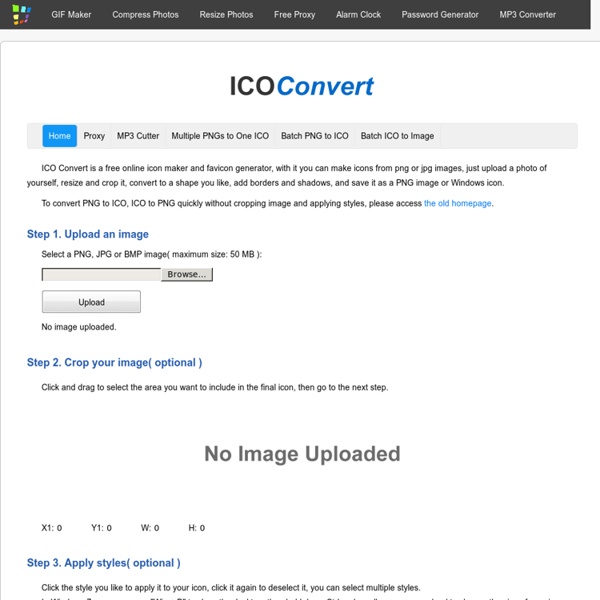ConvertICO.org - PNG to ICO & ICO to PNG Converter, Favicon Generator
Related: TrabajoDesarrollo
Image Crop Tool.
PicHacks - Funny Face Maker
Iconion : Free Icon Maker
Creating ASP.NET Web API with MVC 6
Posted by: Mahesh Sabnis , on 12/9/2015, in Category ASP.NET Abstract: In this article, we will build an ASP.NET Web API using MVC 6. In earlier versions of ASP.NET, Web API was provided as a separate Web API framework, but going forward in the ASP.NET 5 release, Web API is merged with MVC, termed as MVC 6. ASP.NET Web API uses the power of HTTP. In this article, we will build an ASP.NET Web API using MVC 6. The following diagram explains Web API in application development The above diagram provides conceptual use of Web API. Implementing the ASP.NET Web API application To implement the Web API application, we will use Visual Studio 2015 and ASP.NET 5 RC1. Editorial Note: The ASP.NET 5 RC tools are not installed when you install the Visual Studio 2015 Update 1. Step 1: Open Visual Studio 2015 and create a new ASP.NET application as shown in the following image: Click on the OK button. Step 2: In the project, add a Models folder and add a new class file in it containing the following code
Cut My Pic! The Free online image resize, cut, crop, round corners, drop shadow and colorize tool!
Pho.to - Plate-forme de présentation et d'amélioration des photos en ligne.
Hyperlink
Script Efficiently Import Large CSVs into SQL Server Using PowerShell, C# or VB.NET
Online peer support For online peer support, join The Official Scripting Guys Forum! To provide feedback or report bugs in sample scripts, please start a new discussion on the Discussions tab for this script. Disclaimer The sample scripts are not supported under any Microsoft standard support program or service. The sample scripts are provided AS IS without warranty of any kind. Microsoft further disclaims all implied warranties including, without limitation, any implied warranties of merchantability or of fitness for a particular purpose. The entire risk arising out of the use or performance of the sample scripts and documentation remains with you.
Créez des images comiques en ligne | Amusez-vous de votre photo portrait
Related: