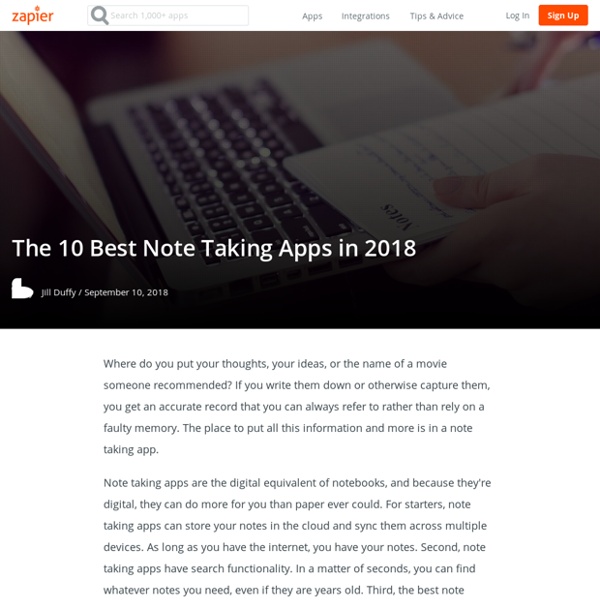10 of The Best Google Docs Add-ons for Teachers
January 25, 2016 We have curated for you below a collection of some of the most popular Google Docs tools we reviewed last year. Popularity is gauged through your interaction with these add-ons both here (in terms of pageviews) and in our PLNs in social media platforms such as Twitter, Facebook and Google Plus. This list is also great for those of you who are new to Google Docs add-ons and are looking for some teacher-tested titles to try out. We invite you to check them out and share with us your feedback. Enjoy 1- Chalkup Chalkup is a great web tool that allows teachers to create classes and share different study materials on a message board that students can access in real-time. 'EasyBib allows you to easily create a bibliography for your research paper. 3- Easy Accent 4- MindMeister 'The MindMeister add-on for Google Docs turns any bullet-point list into a mind map, and automatically inserts it into your document. 5- Lucidchart 6- HelloSign 7- Tag Cloud Generator 8- Lucidchart Diagrams
Evernote, OneNote, and Beyond: The 14 Best Note-Taking Apps
Ever feel like you’re struggling to remember everything? You're not the only one—and that's why it's so important to take notes. As author Tim Ferriss says, “I trust the weakest pen more than the strongest memory.” Write something down, and you're certain to remember it. There are plenty of ways to take notes. Notebook apps come in all shapes and sizes. We took dozens of note-taking apps for a test drive in order to separate the must-try options from the weak ones. And if that's not enough, there's a bonus section at the end with “one-trick ponies”—note-taking apps that do a single job very well, and might be a great companion app for your preferred notebook app. Editor's Note: This post was updated in April 2017 to reflect changes in app availability and pricing. The Best Apps for Taking Notes Notes come in all shapes and sizes—but if you want a notes app to keep track of everything, you'll need a full featured notes app. Evernote (iOS, Android, Mac, Windows, Web) Google Keep Price: Free
Teachers' Practical Guide to A FLipped Classroom
July, 2014 Unlike the numerous graphics I shared here on the topic of flipped learning which were substantially theoretically based, the one I have for you today provides a practical demonstration of how Dr.Russell flipped his classroom . The graphic also features some of the activities and procedures he drew in his flipped instruction. Another section of this graphic highlights some of the bearings of this flipped methodology on students performance particularly in terms of the enhanced test scores. The purpose behind sharing this visual is to provide you with a concrete example of how you can go about integrating a flipped learning methodology in your instruction. This is only a paradigmatic example which you can adapt with due modifications to your own teaching situation. Here are the three easy steps Dr. 1- Record 25 lectures were recorded with Echo 360, each just 35 minutes long 2- Watch Students tune in and watch video the night before class Source: Echo 360
Are there other games like fire emblem? : fireemblem
Khan and Beyond: The Many Faces of the Flipped Classroom - Education Community Blog
free online games adventures - Gamer.Site - Web Results
Adventure Games - Play Adventure Games on Free Online Gameswww.freeonlinegames.com/tag/adventure Play Adventure Games at Free Online Games. Our best Adventure Games include and 1403 more.Enjoy free online adventure games on GameHouse! | GameHousewww.gamehouse.com/online-adventure-games You can find the best online adventure games on GameHouse. Try games like The Treasures of Montezuma and My Kingdom for the Princess now!
The Best Tools and Apps for Flipped Learning Classroom
July 25, 2014 Following the posting of "Managing iPad Videos in Schools" somebody emailed me asking about some suggestions for tools and apps to create instructional videos to use in a flipped learning setting. In fact, over the last couple of years I have reviewed several web tools and iPad apps that can be used in flipped classroom but the ones I am featuring below are among the best out there. 1- Educlipper Educlipper is a wonderful tool for creating video tutorials and guides to share with students. Pixiclip is another wonderful tool to create step by step instructional videos to use in your flipped classroom. 3- Explain Everything Explain Everything is a great interactive whiteboard that allows you to create screencasts and video tutorials using annotation, animation, narration, importing, and exporting almost anything to and from almost anywhere. 4- Knowmia Knowmia Teach is a new free lesson planning and recording tool for teachers and their students. 6- Educreations
Mac Archives – The Sweet Setup
Apps we love TextExpander We love TextExpander because it works across multiple platforms (including Windows), is easy to set up and use, and has a straight-forward business model. The best mind mapping app MindNode MindNode is our favorite mind mapping app because it features an easy, beautiful design, solid syncing, and plenty of import and export options for your workflow. The best RSS reader for macOS Reeder Reeder is the best RSS client for macOS because it syncs with lots of third-party services, looks good, and makes it easy to share content with others. The easiest way to back up your Mac Time Machine Time Machine is Apple’s solution for the everyday Mac customer.
Teaching and Learning Resources / Learning Theories
Key Concepts Behaviorism is a theory of animal and human learning that only focuses on objectively observable behaviors and discounts mental activities. Behavior theorists define learning as nothing more than the acquisition of new behavior. Experiments by behaviorists identify conditioning as a universal learning process. 1.Classic conditioning occurs when a natural reflex responds to a stimulus. 2.Behavioral or operant conditioning occurs when a response to a stimulus is reinforced. Cognitivism focuses on the “brain”. · Schema - An internal knowledge structure. · Three-Stage Information Processing Model - input first enters a sensory register, then is processed in short-term memory, and then is transferred to long-term memory for storage and retrieval. o Sensory Register - receives input from senses which lasts from less than a second to four seconds and then disappears through decay or replacement. o Long-Term Memory and Storage (LTM) - stores information from STM for long term use.
Free Notes For The Mac From Microsoft
Anybody have an idea about what is going on with Microsoft these days? Hardware isn’t selling well and software is free? Are the executives that hang out in Microsoft’s headquarters very clever or very desperate? Whatever it is, Microsoft is cranking out a bag of change since they kicked out former CEO Steve Ballmer. The trail he left was not pretty. The Zune is gone. To be honest about my perspective, I’m not a fan of Microsoft, Windows, Office, or even Xbox (though Kinect was pretty much awesomely cool). That means PCs, Windows Phone, iPhone and iPad, and Android devices have a behemoth competitor for the highly popular Evernote multi-platform app. OneNote works much like Evernote. To use OneNote for Mac you’ll need a OneNote account from Microsoft, but they’re free. OneNote lets you create and manage multiple notebooks which look and feel (within reason) to OneNote files on iPhone and iPad and Windows. Notes in OneNote can be pretty much anything you can think of.