


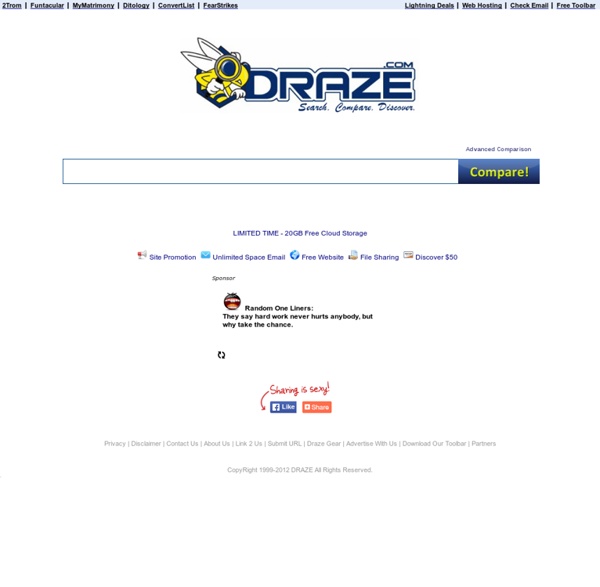
Yahoo Yahoo is part of the Yahoo family of brands. By clicking "Accept all" you agree that Yahoo and our partners will store and/or access information on your device through the use of cookies and similar technologies and process your personal data, to display personalised ads and content, for ad and content measurement, audience insights and product development. Your personal data that may be used Information about your device and Internet connection, including your IP address Browsing and search activity while using Yahoo websites and apps Precise location You can select 'Manage settings' for more information and to manage your choices. Google Ultimate Interface About Google In 1996-1997, Larry Page and Sergey Brin came up with an algorithm to rank web pages, called PageRank. Realizing the potential to improve search engines, they tried and failed to sell the technology to any. So they founded Google, which in an incredibly short period of time has become one of the world’s most powerful companies. While primarily known as a search engine, Google now makes a wide variety of web-based and other software and is known for investing in wide-ranging projects outside their core such as through their philanthropic arm, Google.org. Google’s enourmously successful advertising business accounts for almost all of their revenue and allows Google to subsidize many other ideas. Google is a market and quality leader in web search, online maps, online video (through YouTube), and areas. Alternatives to Google Why not use nothing but Google all the time? Try out the Bing search engine, for instance, for web, image, and other searches.
Home Google Search Operators The following table lists the search operators that work with each Google search service. Click on an operator to jump to its description — or, to read about all of the operators, simply scroll down and read all of this page. The following is an alphabetical list of the search operators. Each entry typically includes the syntax, the capabilities, and an example. allinanchor: If you start your query with allinanchor:, Google restricts results to pages containing all query terms you specify in the anchor text on links to the page. Anchor text is the text on a page that is linked to another web page or a different place on the current page. allintext: If you start your query with allintext:, Google restricts results to those containing all the query terms you specify in the text of the page. allintitle: If you start your query with allintitle:, Google restricts results to those containing all the query terms you specify in the title. allinurl: In URLs, words are often run together. author: ext:
Which search engine when? Which search engine when? Sometimes you’re not always going to be sure as to which search engine is best for the job. In this section I’ve tried to put together a collection of search engines which do specific things - find images, social media search and so on. Hopefully you’ll find one or two engines that do the job for you! Major types of search engine Keyword Search engines You know what you're looking for, and can describe it with some key words or phrases. Google is always a good bet, since it has the largest index Yahoo Search is the second most popular keyword search engine Bing may provide results if the other two don't work DuckDuckGo is generally seen as the major competitor outside the big 3 Exalead is a good choice and makes a change from the big 3 Index or Directory based search engines These search engines arrange data in hierachies from broad to narrow. The Open Directory Project provides access to 16 main categories Multi or Meta search engines Goofram for Google and Wolfram Alpha
Social Media Search Engine - Who is talking on social media network