


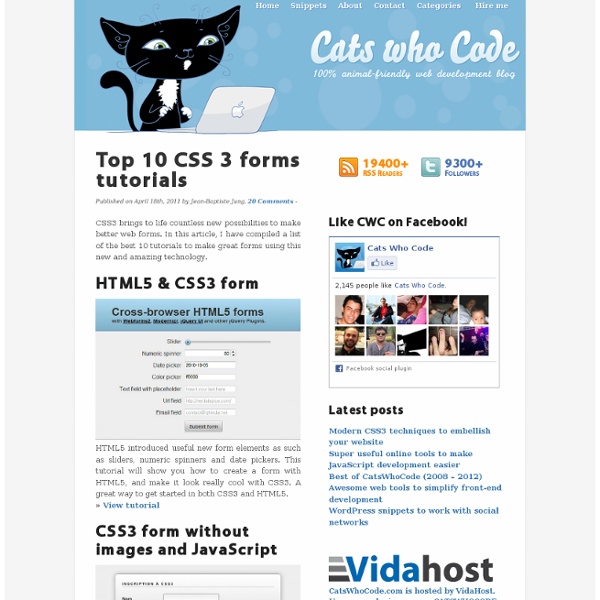
[TLK] Like Button Like button XFBML tutorial Full: Like-button + Language First, set up a new application: 1. Go to: 2. 3. 4. 5. Enter your site domain without in Site Domain , (for example: example.com ) and click on Save Changes 6. 7. Important ! If you update from the old facebook-connect version (using the FeatureLoader.js.php + xd_receiver.htm) Then remove the next scripts from your site code: FB.init("123456789000000000","/xd_receiver.htm"); * And remove the 'xd_receiver.htm' file from your server. Removing the old scripts is important to do because otherwise the new SDK script will not work properly or at all. Important ! If you are using the regular share -botton script: Then you will have problems to also include the new JS SDK on the same page, What to do? O#1 : Move the Javascript ( ... ) to the bottom of your site code right- before/above the ending tag. O#2 : Use the XFBML version: O#3 : Create your own share button (without a counter) visit this post . Catalan
20 Professional Headline Fresh and Free Fonts To help with your search for a clean and professional headline font we have twenty fresh fonts you may consider using. For your content to make an impact with readers, whether that be web or print, you do need to have a title that is not only descriptive and attention grabbing but also designed clearly and legible. Choosing that font can be a very difficult task. You could search through the multitude of free font directories, and scan through their thousands upon thousands of fonts. All of the below fonts have been confirmed to be free to use on either personal or commercial projects, but please do check the licenses just in case they do change (it can happen). Quattrocento (TT) License: SIL Open Font License (OFL). Dalle (TT & OT) License: This font is free to use with no restrictions. Elega (TT & OT) License: This font is free to use with no restrictions. Piron (OT) License: You can use this font freely for all your personal and commercial work. Maven Pro (OT) Cabin (TT) Decani (TT & OT)
Design Your Facebook Fan Page With Pagemodo’s WYSIWYG Editor Using the WYSISYG editor, you can add images and text, select your font, background colours and more. While there are drawbacks to using the free version of Pagemodo, it offers a great opportunity for startups or individuals, but for the serious entrepreneur, one of the paid packages will be more appropriate. If you haven’t already created a Facebook fan page, you can do so here, choosing the category, sub-category and page title. Once you’ve created your page, the next step takes place at Pagemodo. Registering for a free account will of course require you to connect Pagemodo to your Facebook account, allowing access to your basic information, send you email, post to your wall and manage your pages. With a free account, you can create one branded tab, which will feature a Pagemodo footer. Once you’ve selected your template, click the customize button, and begin to add content. The WYSIWYG editor couldn’t be easier to use. The preview pane makes it easy to see the changes as they are made.
Patterns 1 Download Favorite colourful striped patterns (tiled). compatible with Photoshop CS and up. image pack included. DONATE @ You May Also Like Sponsored Images Add Your Review ahmedzakarya345 ThankYou Po angpegzeh ThankYou Po :)) mss0990 감사합니다 carlosnxs Muito bom, um dos melhores! Close Close You have permission to view, download, edit and remix the contents of this file for personal and commercial purposes. Create Your Account! Your very own profile to promote your freebies. By creating an account, you agree to our Privacy Policy & Terms of Use close Login to Brusheezy Forgot your password? Don't have an account? Forgot your password?
34 Free & Beautiful xHTML/CSS Templates NOTE: This post was originally posted on January 12th 2011. However, I still receive requests for quality xhtml templates and these templates remain great quality. Whilst WordPress is hugely prevalent, many designers and amateurs still regularly need a simple html template for their work. 34 Free & Beautiful xHTML/CSS Templates Nowdays, more and more designers and developers start selling their work for money, and as time goes by less free xhtml/css templates are being released. Small Business Small Business is a beautiful, elegant and simple but very useful template for persons looking for a free, but awesome xhtml/css template. Market Leader Market Leader is a nice-looking, high-quality free xhtml/css template with a simple but usable jquery slider placed on the center and a great use of “soft colors”. Out Liers Outliers is a dark, stunning and well-designed free xhtml/css template with a great jquery slider, and nice effects for the navigation buttons. Classic Luxury Mondays Acallia Be Smart
Les packs d'icones gratuites du mois d'avril 2011 Après quelques mois d'absence, la rubrique consacrée aux icones gratuites du mois est de retour. Retrouvez les meilleurs packs d'icones gratuites du mois d'avril 2011. Icones d'applications carrées 3D 28 icones au format PNG et ICO sur les logiciels comme Google Chrome, Interne Explorer, Firefox, Safari, Photoshop, Illustrator, Flash, windows media player, VLC player, notepad, explorer ... Télécharger le pack Favicons de sites sociaux et applications 22 icones au format PNG de favicons de sites web connus: Twitter, Facebook, picassa, Gmail, delicious ... Télécharger les favicons iDroid - Un pack d'icones gratuites style Android 52 icones carrées de type Android au format PNG et PSD pour vos applications web et mobiles Télécharger les icones Un pack d'icones 16px à télécharger gratuitement 21 icones au format PNG en 16 * 16px pour applications web Télécharger le pack 100 icones rondes au format 32px à télécharger Plus de 100 icones au format PNG 32 * 32px à télécharger. Télécharger le pack d'icones
HOW TO: Make the Most of TextMate The Web Development Series is supported by Rackspace, the better way to do hosting. Learn more about Rackspace's hosting solutions here. For web developers, a key part of the toolkit is a solid text editor. One of the most popular text editors for Mac OS X among coders is TextMate. On its own, TextMate is a good program. Install Some Themes Out of the box, TextMate comes with a handful of themes, but there are many more options for your text editing enjoyment. In a previous post, I compiled some of my favorite TextMate themes from over the years and put them together in a handy package on GitHub. To install a theme, just double click it. If you want to further explore your programming font choices, check out this article, written by my friend Dan Benjamin, which provides a great overview of some of the most popular choices. Add Some Plugins Despite not receiving any major updates for well, years, TextMate remains a favorite among old and new developers. Get GetBundles Bundle Bonanza
The League of Moveable Type 10 éléments à intégrer dans des onglets FBML de votre Fan-Page Facebook Bonjour à toutes et à tous. Cela faisait quelques semaines que je ne vous avais pas parlé de Fan-Pages Facebook sur Kriisiis.fr, et en particulier des onglets personnalisables en FBML. Je souhaiterais aujourd’hui vous proposer quelques fonctionnalités que l’on peut intégrer facilement dans ses pages, grâce à l’application Static FBML. Si vous n’utilisez pas encore cette application, voici un petit tutoriel détaillant les différentes étapes d’installation, ou encore un autre, qui a le mérite d’être illustré et donc probablement plus clair (mais en anglais). Concrètement, un onglet en FBML va vous permettre d’intégrer la majorité des fonctionnalités que l’on retrouve sur une page-web en HTML, si ce n’est qu’une application est requise et que Facebook propose certaines balises dans un langage leur étant propre. Le code HTML en question est intégré via l’application Static FBML, et ressemble simplement à l’image ci-dessous. 1. Newsletter commune : Newsletter via Feedburner : 2. 3. 4. 5. 6.
Create a Grid Based Web Design in HTML5 & CSS3 Follow this step by step walkthrough of the making of a sleek website design for an eyewear brand in HTML5 and CSS3. We’ll build the HTML structure with the latest elements then style up the appearance of the site with CSS3 affects to match the original Photoshop concept with minimal use of background images. The design we’ll be coding up is for a fictional eyewear brand named OPTIK. If you’re interested in seeing how the design concept was created in Photoshop, head over to Blog.SpoonGraphics so see part one of the tutorial. Essentially the page is based on an underlying grid and features a few key focal elements to direct the user towards the various ranges of eyewear. View the Photoshop design tutorial I know I mentioned we’d build the website with minimal background images, but there’s still a few graphics that need pulling out of the Photoshop concept that just can’t be recreated in HTML or CSS (…yet!). In the original concept we saved two versions of the range graphics. <! <!
10 Important UI Design Considerations for Web Apps When I finished building my first web app (CompVersions, which allows you to collect feedback from clients), I was surprised at the number of user interface decisions and considerations I hadn’t accounted for at the beginning of my journey. I’d like to share some of those things with you. Many of these design considerations might seem superficially obvious, but once you’re going through the design and development process, it’s easy to forget about them because they’re like condiments — you hardly notice them when they’re there, but if they’re missing, your food just doesn’t taste right. Blank State The blank state is how your app will look and function when the user hasn’t entered any data yet (except perhaps their email address after signing up for an account). This state is a critical time for retaining users, because, at this point, users haven’t had enough invested into using the app for them to be discouraged to look for another solution. Dropbox has an interesting approach. ...
50 Fresh & Free Icon Sets For Web Designers inShare22 On the web there is a great amount of free beautiful icon sets. And it’s really nice that some talented designers and artists are sharing their works by providing us some useful stuff for free. In this post we would like to present you 50 amazing and free icon sets which you can use for your web designs or your desktop. Please be sure to read the license agreements carefully before using all icons since this can change from time to time. Harmonia Pastelis Icon Set Download Summer, Love + Cicadas Icon Set Download MODEEEERN Icon Sett Download Icon Set by Jakob Metzger Icon Set contains 27 .png dock icons and 25 .ico files. Download Gaia10 Icon set Download Follow Me Icons Vol.1 4 png icons for blog following, including Twitter, Facebook, Feed and Favorite. Download Comic Icons by Fasticon.com Download Easter Bunny 3 vectorial rabbit faces for easter holiday designs. Download Burnt Wood: A Social Media Icon Set The package contains 12 icons for many of the popular social sharing sites. Download