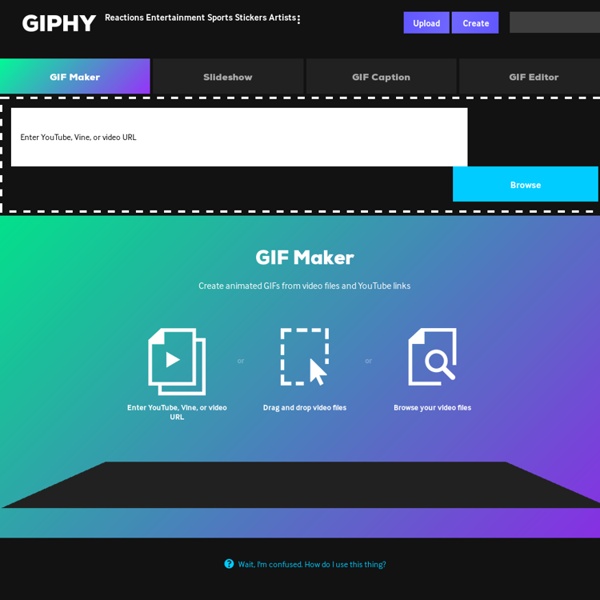GIF Maker - Video to GIF Creator Tools
GIF MAKERCreate animated GIFs from video files and YouTube links. Have you ever watched a video online and thought, "Man, this cute cat video would be SO much better in GIFs!" Well, GOOD NEWS! GIPHY just released a Creation Tool that will help you reach your GIF goals and dreams. It's called GIF MAKER and it's super easy to use.
Related: outils que j'aime
Pablo by Buffer - Design engaging images for your social media posts in under 30 seconds
GIF Keyboard: iOS 下使用iMessage 或是其他支援GIF的聊天軟體, 可輸入GIF 圖片
Guide 2016 de la taille des images sur les réseaux sociaux
Nous rassemblons sur cette page toutes les dimensions des images sur les réseaux sociaux. Les tailles des photos sur Facebook, Twitter, Instagram et consorts viennent d’être mises à jour. Vous pouvez conserver cette page en favori pour accéder plus facilement à toutes les dimensions des images et des photos. Quelle est la taille d’une photo de profil sur Facebook ? Pour faciliter la tâche des community managers et des designers, retrouvez ci-dessous toutes les tailles à connaître sur les réseaux sociaux. Facebook Facebook conseille de télécharger des photos JPEG avec un profil couleur sRGB, sauf pour les photos de profil et couverture comprenant un logo ou du texte (PNG). NDLR : en cas de différence entre le texte ci-dessus et l’image ci-dessous, privilégiez les données indiquées dans le texte ci-dessus (plus régulièrement mis à jour). Twitter Instagram YouTube LinkedIn Google+ Pinterest Tumblr Recevez nos meilleurs articles
Poussières des toiles - moteur de recherche pour les 8-13 ans
Grand Hotel a Villa Feltrinelli | Lake Garda Luxury Hotel
14 outils indispensables pour réussir vos images sur le web
Voici 14 outils dont vous ne pourrez plus vous passer pour créer facilement vos présentations, infographies, et images stylisées ! En effet, les outils présentés ci-dessous sont assez complets et particulièrement faciles d’utilisation, et ce, même si le milieu du web design ne vous est pas particulièrement familier. Et en bonus à la fin de l’article, toute une liste de ressources pour vous aider à trouver des images. Vous cherchiez comment booster l’engagement de vos visiteurs ? Les clics, retweets, partages, favoris sont nettement plus nombreux sur une publication comportant une image qu’une qui n’en contient pas et l’engagement peut même être doublé ! Créer des présentations visuelles, esthétiques, des images originales et sympas est donc primordial aujourd’hui. C’est pour cela que nous avons décidé de partager avec vous une liste d’outils et de ressources qui vous donnera toutes les cartes en mains pour attirer l’œil au maximum ! 1. 2. 3. 4. 5. 6. 7. 8. 9. 10. 11. 12. 13. 14. . . . .
Ultratext: 製作GIF, 可文字且可中, 可圖片, 可付費增購漂亮圖案
Inkscape
SWOT online
Related: