


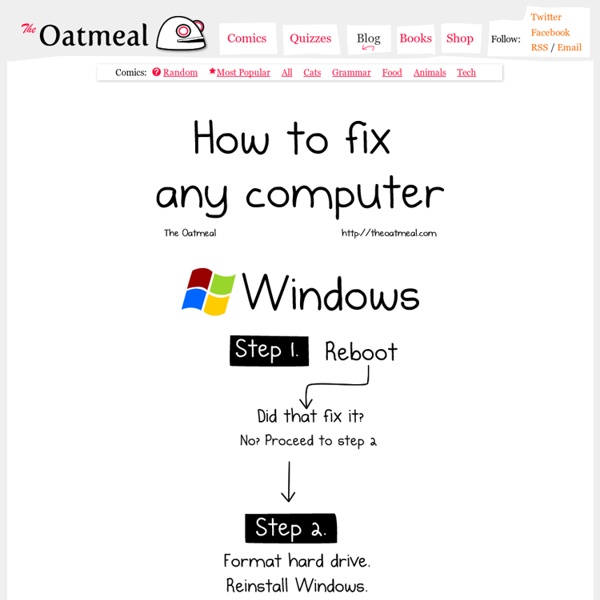
Windows 7 - Classic Logon Screen. If you are security conscious, you may want to hide or remove the last username of the last logged-in users. In this post, we will see how to activate the Don’t display last signed-in setting in Windows 11/10/8/7 login screen, using Group Policy and Registry Editor. You need to know that after Windows 10 version 1703, this Interactive logon: Do not display last user name policy setting is now renamed to Interactive logon: Don’t display last signed-in according to Microsoft documentation. 1] Using Group Policy Type secpol.msc in Windows Start Search and hit Enter. Now on the right-hand side, in Windows 11/10 look for Don’t display last signed-in in Logon Screen. In earlier Windows 10 versions you will see Interactive Logon: Do not display last username. Right-click on it and open its Properties. This security setting determines whether the Windows sign-in screen will show the username of the last person who signed in on this PC. 2] Using Registry Editor This should do the job.
Six Deadly Security Blunders Businesses Make Small, subtle mistakes can lead to big security breaches Sometimes it's the unknown or overlooked little mistakes that leave an organization wide open to attack: a missing hash mark in a server configuration, a long-forgotten PBX user account, or an embedded Web server in an office printer. With compliance pressures, increasingly cagey malware, and the fear of being the next front-page data breach victim, it's no wonder that enterprises might not notice potential problems with their lower-profile devices, or make subtle configuration mistakes. Even so, ignorance is no excuse when the bad guys hone in on an inconspicuous weakness, like a few older, rarely used desktops that haven't been updated with the latest patches. It takes only one weak link for an attacker to gain a foothold into an organization and steal valuable data, or set up shop for long-term cyberespionage. Spooked yet? 1 of 7 More Insights
DouDouLinux « DoudouLinux révèle aux enfants le potentiel créatif, éducatif, culturel et divertissant qui sommeille en tout ordinateur. » DoudouLinux est un système conçu pour les enfants afin de leur rendre l’utilisation de l’ordinateur la plus simple et la plus agréable possible (et pourquoi pas leurs parents aussi ! [1]), tout en se souciant de l’épanouissement des enfants. Mais DoudouLinux, c’est aussi facile pour Papa et Maman. Pour finir, l’objectif de DoudouLinux est aussi de rendre l’ordinateur accessible à tous les enfants de la planète, sans discrimination aucune, pour les inciter à réellement maîtriser la technologie – consultez notre manifeste. Par ailleurs DoudouLinux est disponible dans de nombreuses langues afin que chaque enfant puisse s’y retrouver lorsqu’il commencera à lire. En savoir plus… [1] De toute façon il faudra bien que Papa et Maman s’entraînent en cachette pour ne pas avoir l’air trop ridicule… [5] L’avancement des traductions du CD est consultable en ligne sur Transifex.
Free Programming Books - StumbleUpon Here is an uncategorized list of online programming books available for free download. The books cover all major programming languages: Ada, Assembly, Basic, C, C#, C++, CGI, JavaScript, Perl, Delphi, Pascal, Haskell, Java, Lisp, PHP, Prolog, Python, Ruby, as well as some other languages, game programming, and software engineering. The books are in various formats for online reading or downloading. This list will be updated daily. | Installez Ice Cream Sandwich sur Samsung Galaxy Tab 8.9 ou 10.1 Pour ceux qui connaissent déjà un peu l’univers Android vous savez que la dernière version nommée Ice Cream Sandwich est en cours de déploiement sur beaucoup de produits, Samsung, Motorola, LG .. Cependant la mise à jours ICS sera faite petit à petit mais tous les smartphones ou tablettes n’auront pas accès à cette mise à jour. La rédaction de MyGsm.fr étant du genre très impatiente, nous avons décidé il y a déjà quelques mois de passer notre Samsung Galaxy S2 en ICS ( voir le tutoriel ICI ), aujourd’hui nous allons vous expliquer comment passer votre Samsung Galaxy Tab 8.9 ou 10.1 sous ICS . Attention : Le tutoriel suivant est sous votre responsabilité, ni Mygsm, ni moi-même ne pourrons être tenu responsable d’éventuels problèmes lors de l’exécution du tutoriel . Certaines fonctions ne sont pas encore opérationnelles, comme l’appareil photo, mais l’équipe de Cyanogem travail d’arrache pied pour régler ses quelques bugs. Prérequis : Mise en place du Tutoriel : WordPress: J'aime chargement…
Error Goblin 70 Things Every Computer Geek Should Know. | Arrow Webzine The term ‘geek’, once used to label a circus freak, has morphed in meaning over the years. What was once an unusual profession transferred into a word indicating social awkwardness. As time has gone on, the word has yet again morphed to indicate a new type of individual: someone who is obsessive over one (or more) particular subjects, whether it be science, photography, electronics, computers, media, or any other field. A geek is one who isn’t satisfied knowing only the surface facts, but instead has a visceral desire to learn everything possible about a particular subject. A techie geek is usually one who knows a little about everything, and is thus the person family and friends turn to whenever they have a question. How to become a real computer Geek? Little known to most, there are many benefits to being a computer geek. You may get the answer here: The Meaning of Technical Acronyms 1. 2. If you rolled your eyes here, that is a good thing. 3. 4. 5. 6. 7.
Geekin’ Ain’t Easy Posted by Jillian Madison on August 27, 2011