


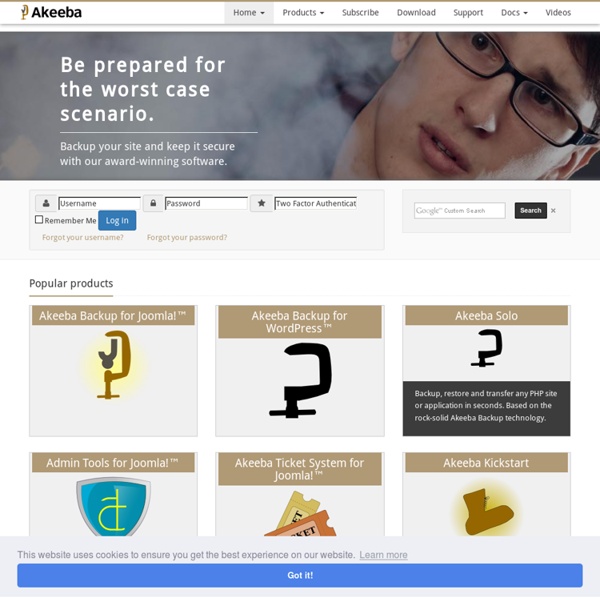
JCE Editeur Par Sarki lundi 14 avril 2014 Select Language Kits Joomla! 2.5 et 3.x Serveurs de test Télécharger JCE Starter Kit Joomla! Découvrez JCE avec les kits Joomla! 2.5 et 3.x de Joomlatutos.comKits Joomla gratuits ou, sous abonnement avec extensions et mise à jour. JCE Editeur - Le portail francophone JCE est l'éditeur le plus complet pour Joomla! JCE est capable de gérer les mise en page comme un éditeur de type Word ou Open OfficeIl permet d'insérer des images et médias de tous types, affichables dans des fenêtres popup Web 2Il permet de créer des liens externes, des liens e-mail, sur des fichiers et des contenus du siteIl permet la création de groupes possédant leur propre barre d'outils avec les fonctions souhaitéesIl utilise la gestion des droits et des membres de Joomla pour adapter les accès aux fonctions et répertoires JCE 2 pour Joomla! JCE 1.5 pour Joomla! Accueil - Présentation - Télécharger - Tutoriels - Forum - Contact - Sites exemples Espace membre Connexion S'enregistrer Menu Liens utiles
RSS Feed Search Engine Instant RSS Search engine will help you discover RSS feeds on the web around your favorite topics. You may use the tool to search RSS feeds for blogs, news websites, podcasts and more. It is instant search and hence the search results display as you type. You may use any of the Google search operators - like allintitle, inurl, etc. - for more accurate results. You can subscribe to the feeds in your favorite RSS Reader (like Feedly) or use the Preview link to see the 10 most recently published articles from that feed. JCE - A Content Editor for Joomla!® SiteGround: Top hosting solutions and free website resources Joomla!fr Plantillas Web | Plantillas Flash | Diseño de Plantillas web
UIkit Cómo optimizar la etiqueta Meta Description Hace un tiempo el blog de Google Webmaster Central expuso los conceptos básicos para poder escribir una buena meta description. En su post, Google explica que la calidad de las descripciones -pequeños textos que se previsualizan en sus resultados de búsqueda- pueden tener un impacto directo en la atracción de mayor cantidad de tráfico. Para personalizar estas descripciones en una página web, lo que debemos hacer es utilizar la equita <META> de la siguiente manera: Un ejemplo de buena descripción es la que realiza Google Video en inglés (esto lo dice el propio Google). Siguiendo su descripción, en español un buen ejemplo, sería la que realiza la wikipedia en su portada (ver imagen). Siguiendo este ejemplo, Google Webmaster Central nos da básicamente 4 tips que un sitio web debe cumplir, si es que desea optimizar correctamente las meta descriptions: 1. 2. Por ejemplo, si el título de la página es el nombre de un libro. 3. Básicamente lo que decíamos en el primer punto. 4. 5. 6. 7.