


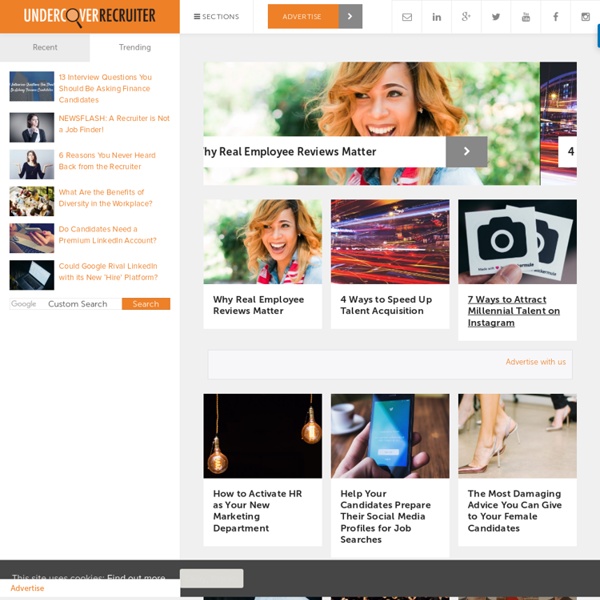
When is a 100% Complete LinkedIn Profile Not Complete? Q: When is a 100% complete LinkedIn profile not 100% complete? A: When LinkedIn decides to change the criteria. In February, LinkedIn changed its criteria for a 100% complete profile, and get this–they applied the criteria retroactively! So, what has changed? I am going to refrain from commenting on what I think about the changes and move on to why this is important to you and how you can get this done. I would call that a big deal for those of us who are using LinkedIn to make something happen in our business world and not simply using it as a replacement for our Rolodex. As important as this is, only about half of the respondents to my latest LinkedIn user survey said they have their profiles complete. Go to the top toolbar, scroll over “Profile,” and select “Edit Profile.” You need at least five t o have a 100% complete profile, but you can have up to 50. Simply put, I am pretty sure you have at least 50 friends who are on LinkedIn. First job position 20% Confirm first job position 5%
Brain Training - Brain Games - Brain Fitness Web-based personalized training program Enhance memory and attention Improve your productivity Train your brain with 'serious fun' games Games selected to your cognitive profile Empower Your Brain Play brain training games to improve: memory concentration thinking speed Benefits at work, home, and school: performance pleasure self-confidence Success Stories "It is an excellent game for memory, which I really need! "That's great exercise! "I'm active on braingymmer for 3 weeks and I see improvements, in my scores, and also at work!" Corn on the Job LinkedIn's Featured Updates And Company Pages
CogniFit - Brain Games TLNT Here's What LinkedIn's Newly Redesigned Company Pages Look Like Brain Training, Brain Games And Memory Programs, Brain Fitness - CogniFit ERE.net LinkedIn Tutorials Welcome to YouTube! The location filter shows you popular videos from the selected country or region on lists like Most Viewed and in search results.To change your location filter, please use the links in the footer at the bottom of the page. Click "OK" to accept this setting, or click "Cancel" to set your location filter to "Worldwide". The location filter shows you popular videos from the selected country or region on lists like Most Viewed and in search results. To change your country filter, please use the links in the footer at the bottom of the page. 1 0:49 Create a 100% complete LinkedIn profile by LinkedIn 131,090 views 2 6:43 LinkedIn SEO tips for your LinkedIn profile by TheLinkedInGuy 359 views 3 0:47 Rearrange the sections on your LinkedIn profile by LinkedIn 15,703 views 4 4:55 LinkedIn Tips - How to invite people by dwestmc 645 views 5 5:49 LinkedIn Tips- How To Use LinkedIn Answers by AidanGibson111 93 views 6 1:40 Search updates on LinkedIn with Signal by LinkedIn 700,518 views
6 Words That Make Your Resume Suck This article is part of a series called How to Write a Resume. To start this series from the beginning, read the introduction. I’ve used a few bad words in my life. S$it, you probably have too. But when the wrong words appear on your resume, it sucks. These sucky words are not of the four-letter variety. So how do you write a wicked resume without the suck? 1. My lips pucker and make sour sucking noises when I read “Responsible For” on a resume. Employers want the numerical facts. BADResponsible for writing user guides on deadline. GOODWrote six user guides for 15,000 users two weeks before deadline. BADResponsible for production costs. GOODReduced production costs by 15 percent over three months. The resume that avoids vague “responsibilities” and sticks to facts detailing figures, growth, reduced costs, number of people managed, budget size, sales, and revenue earned gets the job interview. 2. BADExperience programming in PHP. 3. Yes, I realize this isn’t a single word but rather a phrase.