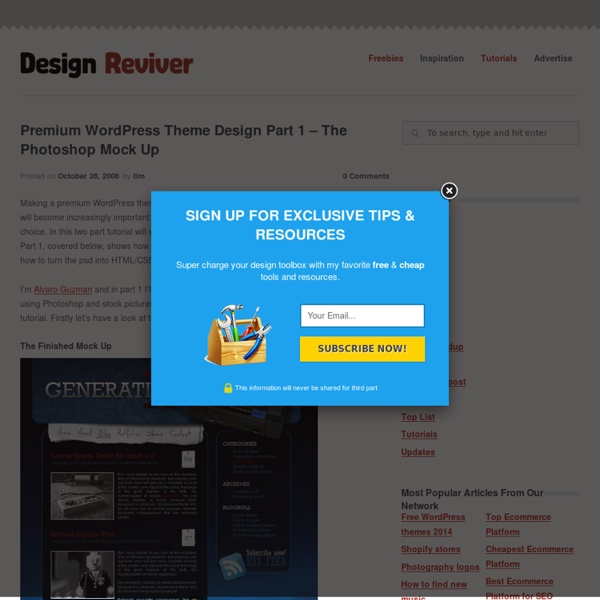Premium Wordpress Theme Design Part 1 – The Photoshop Mock Up
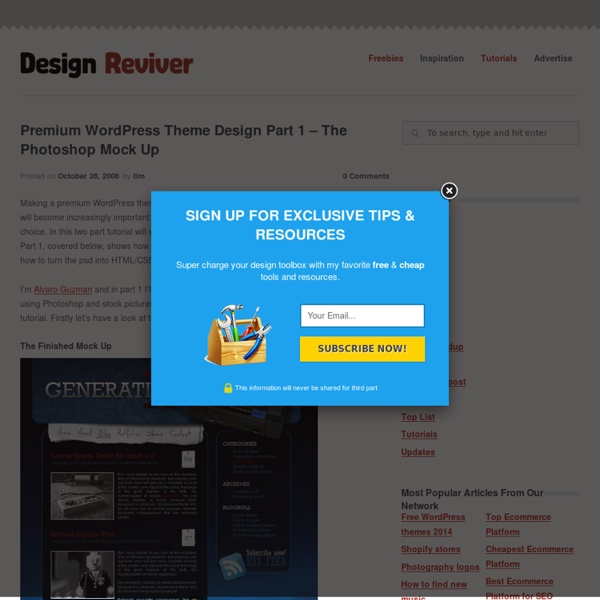
50 How To Create Design WordPress Themes Web Layouts In Photoshop Tutorials - Stuart Duff | Stuart Duff
One of the best ways to learn how to create custom theme designs in photoshop is by practicing through using tutorials that are freely available on the web. Many of the tutorials that are available will teach you techniques that can then be incorporated into your own original designs, it’s also much easier to learn by following others detailed steps and techniques than it is through trial and error or even a paid course. All you need to learn design techniques nowadays is the ability to read, follow instructions, sweat, time, effort, google and of course a copy of Photoshop. Below you will find 50 yes! 1. This tutorial is in three parts, click the links below to visit them.Part 1 | Part 2 | Part 3a | Part 3b 2. This tutorial is in two parts, click the links below to visit them.Part 1 – Photoshop Mockup | Part 2: HTML and CSS 3. This tutorial is a single part and is a photoshop design only tutorial.Grafpedia : Create a web 2.0 business layout 4. 5. 6. 7. 8. 9. 10. 11. 12. 13. 14. 15. 16.
How to create a wordpress theme in Photoshop
Hello and welcome to another tutorial here on trendyTUTS.com For today I will create an wordpress theme which can be used for a personal blog, but in the same time for a variety of blogs such as business, showcase your product/services, etc. In a couple of days we will integrate this design with wordpress, and we will create an wordpress theme with the psd file from this tutorial. This wordpress theme it will be available to our Premium Members. Also, a tutorial on how to integrate a PSD design with WordPress (to have a fully functional wordpress theme) it will be available soon for our Premium Members in PSD to HTML section. Here is my final result: To create this template I have used: Let’s start the tutorial. Than using Rectangle Tool, create this shapes. With Type Tool (T) I will write “WordPress Theme” and tagline: “design by trendyTUTS”. And for Theme, apply this layer styles: This one is really easy to create. With Rectangle Tool I will create another shape. Already a premium member?
Tips | Web Design Ledger
468 shares 5 Tips to Make Your Website Convert More Visitors A site that simply looks good and draws an audience isn’t enough. If you’re missing even one vital element for an effective website, you’re missing out on conversions. Read More 613 shares How to Make Your Website Stand Out Amongst all the Latest Trends You’ve worked hard to create a topnotch website that reflects the latest and greatest in technology, engaging content and design. 819 shares 5 Things Every Great About Page Needs Your About page may not seem like a top priority to you, but it should be. 620 shares Why You Must Learn To Optimize a Minimalist Landing Page As the famous saying goes: “Less is more.” 2021 shares Why a Responsive Web Design Will Help You Get More Visitors If you don’t have a responsive web design, then chances are you’re missing out on a lot of potential visitors and customers. 972 shares The Seven Principles of Conversion-Centered Design How do people make decisions? 928 shares 746 shares 2090 shares 938 shares
Related:
Related: