


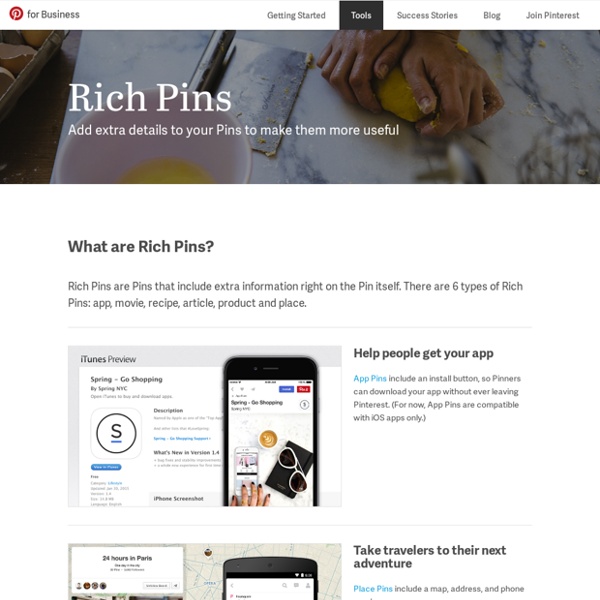
Les 5 nouveautés de Pinterest à ne pas manquer Depuis quelques mois, Pinterest a mis à jour les fonctionnalités de son service. Pas de grands changements au niveau du design global, mais des petites améliorations pratiques. Faisons ensemble le tour de ces cinq nouveautés ! 1. Envoyer un Pin à un ami Principe même des réseaux sociaux, Pinterest propose (enfin !) 2. « Vous avez déjà épinglé cela » En multipliant le nombre de tableaux / boards, vous risquez de vouloir épingler plusieurs fois la même chose. 3. Enorme manque aux premiers testeurs de Pinterest, les statistiques pointent enfin leur nez. 4. Les applications mobiles Pinterest étaient pauvres en fonctionnalités. 5. Imaginez que vous soyez fans de cinéma, cuisine ou encore de e-commerce. Découvrez le casting du film que vous avez épinglé, les recettes de cuisine avec les ingrédients à prévoir ou encore le prix d’un produit mis à jour dans le temps. Grâce aux partenariats avec eBay, Etsy, Rotten Tomatoes … Pinterest devient social et intelligent. 5.5.
Pinterest Show a floating Pin It button over any image. Updated Decemeber 18th, 2013 Overview On Hover Pin It buttons work like regular Pin It buttons, but remain invisible until someone mouses over an image on your page. They look great on pages with lots of images and might look and feel better if your design is on the minimal side. Note: Be careful about using On Hover Pin It buttons on sites intended for mobile browsers. Activation is easy To activate On Hover Pin It buttons on your page, just add the data-pin-hover attribute to the SCRIPT tag on your page that calls pinit.js. If you're running our asynchronous script loader, add this line to set the data-pin-hover attribute: p.setAttribute('data-pin-hover', true); If you're not already running pinit.js on your page, please visit the Widget Builder to find out more about the Pin It button and the rest of Pinterest's fleet of handy widgets. Some Images Won't Work
Pinterest annonce la vérification des sites internet Comment faire ? Il y a quelques heures, le blog officiel de Pinterest a annoncé l’ajout d’une fonctionnalité à sa plateforme, une nouveauté nommée « vérification de site web ». Déjà présente sur d’autres réseaux sociaux, la vérification du site web pour les profils intervient tardivement. Pour procéder à la vérification de votre site web, il suffit de vous rendre dans vos paramètres et de cliquer sur le bouton « verify website ». Vous serez alors invité à télécharger un fichier de vérification HTML sur votre ordinateur, ce document devra ensuite être uploadé sur le serveur de votre site. Une fois votre site vérifié, les utilisateurs verront dans les résultats de recherche une croix à côté de votre site internet, certifiant que ce site est bien le vôtre. Pinterest se veut sécuritaire Une semaine après avoir ouvert la possibilité de bloquer des utilisateurs, le site semble une fois de plus vouloir inspirer confiance à ses membres en terme de sécurité. Vous avez aimé cet article ? Inactif
5 Ways to Get Your Pins Noticed on Pinterest Is Pinterest important to your business? Do you want to get your pins in front of more people? In this article, I’ll show you 5 ways to get your pins noticed on Pinterest. Why Pinterest? Pinterest has over 70 million users globally. The site also drives more referral traffic than Twitter, LinkedIn and Reddit combined. And if you want to take advantage of it, your pins have to be seen not only by users who follow you, but also by new users. Here are the tips: #1: Optimize Your Name, Boards and Pins for Pinterest Search Your Business Name Many branded companies make the mistake of using only their branded name for their Pinterest user account name. Add a descriptive keyword that you want to be associated with to the end of your business name to increase the chances of your Pinterest business account being found through a search for Pinners. Users search for Pinners when they are looking for specific brands and people to follow. Your Board Titles Your Pins #2: Pin Consistently #4: Repin Your Old Pins
Bloquer un utilisateur Pinterest, c'est désormais possible Jeudi 18 octobre Réseaux sociaux - 18 octobre 2012 :: 08:11 :: Par Camille Pinterest, le réseau social à la mode qui ne fait plus beaucoup parler de lui ces derniers temps, vient d’ajouter de nouvelles fonctionnalités sur son site avec l’arrivée d’une fonction permettant de bloquer ou signaler un utilisateur indésirable. Si vous voulez bloquer ou signaler un utilisateur sur Pinterest, il faut cliquer sur le petit drapeau rouge qui doit apparaître à droite de chaque profil. À partir de ce drapeau rouge, vous pouvez donc signaler un utilisateur en choisissant un des motifs prédéfinis comme la pornographie ou le spam pour que l’équipe du réseau social examine le compte en question. Les paramètres des emails ont également été légèrement modifiés. aller sur Pinterest (source) Plus d'infos sur : bloquer, pinterest, signaler
4 Pinterest Tools to Grow and Measure Your Pinterest Presence Do you need help measuring your Pinterest activity? Are you wondering which tools can help you grow your followers on Pinterest? In this article, I’ll show you 4 tools to help you analyze and grow your presence on Pinterest. Why Pinterest Tools? The average Pinterest user follows nine brands and spends just over 15 minutes on the platform. That means to compete, you have to be able to serve up fantastic images, measure the impact of your efforts and connect with new followers on a regular basis. If you don’t have a large budget to sink into your Pinterest strategy, integrating the time-saving shortcuts and functions of a few affordable tools can work wonders. Here are four tools worth consideration… #1: Monitor Your Analytics With Tailwind While Pinterest provides some basic analytics to help you assess the performance of your Pinterest account, if you want more advanced analytics and the ability to analyze your competitors, Tailwind is a good application. Features Setup The Tailwind menu. Summary
Pinterest est en train de tester l'intégration des GIFs animés sur les tableaux de bord Certains comptes Pinterest ont désormais la possibilité d’intégrer des GIFs animés sur leurs tableaux. Les GIFs animés étaient très à la mode sur le web des années 90 et certains d’entre vous se souviendront peut-être avec émotion de ces incroyables animations qui habillaient certains sites pas toujours des plus recommandables. Entre ça et les mosaïques de photos en background, il fallait être sacrément courageux pour écumer la toile. Courageux, et un peu fou aussi. Le Flash est ensuite passé par là et les GIFs animés ont alors tiré leur révérence. Jusqu’à aujourd’hui, bien sûr. Dans ce contexte, on comprend ce qui pousse Pinterest à s’intéresser à leur cas. Attention cependant à ne pas vous réjouir trop vite car il n’est pas dit que l’expérimentation menée actuellement par le service soit déployée sur tous les comptes. Sur le papier, en tout cas, l’intégration des GIFs animés semble des plus cohérentes. Pouvez-vous en profiter sur votre compte, d’ailleurs ? Sources : 1, 2
26 Ways to Make Pinterest Work for Your Business Are you looking for tips on how to use Pinterest strategically? Is your business benefiting from Pinterest? Pinterest is an effective tool for businesses of all sizes and sectors. From B2B to B2C, there are a number of goals you can pursue—from driving web and foot traffic to increasing visibility with influencers and consumers. In this article, you’ll find 26 tips, an A-Z guide for making Pinterest work for your business. #1: Add an On Hover Pin It Button to Your Images To drive referral traffic from Pinterest, your blog images have to make it to Pinterest. The on hover Pin It button appears over images on your blog when a user mouses over them. In the image below, you can see the on hover Pin It button on Social Media Examiner. Hover buttons are effective calls to action. The button is easy to activate and Pinterest provides detailed directions for how to do it. Install the on hover Pin It button for a great visual reminder that makes it easy for users to pin images from your site.