


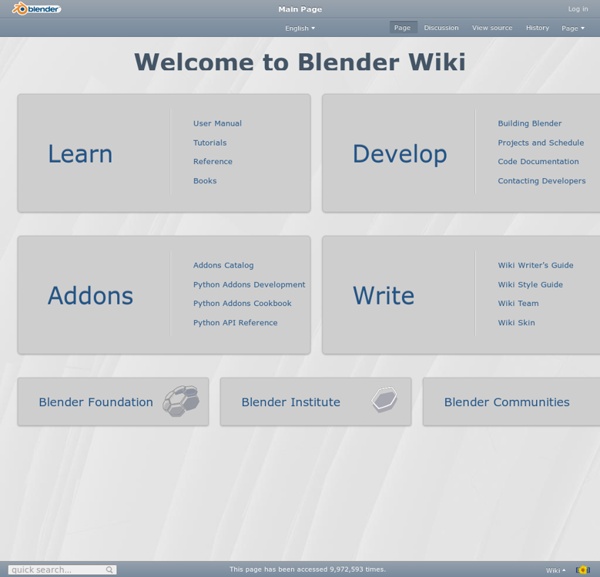
WikiBooks Blender Tutorial .blend Files This site hosts pre-made .blend files that go along with the Blender 3D: Noob to Pro tutorials at WikiBooks. Blender is an open source (thus *free*) 3d modeling, animation software. Its intuitive interface, the wealth of tutorials available online, and its growing community make it an apt rival to commercial software, such as 3D Studio Max, Rhino, and Maya. Note that the files are created with the latest version, Blender 3D 2.4. Files are referenced according to the title of the wikibook entry. Mesh Modeling: Modeling a Simple Person. Materials and Textures « Transcript Hello and welcome to a short overview about textures and materials in blender, Blender provides 2 completely different methods to get color and texture to your objects. The first option is: assigning images to uv-faces,and the secnd option is to add materials and textures to objects, This video introduces both options,and you will get some insight into typical workflowsand common problems, So, here is how you can assign any image of your choiceto faces of an object: You do that by switching to edit-mode,then first select the faces which you want to assign to an image,and finally, in the UV-editor, select the image of your choice. And Now the selected image is assigned to the selected faces. You can make this image visible in the 3D view as follows:Open the object properties sidebar,and there, enable texured-solid mode. You can assign every face of your object to a different image. But beware, Blender’s internal renderer does not use faystexturesby default. But our goal is different.
s Best Photos by Gerald Menzel Flickr Hive Mind is a search engine as well as an experiment in the power of Folksonomies. All thumbnail images come directly from Flickr, none are stored on Flickr Hive Mind. These photos are bound by the copyright and license of their owners, the thumbnail links take to you to the photos (as well as their copyright and license details) within Flickr. Because some other search engines (Google, etc.) index parts of Flickr Hive Mind, you may have been led here from one of them. Welcome to Flickr Hive Mind, almost certainly the best search engine for photography on the web. If you are a Flickr user and use Flickr Stats you may have seen people being led to your photos via Flickr Hive Mind (as a Referrer). Flickr Hive Mind is a data mining tool for the Flickr photography database, allowing search by: tags(keywords); Flickr photography groups; Flickr users, their contacts, and favorites; free text; the Flickr Explore algorithm for interestingness.
Blender Tutorial Willkommen zum Blender Tutorial. V.1.0 Index:1.) Einleitung2.) Grundsätzliches3.) Einleitung: Blender ist ein Programm, mit dem sich Dreidimensionale Objekte erzeugen, und bearbeiten lassen. Grundsätzliches: Mit der Leertaste wird die "Toolbox" aufgerufen.Mit der linken Maustaste, wird das Fadenkreuz versetzt. Die Oberfläche: Die Menüleiste: Von links nach rechts... File: Hier wird gespeichert, geladen etc... Edit: Hier sind die wichtigsten Befehle. Add: Hier lassen sich die Objekte auswählen, und erstellen. View: Hier werden die Ansichten eingestellt. Game: Hier werden Animationen gestartet. ScreenFrames: Hier ist eine Liste mit verschiedenen Bildschirmen. Sceens: Eine Liste der verschiedenen Szenen bzw. Die Toolleiste Curret Window Type Button: Hier wird die Funktion des Fensters gewechselt. FullScreen Button: Hier wird das Fenster auf den gesamten Bildschirm vergrößert. HomeKey Button: Mit diesem Button lässt sich der "Original-Zustand" des Fensters wieder herstellen. Layer Buttons: LocalView Button:
IfcOpenShell January 6, 2014: IfcOpenShell 0.4.0 rc1 has just been released!Visit for a changelog and stay updated on the development of IfcOpenShell. IfcOpenShell for BIMserver developer preview From the BIMserver.org website: The Building Information Model server (BIMserver) software enables you to host your own BIMserver to centralize the information of any construction (or other building related) project. IfcOpenShell for BIMserver is a plug-in for the BIMserver to handle the geometry in IFC files that are uploaded to the BIMserver. To conclude with a word of caution: this plug-in may, or may not, crash your BIMserver, treat her nicely and enjoy. Bundled available platforms include: Windows 32bit, 64bit, Ubuntu 32bit, 64bit, OSX 32bit, 64bit. Download BimserverIfcOpenShellEngine-0.4.0-rc1.zip [28.0 MB] Installation instructions Good news everybody, IfcOpenShell has been included in the 1.1 release of the BIMserver.
Mitsuba - physically based renderer Mitsuba is maintained and developed by Wenzel Jakob. It is free software and can be redistributed and modified under the terms of the GNU General Public License (Version 3) as provided by the Free Software Foundation. Remark: Being a "viral" license, the GPL automatically applies to all derivative work. Amongst other things, this means that without express permission, Mitsuba's source code is off-limits to those who develop rendering software not distributed under a compatible license. Since Mitsuba is an academic project, its success and ongoing development vitally depend on citations in journal and conference articles. Thank you!
Home | YafaRay Creating Depth of Field Even though we’re creating digital renders in a 3d world, we need to keep in mind that we are still imitating a real world camera lens. Cameras and human eyes have something called ‘Depth of Field‘ (or ‘DoF’), which makes objects in the background and foreground appear blurry. When used correctly in your artwork, it can draw the attention to the subject and make the scene more aesthetically pleasing. When used wrong, it can seem like another overused tiresome effect. Learn the difference and how to use it effectively. To play along at home, download this light bulb scene. The final .blend will be provided at the end of the tutorial. Let’s get cracking! Step 1 Open the file and select the camera and press the ‘Show Limits’ button in the edit panel. This is the point that blender will focus on. However because this is only a still we can use the first method. Step 2 So by clicking the next arrow, make the yellow cross hair sit in line with the exploding light bulb. Step 3 Step 4 Step 5 Step 6 Step 7
How to make Puddles As I announced in my last video, the theme for this month is Weather! So to kick it off, I’m starting with a very important topic: Puddles. Because no rain scene is complete without them!Puddles are notoriously known amongst the 3d community for being difficult to achieve, and for very good reason! I used to just avoid them at all cost. Many of you have requested more text based tutorials, so today’s tutorial is sans-video Setting up the scene With a new scene, delete the default cube. Add a plane (Shift+A). In the top view, scale the plane to the shape of a rectangle. We will now UV texture the plane. To UV unwrap the plane, enter edit mode (TAB) and press U and select Unwrap from the pop up menu. Position the camera to the desired position for your scene. If you switch to texture view mode, you can see the texture in real time. Creating an environment Before we start texturing the plane, we need to set up an environment so that the plane has something to reflect. Adding the ground texture
How to run Blender on iOS locally with Bochs The squidifier sent as a message that it is now possible to run Blender 2.5 through Bochs on the iPad. Of course without a keyboard Blender might be hard to use but this at least shows a way to actually bring the software to run on the iOS device as a first step. Here is the tutorial: Requirements: A jail broken iThing with 4gB of free space An Internet connection good enough to download 3.6gB of files.
Tutorial: Dissolve your Logo in Blender 2.62 Published: 16 February 2012 Using the Remesh Modifier and particles dissolving logos in Blender becomes easy. Dissolving text in Blender has always been a lot of work, but not anymore! Blender 2.62 got a great new addition - the Remesh modifier! It's power combined with a particle system make this awesome effect. For this great effect, you need Blender 2.62 or newer. Align the active camera to the view Now it's time to edit the text. Blender doesn't ship any more fonts but the default Blender fonts. 'Offset' controls the thickness of the fonts, 'Bevel' add a chamfer but also increases the thickness so you should first do the beveling and then change the offset if required. Next add some simple material to the text. Head over to the world settings and turn on 'Evironment Light' at the default settings. Now you can start to do the first test renderings. Deselect 'Blend' and select 'Horizon' under Influence. So far the look of the logo has been set up.
Furniture prototype Hello everybody, I haven't been posting for quite a long time so here's a small project I'd like to share with you. It's a visualization job I did some time ago to our friends who run a small design studio (www.azedesign.pl) - pictures show sofas which would be in production this year. The images sent for print had obviously much more "commercial" feel, but I've decided trying to achieve more interesting look. These are the results: The scene was modeled using Blender and rendered in Cycles using GPU.
Ten Awesome Tips for Blender Alex Telford shares 10 videos with some useful tips. Alex Telford writes: Hi guys! So I have come up with ten awesome tips for blender users to really help speed up your workflow! The official text/video tutorial list is here. The tips: Using the normal pass Subdividing selected sections Using vertex colors with cycles Blending textures with vertex colors Baking normalized ambient occlusion maps Adding custom properties to objects Controlling objects using constraints Splitting edges Selection Tips Dupliframes Hope you enjoyed and learned something new!