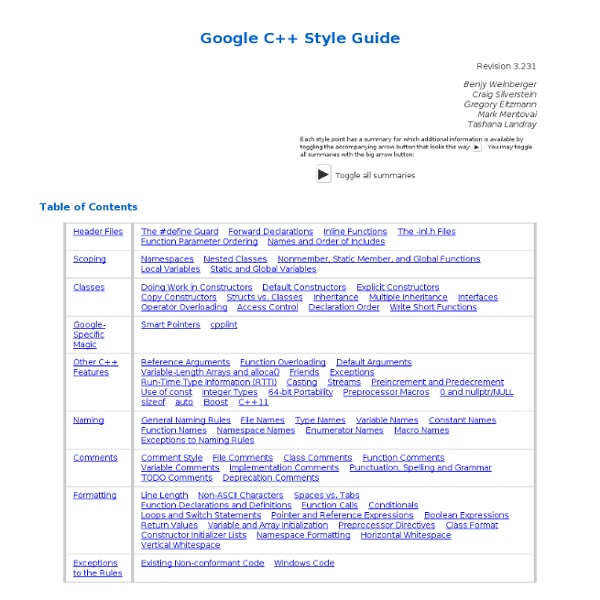Google C++ Style Guide
Definition: Streams are a replacement for printf() and scanf(). Pros: With streams, you do not need to know the type of the object you are printing. You do not have problems with format strings not matching the argument list. (Though with gcc, you do not have that problem with printf either.) Streams have automatic constructors and destructors that open and close the relevant files. Cons: Streams make it difficult to do functionality like pread(). Decision: Do not use streams, except where required by a logging interface. There are various pros and cons to using streams, but in this case, as in many other cases, consistency trumps the debate. Extended Discussion There has been debate on this issue, so this explains the reasoning in greater depth. Proponents of streams have argued that streams are the obvious choice of the two, but the issue is not actually so clear. cout << this; // Prints the address cout << *this; // Prints the contents
http://google-styleguide.googlecode.com/svn/trunk/cppguide.xml
C++ Language Tutorial
This website uses cookies. By continuing, you give permission to deploy cookies, as detailed in our privacy policy. ok Search: Not logged in C++ Language These tutorials explain the C++ language from its basics up to the newest features introduced by C++11.
如何高效利用GitHub ← 阳志平的个人网站
如何高效利用GitHub Published: 04 Mar 2012 正是Github,让社会化编程成为现实。本文尝试谈谈GitHub的文化、技巧与影响。 Q1:GitHub是什么 A1:一家公司
Programming Tutorials: C++ Made Easy and C Made Easy
Welcome! If you're new to C++, I recommend you purchase my ebook, Jumping into C++, a complete step-by-step guide for beginners. If you're looking for free tutorials, learn C++ with our C++ tutorial, starting at C++ Made Easy, Lesson 1 (all lessons) If you want to learn C instead, check out our C tutorial C Made Easy, Lesson 1 (all lessons) Want more advanced material on C, C++ graphics, game programming or algorithms?
告别wordpress,拥抱jekyll ← 阳志平的个人网站
告别wordpress,拥抱jekyll Published: 26 Nov 2010 jekyll是近些年来比较流行的轻量级博客系统,它也是一个强大的静态网站生成系统。本文简要介绍了从wordpress迁移到jekyll的一些注意事项。
Introduction to Make
Introduction to Make by Jennifer Vesperman 01/31/2002 Make originated as a system for building compiled code. It is now used as a system for making changes across many files and directories.
小米MIUI系统造成用户大量敏感数据泄露
缺陷编号: WooYun-2012-08187 漏洞标题: 小米MIUI系统造成用户大量敏感数据泄露 相关厂商: 小米科技 漏洞作者: Claud 提交时间: 2012-06-11 18:53 公开时间: 2012-07-26 18:54
vector
Vectors are sequence containers representing arrays that can change in size. Just like arrays, vectors use contiguous storage locations for their elements, which means that their elements can also be accessed using offsets on regular pointers to its elements, and just as efficiently as in arrays. But unlike arrays, their size can change dynamically, with their storage being handled automatically by the container. Internally, vectors use a dynamically allocated array to store their elements.
camera的设置 - mdwang的日志
[版权]原文所有版权归原作者所有。翻译内容,转载时请注明引用来源。 (以下开始正文) 众所周知,Macromedia Flash Communication Server和Macromedia Flash Player组合为视频会议应用提供了令人激动人心的可行性。在硬件的选择和软件参数设置上面依然是很繁重的和不可思议的。开发人员时常需要处理声音同步,画面突然定格以及延迟问题。
Doxygen
Generate documentation from source code Doxygen is the de facto standard tool for generating documentation from annotated C++ sources, but it also supports other popular programming languages such as C, Objective-C, C#, PHP, Java, Python, IDL (Corba, Microsoft, and UNO/OpenOffice flavors), Fortran, VHDL, Tcl, and to some extent D. Doxygen can help you in three ways:
Nagios:企业级系统监控方案
e.企业级系统监测方案:Nagios 在大多数情况下Cacti + RRDtool已经实现对系统各种参数的监测。但很多企业可能不满足于仅仅监测系统基本参数的需求,而是需要监测除基本参数之外的各种应用程序的运行状况。很显然在这种情况下对于一些系统或者是自定义的程序Cacti + RRDtool的局限性就显示出来了。而此时就轮到了另外一种监测系统的登场。这就是我们现在要介绍的Nagios。
linux共享库位置配置(LD_LIBRARY_PATH环境变量 或者 更改/etc/ld.so.conf 或者 使用-R选项) - 轻扫蛾黛 浓点绛 - 博客大巴
版权声明 :转载时请以超链接形式标明文章原始出处和作者信息及 本声明 linux共享库位置配置(LD_LIBRARY_PATH环境变量 或者 更改/etc/ld.so.conf 或者 使用-R选项) 今天下午尝试使用libosip2,安装比较简单,按照自带的help文档里面的操作进行即可。 $>mkdir linux-build
Related:
Related: