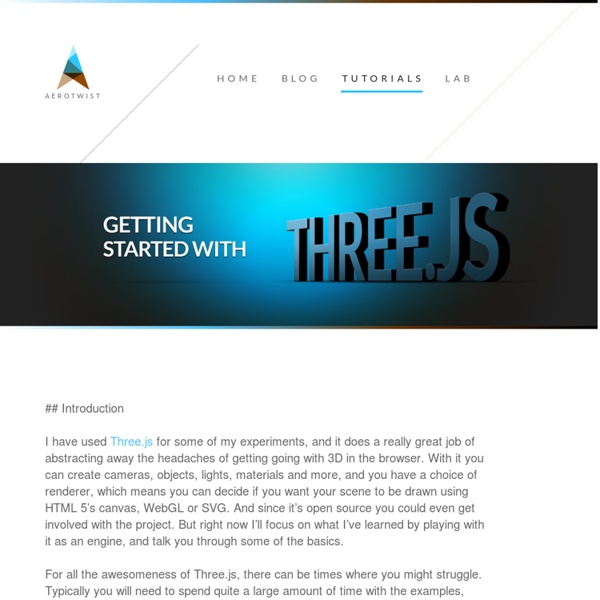Aerotwist - Getting Started with Three.js
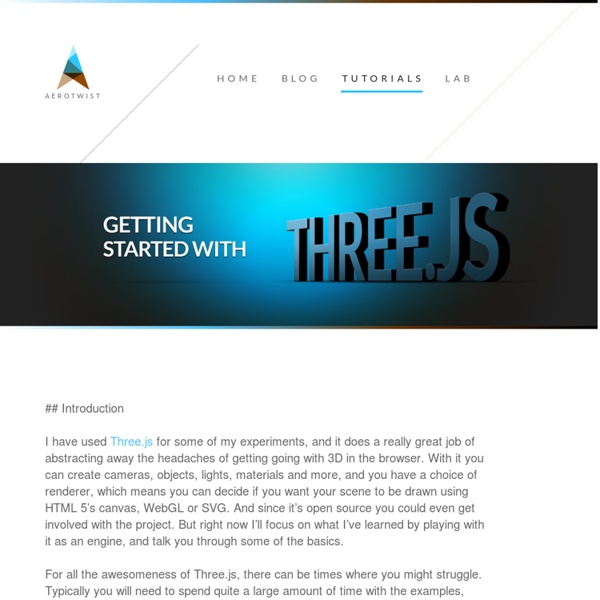
Pixel Shaders: An Interactive Introduction to Graphics Programming
The Beginner's Guide to three.js
In this step-by-step guide, we’re going to create a 3D version of the Treehouse logo using three.js, which is a 3D graphics framework built on top of WebGL. Click and drag your mouse to orbit the camera! You can also use your mousewheel to zoom in and out. See the Demo Download the Code View on CodePen Note: You’ll need the desktop version of either Chrome, Firefox, or Safari. See browser compatibility below. 3D graphics can be difficult, especially 3D in the browser. Even though three.js might look complex at first, it would actually take even more code to write the same thing in pure WebGL, mostly because we’d need to write a rendering engine. Browser Compatibility For this tutorial, you’ll need the desktop version of either Chrome, Firefox, or Safari. Also, if you’re using Safari, you need to enable WebGL first. Open the Preferences menu.Click on the Advanced tab.Click the checkbox that says Show Develop menu in menu bar.Open the Develop menu from the menu bar and select Enable WebGL.
A Primer on Bézier Curves
Preface In order to draw things in 2D, we usually rely on lines, which typically get classified into two categories: straight lines, and curves. The first of these are as easy to draw as they are easy to make a computer draw. Give a computer the first and last point in the line, and BAM! straight line. No questions asked. Curves, however, are a much bigger problem. They're named after Pierre Bézier, who is principally responsible for getting them known to the world as a curve well-suited for design work (working for Renault and publishing his investigations in 1962), although he was not the first, or only one, to "invent" these type of curves. So, what if you need to program them yourself? —Pomax (or in the tweetworld, @TheRealPomax) Note: virtually all Bézier graphics are interactive. This page uses interactive examples, relying heavily on Bezier.js, as well as "real" maths (in LaTeX form) which is typeset using the most excellent MathJax library. This book is open source. So far so good.
FablabJunior2014
Plus de photos : Description voici les infos pour la mise en place d'un stage en partenariat avec ACCOORD, Club Efferv&science et avec le soutien des Petits Débrouillard Pays de la Loire : Du mardi 4 au vendredi 7 mars, PiNG propose un stage d’initiation au bricolage et à la fabrication numérique pour les 11/16 ans. Objectifs Objectifs des rencontres Objectifs pédagogiques Découverte et initiation d'arduino de manière ludique, programmation graphique Créer collectivement un projet-idée de A a Z en mode travail de groupe Imaginer ensemble des espaces de valorisation des productions éventuelles : ExpoSciences44, Festival D ... Carnet de Route Lundi Installation du lieu : 3 espaces ( établi-point chaud, tente1 programmation, tente2 ( robot ) Mardi 14h : présentation du lieu et de la semaine aux participants. Mercredi Mise en place des ateliers. Jeudi Débrief de la veille Continuité des ateliers par groupe ... Vendredi Visites Modalités
Related:
Related: