


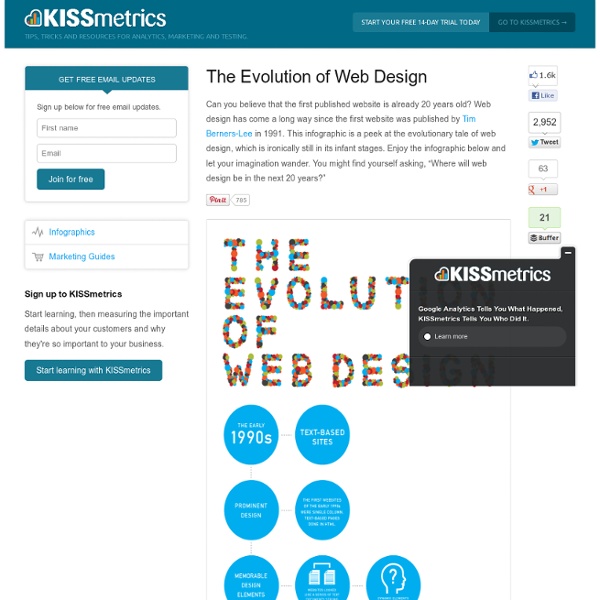
8 Incredible Farm Infographics | John Deere MachineFinder As the old adage goes, a picture is worth a thousand words. The beauty and expressiveness of the image is taken one step further in the case of infographics. Here are our favorite 8 infographics about farm and agriculture that we hope you enjoy: 1 – Thank you very much-o, Mr. Seriously, this infographic quickly shows the major idea that the wave of the future certainly do include farming. (Credit) 2 – New Urbanism – Can it include gardening? Yes, and not your garden variety gardening, either! (Credit) 3 – Percent of Agriculture Population in the Yunnan Province What you don’t necessarily see in this infographic is the amazingly rich old/new art form of Chinese Folk Painting. (Credit) 4 – Take the Field – Scendiamo in campo (Credit) 5 – Show me the money? In Portuguese, corn is called milho. (Credit) 6 – Harvest Seasons of the Pacific Northwest D.O.D. pension files indicate current mailing as: Dr. (Credit) 7 – Milk production infographic around the world (Credit) (Source)
The EFF SSL Observatory The EFF SSL Observatory is a project to investigate the certificates used to secure all of the sites encrypted with HTTPS on the Web. We have downloaded datasets of all of the publicly-visible SSL certificates on the IPv4 Internet, in order to search for vulnerabilities, document the practices of Certificate Authorities, and aid researchers interested the web's encryption infrastructure. For the public, the slide decks from our DEFCON 18 and 27C3 talks are available, and you can also peruse our second map of the 650-odd organizations that function as Certificate Authorities trusted (directly or indirectly) by Mozilla or Microsoft. Map Key: Hexagon: root CA trusted by Microsoft only Black : signed 0 leaves Diamond: root CA trusted by Mozilla only Violet: signed 1-10 leaves Box : root CA trusted by both Blue : signed 11-100 leaves Ellipse: subordinate CA Green : signed 101-1000 leaves Yellow: signed 1001-10000 leaves Orange: signed 10001-100000 leaves Red : signed 100001-1000000 leaves
Infographic: Ten Things You Should Know About Water How much drinkable water is there in the world? How much water does an American, a European, an African use everyday? How many people lack even basic access to clean water? Circle of Blue’s newest infographic aims to answer these questions and many more. With 6,000 children dying every day (water fact #7) from preventable water related diseases, readily accessible and easily understood information is vital to solving the world water crisis. Circle of Blue strives to identify and describe the dimensions of the global freshwater crisis in ways not imagined only a few years ago. Download the PDF 10 Things You Should Know: 1 – One drop of oil can make up to 25 liters (6.6 gallons) of water undrinkable. 2 – Seventy percent of the world’s water is used for agriculture, 22 percent for industry and 8 percent for domestic use. Infographics by Hannah Nester. 3 – A person is able to survive one month without food but only five to seven days without water. Download the Print-Ready PDF
60% of Social Media Messages are Links to Published Content [Data] It's an inbound marketing no-brainer: the best way to get your prospects to find and learn about your company, its products, and its services is by publishing content. And the latest data shared by eMarketer only confirms it... In their April 2011 report, " Content is the Fuel of the Social Web," AOL and Nielsen Online gathered data from over 10,000 social media messages to analyze how people share content online. The results? We think their most noteworthy finding is that, of all shares, 60% were of links to published content . The study also revealed some data about the methods by which people are sharing content online, and more granularly, with whom. When it comes to online sharing, it's not enough for businesses to simply have a website; long gone are the days when a "web presence" just means having a website for your business to call home. Smart inbound marketers understand the need to create and publish content in order to get found online. Photo Credit: Carlos Maya
The Health Benefits of Coffee vs Tea Infographic Add this Infographic to Your Website: Simply copy the code below and paste it into the HTML of your blog, website, or Static FBML box on Facebook <div align="center"><a href=" target="_blank"><img src=" alt="infographic" width="665" height="2420"><br />Click to Enlarge</a><br />By <a href=" target="_blank">Policy Expert</a><br />View Other <a href=" Today we have a bonus infographic from Policy Expert. Policy Expert is a UK company that helps people find the best insurance. They pride themselves on being people powered, offering customer service at every step. Since this is a bonus infographic today, I’m not going to write up a long critique. Thanks for the great comments on this infographic from Policy Expert.
Says 428 Million Mobile Communication Devices Sold Worldwide in First Quarter 2011, a 19 Percent Increase Year-on-Year Egham, UK, May 19, 2011 View All Press Releases Apple, Samsung and HTC Reported Strongest Results in an Increasingly Smartphone-Dominated Market Worldwide mobile communication device sales to end users totaled 427.8 million units in the first quarter of 2011, an increase of 19 percent from the first quarter of 2010, according to Gartner, Inc. Smartphones continued to outpace the rest of the market, and a newly competitive mid-tier smartphone market will drive smartphones into mass adoption and accelerate this trend. “Smartphones accounted for 23.6 percent of overall sales in the first quarter of 2011, an increase of 85 percent year-on-year,” said Roberta Cozza, principal research analyst at Gartner. Overall, the earthquake and tsunami in Japan will have a smaller effect on the mobile communication devices market than initially anticipated. Nokia sold 107.6 million mobile devices in the first quarter of 2011 (see Table 1). Source: Gartner (May 2011) Contacts About Gartner Gartner, Inc.
Chart Porn How the Real Estate Industry Is Using Social Media [INFOGRAPHIC] The real estate industry has seen a number of social media innovations over the past few years. Real estate pros are using social media to provide online property tours, schedule showings and showcase local expertise. Alexis Lamster, VP of customers at Postling and creator of the infographic below, told us that the company analyzed more than 500 Postling accounts specific to real estate and more than 7,000 small business accounts to extract information on how the real estate industry is using social media. Does your business operate in the real estate industry? Helping students interpret visual representations of information Update: Feb. 29, 2012 Please note: The original video we used for this post was a video podcast by Gestalten TV in which New York Times Graphics Director Steven Duenes and Graphics Editor Archie Tse describe how their team works with breaking news to create clear, concise visualizations of data for readers. Since that has now been taken down, we have substituted a classic TED talk by David McCandless that we refer to in the post. We’re declaring this week Infographics Week on The Learning Network because we know how important it is for students to be able to read and interpret visual representations of information — and because The New York Times consistently creates useful and elegant examples that we think teachers across the curriculum should know about. Not only do charts, graphs and maps show up on standardized tests of all kinds, but whiteboard technology has made the graphic depiction of information that much more useful and ubiquitous in classrooms. Infographics in General:
A Look At The Size And Shape Of The Geosocial Universe In 2011 Thanks to Jesse Thomas of interactive design agency JESS3, we now have an updated look at the structure of the geosocial universe as it exists in anno domini 2011. It wasn’t so long ago that the International Astronomical Union booted Pluto out of the solar system or that MySpace was overtaking Yahoo! and Google as the most-visited site in the U.S. Well, a few rotations around the sun later, and the overall shape of the geosocial universe has changed dramatically. New stars have been born and others have been scattered out across the cold recesses of Internet space. Today, Myspace is sputtering, Skype is part of the Microsoft solar system, and LinkedIn is being traded publicly. As you’ll see, Thomas’ infographic shows the current size of major social networks as well as the other well-known online services we use on a daily basis relative to their peers. Some other notable trends in the geosocial universe, courtesy of JESS3:
Who's Really Scanning All Those QR Codes? [INFOGRAPHIC] QR codes are everywhere these days — in fine art exhibits, some cities' building permits, wrapping paper and every imaginable kind of marketing campaign. QR code-focused startup JumpScan was kind enough to send along a graphically organized representation of some data they've gathered about QR codes — who's scanning them, what kinds of devices they're using and what brands are running QR code campaigns. Cooler still, you can scan every QR code in this infographic to get more info, making this Mashable's first interactive infographic. So have your smartphones at the ready, and click the image below if you need to see a larger version. When you're done clicking, scanning and learning, riddle us this in the comments section: When was the last time you scanned a QR code, and what did you get out of it? Image courtesy of JumpScan.
Infographics For big brands acquiring customers it used to be a simple formula. Create a great ad + advertise in media with a large audience of potential customers + have a call to action = sales. Brands that follow the old formula can still advertise to millions of people and have plenty of traditional brand impressions. The Performance Marketing industry has grown in complexity, making it difficult to separate the professionals from the second-tier players and unscrupulous amateurs. Want to know what it might feel like if an airline actually treated its customers like friends? To understand what Social Customer Relationship Management (SCRM) is, we have to start with a clear definition. “What the heck are you doing?” Many are calling 2011 the year of the Chief Marketing Officer (CMO). A guide for Entrepreneurs There is a lot of content created by the Venture Capital community that has helped countless entrepreneurs.
10 Awesome Free Tools To Make Infographics Advertisement Who can resist a colourful, thoughtful venn diagram anyway? In terms of blogging success, infographics are far more likely to be shared than your average blog post. This means more eyeballs on your important information, more people rallying for your cause, more backlinks and more visits to your blog. In short, a quality infographic done well could be what your blog needs right now. Designing An Infographic Some great tips for designing infographics: Keep it simple! Ideas for infographic formats include: Timelines;Flow charts;Annotated maps;Graphs;Venn diagrams;Size comparisons;Showing familiar objects or similar size or value. Here are some great tutorials on infographic creation: Creating Your Infographic Plan and research.If required, use free software to create simple graphs and visualisations of data.Use vector graphic software to bring these visualisations into the one graphic. Free Online Tools For Creating Infographics Stat Planet Hohli Creately New York Times Many Eyes Wordle
15 Facts About The Internet In 2015 | Co.Design 2015. Sounds far away, doesn't it? But it's not, and we already live with a little taste of what that future will be like. How so, you ask? Consider: The rise of mobile computing, the proliferation of social networking, and the cloudification and appification of our entire technological lives. All of which is laid out in this superb infographic video, "Digital Life: Today and Tomorrow," created by NeoLabels, with a script by Inés Leopoldo of Mitsue Venture. What's most interesting aren't the trends themselves, but the sheer magnitude of them. And this whole cloud computing fad? It's hard to even grasp what all of that will mean to how technology weaves its way into our lives. But perhaps the most surprising stat of all comes courtesy of the current day. All of which is to say, science fiction is upon us.