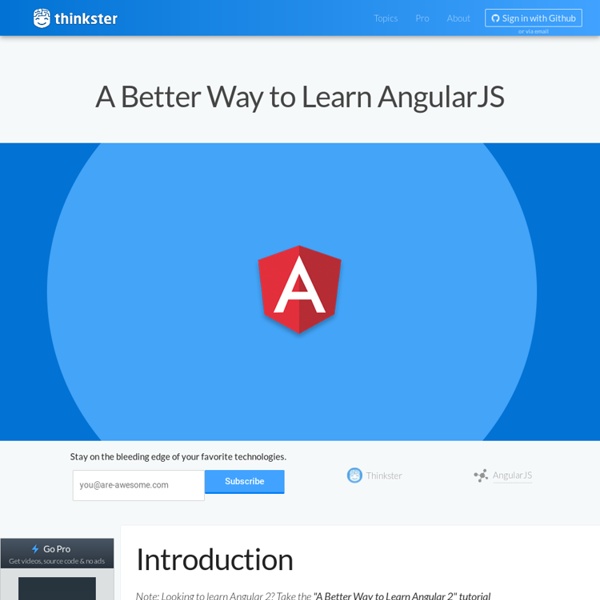Angular Tutorial for Beginners | Getting Started with Angular 4 | Edureka
Before going through this Angular Tutorial blog, I would like to draw your attention a bit. You must have gone through many web & mobile applications which are responsive & dynamic. It does not reload the whole page and instead reloads only the required section. For example Gmail, you might have noticed that when you click on an email, it only reloads that e-mail in the body section and does not retrieve the rest of the page like side and navigation bar. These kind of applications are SPA (Single Page Application) and are developed using Angular. In this Angular Tutorial blog, we will discuss the evolution of Angular and then moving on, we will understand about the building blocks of Angular. Let us move ahead and try to understand the evolution of Angular. Evolution of Angular Angular is a JavaScript based open-source framework for building client-side web applications. JavaScript deals with the dynamic content, which is an important aspect of web development. Angular Tutorial Native IDEs
Accents et caractères spéciaux en HTML : comment les écrire
Comment écrire é, è ou encore à en langage HTML ? Comment afficher les apostrophes, les guillemets ou les chevrons ouvrants et fermants ? Réponse en 2 tableaux. Le standard HTML respecte le codage des caractères ASCII 7 bits, c'est-à-dire qu'il n'utilise pas les caractères accentués. Il y a donc un code HTML pour écrire chaque lettre avec accent. Les voici : Pas besoin non plus d'être un cador du développement web pour savoir que certains caractères comme "<" et ">" ont un sens différent en français et en code HTML.
Tutoriel AngularJS
atom-material-ui
A dynamic UI theme for Atom that (kinda) follows Google's Material Design Guidelines. Best with Atom Material Syntax. (Mostly) works with other dark syntax themes as it uses syntax colors for the UI. Light themes work too, but might not look as nice. Inspired by Mattia Astorino's SublimeText theme. Installation Fire up a console and type: $ apm install atom-material-ui atom-material-syntax atom-material-syntax-light Or, inside Atom's settings select Install and then search for this package. Configuration Atom Material UI supports different accent colors. You'll find the color dropdown there. Screenshot Here's the obligatory screenshot. Animated tabs! Light syntax theme variant Extra You can download the redesigned icon from dropbox.
Creating Single Page Web Application using AngularJS | Hire AngularJs Developer - Agira Technologies
A single page web application, as the name suggests, is a web application that fits itself on to a single web page with the goal of providing its users an experience similar to that of desktop applications. There are two ways it can work. Either all the necessary code- HTML, JS, and CSS- is retrieved by just loading a single page or the required resources are loaded dynamically and added to the page as and when necessary, in response to user actions. Advantages of creating SPA The whole page need not be refreshed- Only the part of the web page that has to be changed has to be loaded.Provides the user better experience- The web pages are extremely fast and responsive.Allows us to work offline- Even if the user loses internet connectivity, he can still continue working because all the pages are already loaded in a SPA. Disadvantages of SPA Open source JavaScript frameworks that help in building SPAs include: AngularReactEmberAureliajsjsBackbone $scope.Title = "Single Page Application (SPA)";
Build cross-platform apps with Visual Studio Tools for Apache Cordova
You can build cross-platform apps for iOS, Android, and Windows devices by using Visual Studio Tools for Apache Cordova. The easy-to-use installer identifies the right versions of the required SDKs, tools, and libraries that you need to build Apache Cordova apps. Use the Visual Studio debugger to attach to iOS, Android, and Windows apps, hit breakpoints, and inspect code using the console and DOM Explorer. Apache Cordova enables cross-platform development standard web technologies such as HTML, CSS, and JavaScript. You can build apps using the tools for these devices and platforms: Android 2.3.3 and later (4.4 provides the best developer experience) iOS 6, 7, and 8 Windows 8 and 8.1 Windows Phone 8 and 8.1 Some tasks are common to most Cordova apps. To create a new project Open Visual Studio. The new Cordova project includes four top-level folders: In addition to CSS and JavaScript files, the new project also includes several more files: To build and run the default "Hello" app
Créer une application single-page en Angular 2 Partie 1
L’application Single-page (SPA) intéresse beaucoup l’industrie logicielle car c’est un levier pour améliorer les performances des applications sur les navigateurs et les smartphones. Depuis plusieurs années, l’intérêt des développeurs pour Angular, framework SPA open source, a dépassé les autres frameworks web (React, Backbone, Meteor, etc.). Pour s’en convaincre, il suffit de regarder le nombre de questions sur chaque frameworks sur Stackoverflow : Angular 2 est disponible depuis septembre 2016. P.S. : nous ne parlerons pas ici d’Angular 4. Dans ce tutoriel, nous allons voir les blocs clés d’Angular et comment développer une applications SPA et la partie sandbox côté serveur. Le code complet de ce projet est disponible ici. Pourquoi SPA et Angular 2 Un rendu SPA se fait sur une seule page depuis le serveur. Les concepts d’Angular Les concepts clés d’Angular sont : les modules, les composants, les services, les routes. Le composant contrôle ce que l’on appelle la vue (view). Les métadonnées
Building a Simple App Using Ionic, an Advanced Mobile App Framework
Since the inception of Hybrid Mobile technologies, the number of web developers turning to mobile development has increased tremendously. Hybrid mobile technologies empower a web developer to develop mobile applications which run on multiple mobile platforms. All without learning native platform languages and utilizing existing skills. Hybrid Mobile technologies have evolved a lot and many different platforms exist, such as PhoneGap and Titanium. A new Hybrid Mobile development platform to consider is Ionic. Ionic is an advanced HTML5 Hybrid Mobile App Framework. Ionic apps are based on Cordova, so Cordova utilities can be used to build, deploy and test apps. Installation To get started with Ionic, first make sure you have Node.js installed. Next, depending on the app platform for which you plan to develop, install the required Android or IOS platform dependencies. Next, install the latest Cordova and Ionic command line tool as shown below: npm install -g cordova ionic Getting Started <!
Example Viewer
Example 1 - Starter HTML page with a text input Example 2 - Added keyup event listener on textInput. Example 3 - Extracting text from the text input as it changes. Example 4 - Updating a span when input text changes using the DOM API. Example 5 - Updating a span when input text changes using jQuery.