Zoom
Trash
Related:


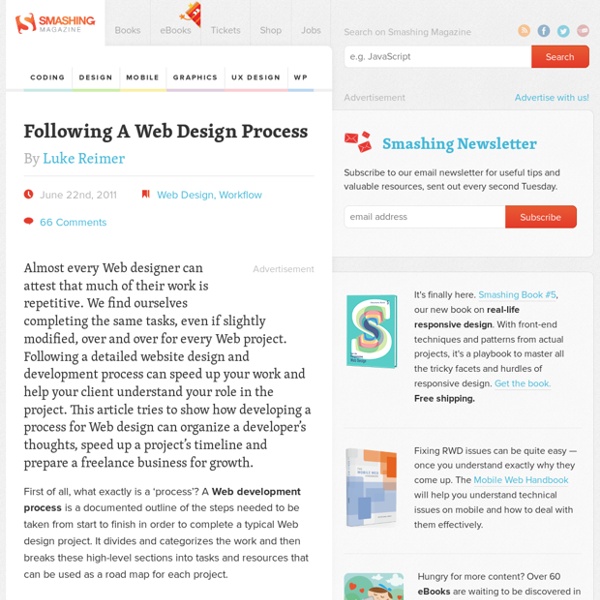
The Web Design Process Start to Finish | Lee Munroe I've always found it interesting reading the design process of others (David Airey, Contrast, Brian Hoff). It's good to have an insight into others work, to see if I can learn anything from their process but also for curiosity. So I've put together a break down of my design process, using a recent project as a real life example, Newsgroup Direct. Overview I was recently hired by Newsgroup Direct (NGD), a leading Usenet newsgroup service provider, to revamp their website, make it more modern and improve signups. Here is their previous design. Planning The first thing that happens when I get an enquiry is I send the potential client a website planner. The key objectives of the planner: Find out who the client is and what they do Who their target market/user is Who their competition is What deliverables they want from me Timeframe and budget In a nutshell, NGD require a makeover with a modern & easy to use interface. Research & Ideas Current site Competitors sites Ideas Logo Wireframes Mockups
Design Council | About design | Managing design | The design process LicenseException: License has expired. The double diamond diagram was developed through in-house research at the Design Council in 2005 as a simple graphical way of describing the design process Divided into four distinct phases, Discover , Define , Develop and Deliver , it maps the divergent and convergent stages of the design process, showing the different modes of thinking that designers use. Discover The first quarter of the double diamond model marks the start of the project. Define The second quarter of the double diamond model represents the definition stage , in which interpretation and alignment of these needs to business objectives is achieved. Develop The third quarter marks a period of development where design-led solutions are developed, iterated and tested within the company. Deliver The final quarter of the double diamond model represents the delivery stage , where the resulting product or service is finalised and launched in the relevant market.
La puce et le neurone : deux mots sur la « curation » Ah le vilain mot que celui de « curation » ! Il y a décidément des anglicismes qui passent mal. Je ne sais pas pourquoi on ne lui préfère pas le terme d’édition, fût-il imparfait. Quoi qu’il en soit, c’est depuis quelques mois un des mots à la mode sur le Web et il recouvre quelque chose d’important : essayons donc de remonter du son (bruyant) au sens. Mais tout d’abord, qu’est-ce que la curation ? Maintenant, si l’on considère le Web, on comprend aisément pourquoi c’est une notion importante. Pour ne parler que du Web moderne, celui qui dans mon esprit commence au milieu des années 1990, deux méthodes de curation se dégagent : l’humaine et l’algorithmique. La curation humaine, c’est « David and Jerry’s Guide to the World Wide Web« , à savoir Yahoo! Delicious, né durant les années 2000, est une autre start-up qui fit date et, à mon avis, la start-up la plus emblématique du Web 2.0. Il est assez aisé de tracer les principaux avantages et inconvénients de ces deux approches.
30 Beautiful Real Estate Websites - Smashing Magazine Advertisement Real estate is a valuable and often expensive purchase. Copious research is done by home buyers before venturing out to acquire real estate. In this day and age, gathering information about a property is typically done online, and an effective and captivating website design can make or break a home sale. In this showcase, we’ll explore some great designs of real estate websites. We’ll also discuss some commonalities between them to tease out current trends in real estate websites. Trends In Real Estate Websites 1. Property realtors want to convey the message that they’re reliable and well-established. 2. Home buyers want to see what they’re potentially buying without having to take the time to travel to a property. 3. Again, photo galleries allow website visitors to see what properties look like without having to leave their computer. 4. Many real estate websites provide a property locator feature for home buyers to find properties for sale in areas they are interested in.
Comparing User Research Methods for Information Architecture By Jim Ross Published: June 7, 2011 “Nowadays, there are multiple techniques and tools, both online and offline, for generative and evaluative user research for information architecture (IA), which provide greater insights on organizing and labeling information.” In the old days, card sorting was simple. We used index cards, Post-it notes, spreadsheets, and buggy software—USort and EZCalc—to analyze the results, and we liked it! But this isn’t another article about how to do card sorting. In this column, I’ll summarize and compare the latest generative and evaluative methods for IA user research. Generative IA Research Methods Information architecture user research seeks to understand how people think about information to determine the best ways of organizing and labeling content. generative—gathering user input on the organization and labeling of content—orevaluative—determining whether people can correctly find things in an organizational structure we’ve created Initial User Research
10 Tips for Decreasing Web Page Load Times Patience is a virtue, but for many, it is often a difficult concept to practice. That is especially true for web users visiting a website that takes a long time to load. Users are enamored with speedy websites, and when a site responds slowly, visitors lose their patience and are less likely to come back. Improving the speed of your website is important not only to users, but to search engine rankings as well. Last April, Google announced that they are now including website speed in their search ranking algorithms. While this inclusion doesn’t hold the same weight as many of Google’s other ranking signals, it is still something that should be considered when planning out your website’s SEO efforts. The following are some tips for decreasing your web page loading times. 1. The first thing you will want to do is to analyze your current page speed. There are many free tools out there for checking how long it takes to load your website. 2. 3. 4. 5. 6. 7. 8. 9. 10. Conclusion Related Content
Showcase of Sketches and Doodles in Web Design Using a hand-drawn style of design is one way to create an interesting web design that visitors will remember. There are a lot of different approaches to using doodles and sketches, and in this post we’ll showcase examples for your own inspiration. Some designers use hand-drawn elements like arrows and lines, while others use the hand-drawn style on text or even the background of the website. As you browse through the sites showcased here you’ll see a lot of creativity in how the doodles and sketches are used. At Vandelay Premier we have released a number of vector packs and brush sets that allow you to quickly and easily add hand-drawn elements to your own designs, and we have compiled a huge collection of those resources in the Hand-Drawn Design Resources Bundle. Looking for hosting?
methods for analysing users' needs and behavior L503 User Needs and Behavior in Theory and Practice Learning GuidePrepared by Jean Umiker-Sebeok and Kim Gregson School of Library and Information Science Indiana University - Bloomington Created Fall, 1996; Revised Aug., 1998 Defining User Needs: Tasks, Tools, SituationsTypes of Situations in Which User Needs Analysis Should be DoneTop-down vs. Bottom-up Approach to Needs AnalysisMethods of User Needs AnalysisWho Needs to Be StudiedTriangulationChoosing Your MethodsTimeline for MethodsBibliographyAppendix I - Sample Structured Interview ProtocolAppendix II - Sample Focus Group Protocol Defining User Needs: Tasks, Tools, Situations The goal of user needs analysis is to determine what your client wants to accomplish, where, with whom, why, and in what ways. You will find many opportunities to use these methods in your professional life. Types of Situations in Which User Needs Analysis Should be Done Top-down vs. Analysis of user needs can be done top-down or bottom-up. Triangulation Scanning
18 Time Saving Web Apps for CSS/Web Designers - Web Design Blog – DesignM.ag Get the FlatPix UI Kit for only $7 - Learn More or Buy Now The web has advanced so much that we can’t even compare to the Internet of 5 years ago. So many modern tools and apps are based in browser these days. CSS3 Generator html2canvas Phoenix Image Editor Color Scheme Designer Resize my Browser Ultimate CSS Gradient Generator CSS Layout Generator Grid Layout Generator Custom CSS Grid Builder Online Privacy Policy Generator Typesetter HTML Column Layout Generator Form Style Generator CSS Grid Builder FAARY – CSS Forms HTML-Ipsum CSS3 Menus Awesome Font Stacks About Jake Rocheleau Jake is a digital researcher and writer on many popular design magazines.
84ideas Website Dev Process Model - Client Responsibilities