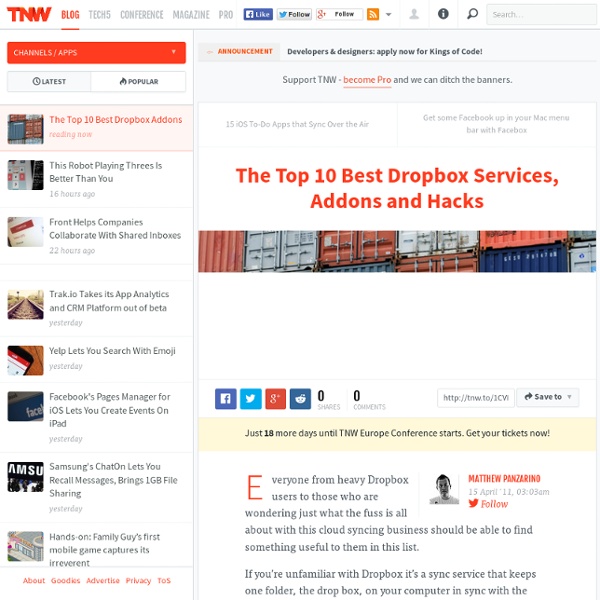Dropbox (service)
Due to trademark disputes between Proxy, Inc. and Evenflow (Dropbox's parent company), Dropbox's official domain name was "getdropbox.com" until October 2009, when they acquired their current domain, "dropbox.com".[7] OPSWAT reported in their December 2011 market share report that Dropbox held 14.14% of the worldwide backup client market, based on number of installations.[8] In May 2011, Dropbox struck deals with Japanese mobile service providers Softbank and Sony Ericsson. As per the terms of the deal Dropbox will come preloaded on their mobile telephones.[9] In April 2012, Dropbox announced a new feature allowing users to automatically upload photographs or videos from camera, tablet, SD card, or smartphone. Users will be given up to 3 GB (initially 5 GB) extra space to accommodate the photographs and videos uploaded in this fashion, but the space is permanently added to the user's allowance and is not restricted to pictures.
Personal Brain and Getting Things Done (GTD) - TheBrain Technologies Message Board
I have the "GTD system" thought which has main lists such as Projects( in my case "10K Projects"), Actions (in my case "Reports"), Waiting and calendar connected to it as children. Higher level horizons of focus such as 50k life, 40K visions, 30K goals and 20K areas of focus are not children of my main "GTD system" thought because they aren't really used as much on a day to day basis as a working part of the system. I could of course still always check them whenever I want though.
Dropbox Folder Sync addon [Official Page]
Dropbox Folder Sync is a simple app for Dropbox that allows you to seamlessly sync folders outside the Dropbox folder. Pretty handy for syncing Firefox profiles, saved games, music library, Outlook data files etc., to Dropbox directly from their locations. Sync and Unsync to Dropbox just by using the right click menu on the folder. It actually works by moving the folder into Dropbox and then putting a symlink in its place. If you are new to Dropbox, it is a popular file synchronization and backup tool which automatically syncs all your devices to the cloud. You can also share and collaborate on your stuff with others.
6 Awesome Visualization Tools to Bring Out Your Inner Graphic Designer
They say a picture is worth a thousand words—but online, a chart or infographic could be worth a thousand backlinks. What’s that you say? You’re the farthest thing from a graphic designer? No problem. Here are seven of our favorite online visualization tools that make all that data creative, fun and engaging.
AirDropper makes Dropbox more useful. Request files from anyone.
TNW Quick Hit AirDropper lets you request a file from anyone, and has them put it in your Dropbox. Love It: Request files from anyone, even if they don’t have a Dropbox account. Hate It: Off-site uploading could concern some users. Can only upload 1 file at a time. Overall: 4/5
Overview
Rooms intelligently organize all your stuff. Your inbox can become a tangled mess of stuff. It's constantly filling with a stream of new messages, saved messages, forwarded messages, contacts, web links, embedded images, links to items in the cloud, all kinds of attachments: documents, spreadsheets, presentations—and plenty more. Yikes! Now, there’s a way to intelligently extract and convert the contents of your inbox into neatly organized, structured and shareable content.
Dropbox Forms: Receive files from your web site to your dropbox!
Just follow the instructions below. If you're already a Jotform user, you can skip to step 2 and integrate your existing forms. 1.Create your Upload form Go to Jotform Form Builder and drag a File Upload field from the Form Tools menu to your workspace. If you wish to collect any other type of information, add the relevant fields from the tools menu.
Compare SkyDrive, Google Drive and Dropbox
We compare the features of Windows SkyDrive, Google Drive and Dropbox to help you pick the best file storage and sync service for your specific requirements. You have your files, photos and documents on your home computer that you would like to access from other locations on different devices. Dropbox has been the de-facto choice for long but that could potentially change as Microsoft and Google have just entered the arena with the launch of Windows Live SkyDrive and Google Drive respectively.
Onetastic
Onetastic is a free multi-purpose addin for Microsoft OneNote 2010 and 2013 Documentation for Macro Language is now available. Click here to check it out. To learn more about Onetastic, watch this intro video: Want to learn more?