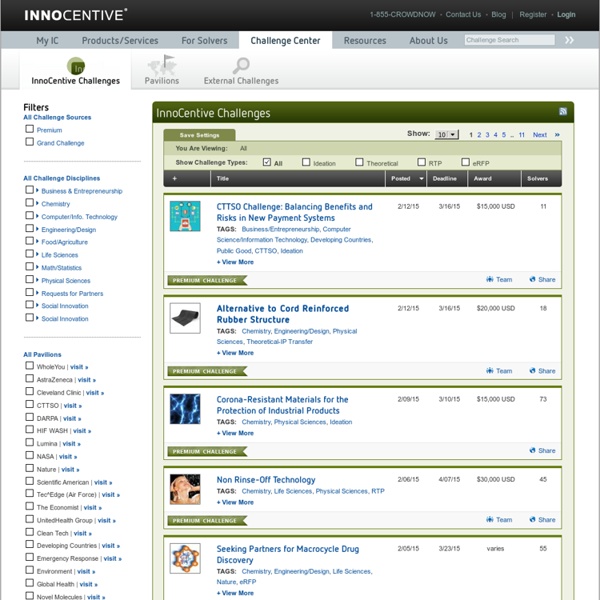10 Awesome Free Tools To Make Infographics
Advertisement Who can resist a colourful, thoughtful venn diagram anyway? In terms of blogging success, infographics are far more likely to be shared than your average blog post. This means more eyeballs on your important information, more people rallying for your cause, more backlinks and more visits to your blog. Designing An Infographic Some great tips for designing infographics: Keep it simple! Ideas for infographic formats include: Timelines;Flow charts;Annotated maps;Graphs;Venn diagrams;Size comparisons;Showing familiar objects or similar size or value. Here are some great tutorials on infographic creation: Creating Your Infographic Plan and research.If required, use free software to create simple graphs and visualisations of data.Use vector graphic software to bring these visualisations into the one graphic. Ultimately, if you have a little design skill, the very best approach is to create all the simple graphs and illustrations yourself using vector graphic software. Stat Planet Hohli
FAQ/English - Mumble
What is Mumble? Mumble is a voice chat application for groups. While it can be used for any kind of activity, it is primarily intended for gaming. What is Murmur? "Murmur" is the name of the server application. What platforms does it run on? The client, Mumble, runs on Windows, Mac OS X and Linux. The server component, Murmur, should run on anything you can compile Qt 4 on. What are the system requirements? The client runs on any Windows, Linux or Mac OS X machine. Please note that the Windows binaries distributed from SourceForge are compiled for SSE (Pentium 3 or Athlon-XP). Can I use Mumble to connect to Ventrilo/Teamspeak/Skype/... No. If you need to use Ventrilo on Linux take a look at Mangler. Installing Mumble Please see the entire page devoted to installing Mumble. Compiling Mumble We currently maintain pages with instructions on building Mumble from source on Linux, Windows, MacOS X, and FreeBSD. What makes Mumble better? What are the bandwidth requirements? Is Mumble encrypted? No.
Send Large Files by Email
Here are 10 top services that let you send large files. You Send It You Send It allows you to send files up to 100MB without creating an account. MediaFire MediaFire - Free unlimited uploads, unlimited downloads, unlimited bandwidth, multiple simultaneous downloads and no sign up required. Send Space Send Space is the best way to send large files too big for email attachments to friends, family and businesses, anywhere in the world. Mail Big File MailBigFile allows you without registration send files up to 100MB. Drop Send DropSend free account provides you with 250MB of storage and up to 5 sends per month. Media Max is focused on storage, but also offers the option to share your files with others. Leap File LeapFILE targets business and enterprise users focused on customized branding and security. zUpload zUpload offers up to 500MB to share a single file. MyOtherDrive MyOtherDrive provides Internet users the ability to store online and share videos, music, photos - any file. DivShare
Raised Digital » Student-Created Multimedia eBooks on the iPad in Grades K-3
I was down in Columbus, Ohio this week to attend eTech Ohio‘s annual educational technology conference, OETC13. I was involved in a number of interesting sessions, but my one “official” conference presentation was a BYOT titled “Student-Created Multimedia eBooks on the iPad in Grades K-3.” The Google Site I created as a resource can be found here. I included quite a bit of background information that covers the current research on ebooks for young children, types of ebooks, selecting ebooks and also evaluating ebooks. The BYOD activity for the session is here. From the conference planner: For nearly everyone, digital (or electronic) books are a rapidly growing alternative to traditional books—especially for young children of the 21st century. I had a great turnout of primary teachers interested in creating ebooks, however the conference wifi was less than cooperative, which made downloading my recommended apps difficult for those in attendance. How do you think they liked this one????