


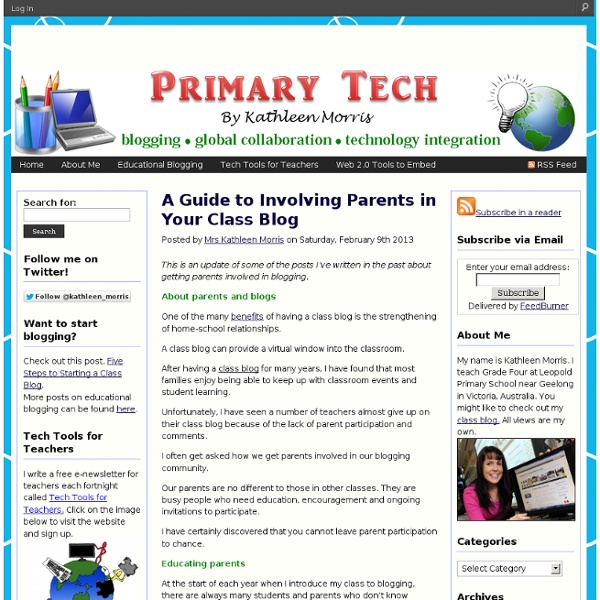
When Tech Met Ed... Oh, the Places You'll Go! La révolution MOOC | Un site utilisant Blogs Blog.educpros.fr Intégration de plateformes de cours en ligne dans les cursus : la taille critique atteinte par endroits Depuis quelques billets, je vous parle de digitalisation au sein de mon établissement d’exercice. Nous menons à Cergy des expérimentations avec Datacamp, où nos étudiants se sont inscrits à une plateforme de cours complets, assez riche, qui permet de se former à différentes techniques dans des langages de programmation comme R ou Python. En parallèle, j’ai exploré un peu l’offre de Coursera Campus à l’occasion de la réflexion sur le confinement, qui permet d’avoir accès, pour des sommes équivalentes, à des offres de cours dans des disciplines variées. Continue reading Pourquoi l’on ne peut pas « cartographier » l’esprit des apprenants grâce aux learning analytics Continue reading Plateformes à la Datacamp : les promesses initiales des MOOC enfin tenues ? Continue reading Mobiliser des sites de cours en ligne privés dans les cursus universitaires ? Continue reading Continue reading
iPad Curriculum Removing the 'e' from 'e-learning' — Integrating important new technologies more seamlessly into our teaching. The Electric Educator Teaching Literacy in the Early Years CristinaSkyBox Whose Learning Is It Anyway? CanadianTechEd TeachPaperless EdTech Magazine's 50 Must Read EdTech Blogs & my additions to list EdTech Magazine is a great, free website that has tons of articles, resources, product and service reviews, information and more about edtech topics and products. It is a great resource for any educator, educational technology specialist or director, or technology personnel. They just published an article "50 Must Read K-12 IT Blogs" that is a list, with short description and link, of 50 different edtech blogs. I would have also included the following blogs in the list: 1. 2. 3. 4. Remember, if you weren't on this list and are an edtech blogger, don't worry.
Free Technology for Teachers