


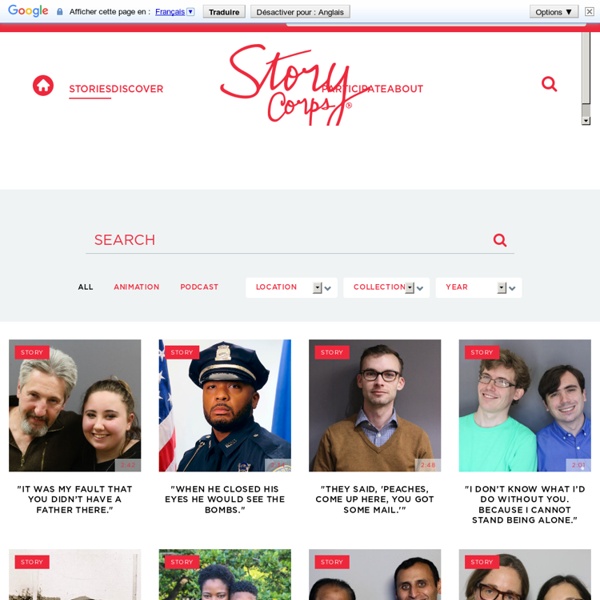
100 Ways to Improve Your English — Podcasts - The English Blog If you’re not familiar with podcasts, here’s a definition : "a podcast is a digital audio recording, usually part of a themed series, that can be downloaded from a website to a media player or computer". I spend a lot of time listening to podcasts on my iPod when I’m at home doing the dishes, on the bus or train, or just out walking. My favourite podcasts would probably not be suitable for most learners of English (except those at a very advanced level), but the good news is that there are dozens of podcasts available specifically for learning English — and they’re a wonderful way to improve your listening skills. Here are some of the very best … TIPSubscribe to you favourite podcasts using iTunes or another service to make sure you don't miss any episodes. You can find out how to do that here.
11 things you never knew about elephants | LearnEnglish Teens | British Council 11 things you never knew about elephants There are only two types of elephants, African and Asian.Female Asian elephants don't have tusks.Elephants can be left-tusked or right-tusked, like being left- or right-handed.A newborn elephant weighs more than 200 pounds. That's about 30 human babies.Elephants have eyelashes.The African elephant is the world's largest land animal.Adult elephants cannot jump.They don't like bees.An elephant's trunk has more muscles than the whole human body put together.Elephants can get sunburnt. How amazing are these animals? 11 things you never knew about elephants There are only two types of elephants, African and Asian.Female Asian elephants don't have tusks.Elephants can be left-tusked or right-tusked, like being left- or right-handed.A newborn elephant weighs more than 200 pounds. How amazing are these animals?
Listening Comprehension – Toilet Training the Cat – Stuart McLean – The Cansw... Last year, Canada lost a national treasure – Stuart McLean. He began his radio program The Vinyl Cafe in 1994, and to date has recorded more than 400 stories on CBC radio (Canadian Broadcast Company). It got to be so popular that he traveled throughout small town Canada with musical acts and shared his stories about Dave, Morley, Sam and Stephanie on the Vinyl Cafe with that old radio voice that captivated so many. Now, thanks to the wonder of Spotfiy – The Vinyl Cafe, I get to sit in my kitchen every Sunday morning with my coffee and become entranced once more… now it is even more special because sometimes my 8 year old daughter sits with me too. The Vinyl Cafe is perfect for higher level listening comprehension exercises. It is also one of those “I have nothing planned – PANIC!!” So here you go – Toilet Training the Cat .
10 Best Free Listening Websites with Quizzes to Practise for Listening Exams So what do you do to practise listening for exams? Growing up, I never had the opportunity to do any extra practice to improve my listening skills. We didn’t have the Internet and the thousand possibilities it offers to learners of any language nowadays. The teachers had an old tape player that sometimes stopped and started on its own and old tapes that ended up sounding distorted and most of the times unlistenable so if you wanted to get better at listening, you just listened to the radio and struggled to understand the lyrics and sing along. Not that I ever complained. So, exams are just around the corner and I know you’re beginning to freak out. These are, in my opinion, the best sites with quizzes to practise listening comprehension. Check also:
Listening 7-9 – WebEnglish.se Spread Inspiration via WebEnglish.se WebEnglish.se has opened a new link category for intermediate (yr 7-9) students. To start with, there are six links to amusing and inspiring talks that the site author has already successfully used in her classes this autumn. The idea is to watch, to discuss and write about the thoughts that… In "Teaching Matters" Travelling Old and New Style WebEnglish.se has compiled a Theme Page on Travelling for level 7-8. Salem Witch Hunt WebEnglish.se has added a reading chapter, activities and a relevant YouTube series about the Salem Witch Hunts in 1692 in Intermediate 7-9. Camden Scene 1 Stephen: Here we are in Camden Lock Market. It’s a great place to go shopping and we need to buy a birthday present for our Mum. What do you think we should get her, Ash? Ashlie: Well our Mum loves nice clothes and costume jewellery. So - I’m sure we’ll find something here. Stephen: It's huge here, Ash. Ashlie: OK, I’ll see you back here in an hour, then. Stephen: Oh, Ash – can you lend me 50 quid? Ashlie: 50 quid, eh? Stephen: Don’t worry, you’ll get it back! Ashlie: That should do it. Stephen: Thank you. Ashlie: OK, I’ll see you back here later. Stephen: See you! Stephen: Wow, look at these! Shopkeeper: Five pound each. Ashlie: Excuse me. Stephen: Hiya – how’s it going? Shopkeeper: Hi, very well. Stephen: Good, thanks. Stephen: I like these, how much are they? Shopkeeper: Er, the leaf lights – they are £21.95. Stephen: Hmm, I’m not sure she’ll like them. Shopkeeper: What type of thing does she like? Stephen: Well, she’s quite stylish – modern, I suppose. Stephen: Hmm. Stephen: Oh. Stephen: Twenty?