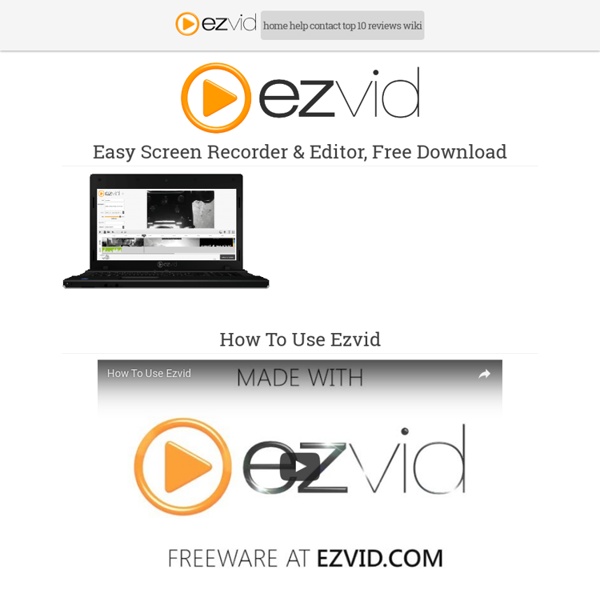Krut Computer Recorder
VideoShow: Movie maker &Editor – Applications Android sur Google Play
VideoShow - Éditeur de vidéo et créateur de filmsVideoShow offre d'excellentes fonctionnalités d'édition de vidéo. Avec cette application, faire un mème, une vidéo ou un diaporama avec des images, de la musique, des autocollants animés, un filtre de dessin animé et des effets sonores devient un jeu d’enfant. Les réalisateurs peuvent éditer une vidéo en faisant défiler des textes ou en utilisant des effets spéciaux FX, des GIFs, des transitions tendance ou le doublage en direct de manière personnalisée. Pourquoi choisir l’éditeur de vidéo en ligne VideoShow ? Éditeur tout-en-un: - Thèmes disponibles pour créer immédiatement de superbes vidéos musicales/diaporamas/vlogues/vidéos amusantes.- Diverses musiques de fond, vous pouvez ajouter des chansons locales de votre appareil aussi.
CamStudio - Free Screen Recording Software
powtoon
Accessibility StatementCompliance status We firmly believe that the internet should be available and accessible to anyone and are committed to providing a website that is accessible to the broadest possible audience, regardless of ability. To fulfill this, we aim to adhere as strictly as possible to the World Wide Web Consortium’s (W3C) Web Content Accessibility Guidelines 2.1 (WCAG 2.1) at the AA level. These guidelines explain how to make web content accessible to people with a wide array of disabilities. Complying with those guidelines helps us ensure that the website is accessible to blind people, people with motor impairments, visual impairment, cognitive disabilities, and more. This website utilizes various technologies that are meant to make it as accessible as possible at all times. Additionally, the website utilizes an AI-based application that runs in the background and optimizes its accessibility level constantly. Screen-reader and keyboard navigation
Download Free Video Editor: best software for video editing.
L’éditeur vidéo sert à éditer les fichiers vidéo ainsi qu’à créer des clips vidéo de divers niveaux de complexité avec l’application de différents effets vidéo et audio. Le logiciel possède de nombreuses fonctionnalités et possibilités et en même temps il est doté d’une interface simple et intuitive, ce qui vous permettra de créer vos fichiers vidéo avec un minimum d'efforts. Vous pouvez télécharger Free Video Editor et profitez de ses fonctions gratuitement et sans restrictions (pas de période d’essai, filigranes ou annonces). Il est à vous de soutenir le projet en vous inscrivant au support technique. Nous fournissons un support technique rapide et complet pour résoudre toutes vos questions liées à l'utilisation de nos produits. Download Video Editor x32 Download Video Editor x64 Éditeur vidéo non linéaire Notre éditeur vidéo appartient à la classe des éditeurs vidéo non linéaires. Convertisseur vidéo L'application sert à convertir rapidement des fichiers vidéo d'un format à un autre.
The Interactive Whiteboard for iPad.
Explain Everything ™ (pour iOs)
Adobe Voice – Show your story on the App Store
GoAnimate for Schools
Zaption - Interact & Learn with Video Lessons
12 outils pour créer des montages photo en ligne - Blog Tuto.com
Les montages photos vous permettent de mettre en scène vos meilleurs souvenirs. Pour réaliser de beaux montages, voici 12 logiciels en ligne qui vous permettront de donner vie à vos idées. Sélectionnez vos photos favorites et disposez-les de manière harmonieuse. Vous pourrez ajouter des autocollants, du texte, des bordures pour dynamiser vos créations. Certains outils proposent même des modèles de montages pour vos invitations de mariage, d’anniversaire ou pour réaliser des faire-part. Vous pourrez ensuite imprimer, partager ou enregistrer toutes vos créations photos. Découvrez également les formations de retouche photo pour perfectionner vos créations. Canva Mettez en valeur vos photos souvenir en créant des montages originaux. Fotor La version gratuite de Fotor vous offre la possibilité de créer des collages et de retoucher vos photos. Fotojet Essayez gratuitement Fotojet pour réaliser des invitations, des affiches et autres supports à partir de vos photos. Collage-Photos.com Pho.to Pixlr Kizoa
Store - Débutez avec Unity
Créez et partagez votre premier microgame LEGO® Choisissez un Microgame Les Microgames sont des modèles prêts à l'emploi, qui sont conçus pour vous aider à personnaliser et à partager votre premier jeu en à peine 30 minutes ! Pour vous guider dans cette aventure, chaque modèle Microgame comporte 5 tutoriels faciles intégrés à l'Éditeur, qui vous expliqueront comment modifier rapidement votre jeu. Vous pourrez changer les couleurs, ajouter des objets et compiler une version fonctionnelle de votre jeu à partager avec vos amis. Bénéficiez de conseils supplémentaires lors de l'événement gratuit en direct Your First Game Jam, destiné aux nouveaux utilisateurs et animé par des développeurs et YouTubeurs experts qui vous donneront des tas d'astuces géniales pour propulser votre Microgame et vos compétences Unity au niveau supérieur. Microgame LEGO® Karting Plateforme 3D vide Choisissez entre les microgames LEGO®, Karting, Platformer ou FPS. Personnalisez-le avec nos mods de création Partagez votre jeu
myCircle.tv - Regardez des vidéos ensemble !