


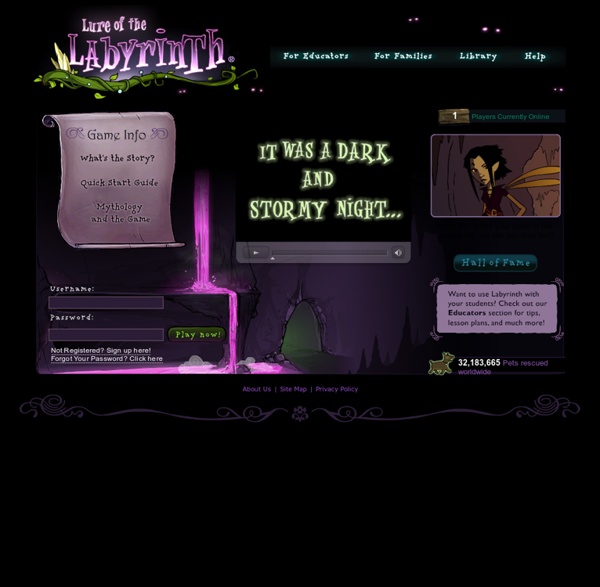
Math Games Looking for free Math Games? Check out our collection of Free Online Math Games available on the Internet - games that teach, build or strengthen some math skills and concepts while having fun. We categorize and review the games listed here to help you find the cool and fun math games you are looking for. Math Games Lots of math games to help you to have fun while learning. Absolute Value Games Comparing absolute values, solving absolute value equations, solving absolute value inequalities Addition Games Learn and practice addition. Addition & Subtraction Games Learn addition & subtraction. Algebra Games Combine like terms, Solve Linear & Quadratic Equations, Algebraic Expressions and Factoring. Angle Games Classification of Angles, Use of a Protractor, Measure Angles, Find Angles. Area Games Areas of Triangles, Rectangles, Parallelograms and other shapes. Arithmetic Games Play games to learn and practice Addition, Subtraction, Division and Multiplication. Set Games Sets and Venn Diagrams
5 Math Apps for Math Averse Students Math is a core subject and one used in everyday life, especially throughout the K-12 years. Students who enjoy and generally perform well in math classes will have their choice of an amalgam of apps to aid them in both study and enjoyment. There are, however, a fair number of students who simply don’t like to do math at school and who certainly won’t easily be tempted to do extra math at home. Luckily, there are a series of apps available to help math averse students. Take a look at these great math apps that will tempt math averse students into learning about important math concepts while having fun and staying engaged. 1. Math U See provides students with ample colors, patterns, and visual stimuli that are visually appealing. 2. By displaying highly rendered visual images of objects such as fruit and coins, Visual Math 2 helps younger children learn the basics of math. 3. Algebra Touch is a great way for students to refresh their basic algebra skills. 4. 5.
Prodigy