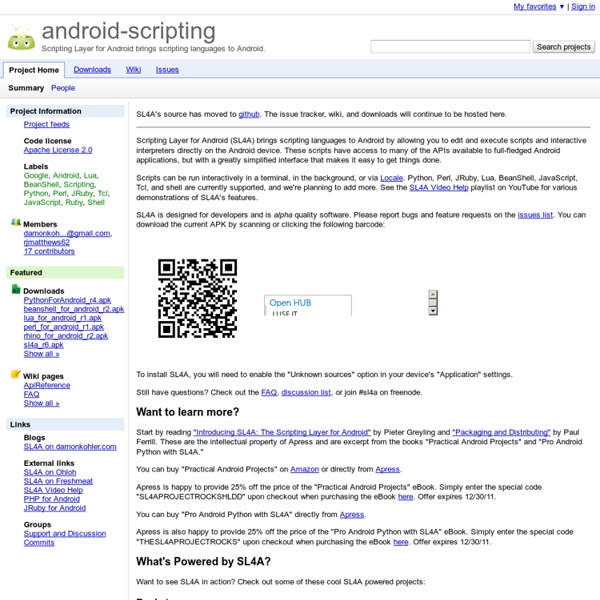Android-scripting
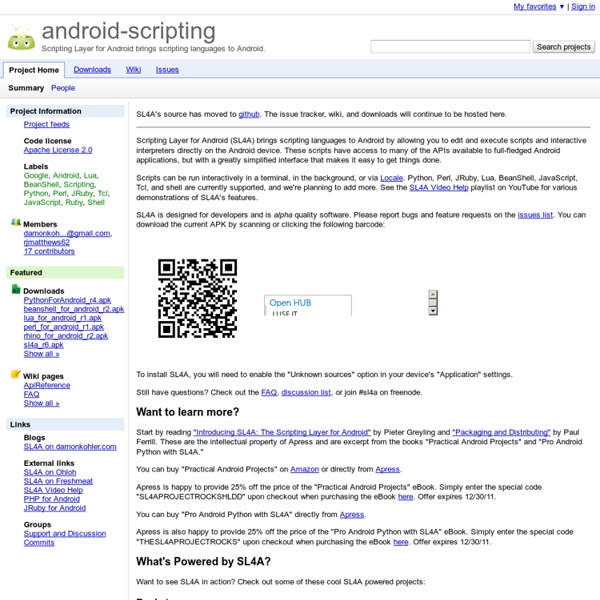
Android Niceties
Android Developers Blog
thecodepath/android_guides
Xposed framework: Dá uma nova vida ao teu Android - Pplware
Um dos projectos que temos seguido com especial interesse é o Xposed framework. Para quem não conhece, esta framework tem a capacidade de adicionar e alterar comportamentos no sistema Android de uma forma simples e em segurança. Hoje apresentamos 5 interessantes módulos que revolucionam qualquer Android. 1) Network Speed Indicator Precisa de saber as taxas de download e upload no seu dispositivo? 2) Native Clipboard Copiar/Cortar e colocar já existe nos sistemas móveis… mas até era interessante ter um histórico. 3) Gravity Box – All in one Tweakbox Provavelmente um dos melhores módulos. 4) XHalo Floating Window E que tal ter janelas flutuantes no Android como se fosse um sistema para Desktop? 5) XuiMod Por fim mas não menos importante o XuiMod. Quem usa o Xposed conhece certamente todo o potencial desta ferramenta. A grande “barreira” do Xposed é a necessidade de termos privilégios root no equipamento. Já conheciam o Xposed?
Here Are 10 Cool Android Tools For Hacking!
1.Hackode Hackode : The hacker's Toolbox is an application for penetration tester, Ethical hackers, IT administrator and Cyber security professional to perform different tasks like reconnaissance, scanning performing exploits etc. 2.androrat Remote Administration Tool for Android. Androrat is a client/server application developed in Java Android for the client side and in Java/Swing for the Server. 3.APKInspector APKinspector is a powerful GUI tool for analysts to analyse the Android applications. 4.DroidBox DroidBox is developed to offer dynamic analysis of Android applications. 5.Burp Suite Burp Suite is an integrated platform for performing security testing of web applications. 6.zANTI zANTI is a comprehensive network diagnostics toolkit that enables complex audits and penetration tests at the push of a button. 7.Droid Sheep DroidSheep can be easily used by anybody who has an Android device and only the provider of the webservice can protect the users. 8.dSploit 10.Shark for Root
Here Is How To Get Secret Information About Your Android Device!
1. Complete Information About your Phone Dial this number/code: *#*#4636#*#* It gives you information about your phone and battery including, - Phone information- Battery information- Battery history- Usage statistics 2. The following number/code will be used: *#*#7780#*#* Dialing this code will give you a prompt that will have the 'Reset phone' button. - Google account settings- System and application data and settings- Downloaded applications The following data is not removed: - Current system software and bundled application- Files on your SD card, like photos, music etc. 3. Number/code: *2767*3855# This code formats your Android device, so do it only if absolutely necessary. 4. Number/code: *#*#34971539#*#* This code will give you information about the camera on your phone. - Update camera firmware in image- Update camera firmware in SD card- Camera firmware version- Firmware update count 5. Number/code: *#*#7594#*#* 6. Number/code: *#*#273283*255*663282*#*#* 7. Number/code: *#*#197328640#*#*
450+ Tutorials On Android Development!
1. Android Developers Forum The Android Developers Forum is a haven for developers. 2. This is a tutorial where Google's Android UI Toolkit team teaches you how to create awesome animations and visuals using the toolkit. 3. This is a collection of 50 lectures on Android development that will tell you most everything you need to know in order to become a developer. 4. These are 19 tutorials to learn Android development should suficce for you to learn. 5. The New Boston is one of the best known resources for programming and development tutorials available online. 6. This is another tutorial series on Android development that carries a total of 200 videos that can be very useful to you.
Here Are 10 Priceless Android-Ready Development Frameworks For You
1.Corona SDK Corona SDK allows software programmers to build mobile applications for iPhone, iPad, and Android devices. Corona lets developers use integrated Lua, layered on top of C++/OpenGL, to build graphic applications. The SDK does not charge per-app royalty or impose any branding requirement, and has a subscription-based purchase model. 2.Dojo Mobile Dojo Mobile is a world class HTML5 mobile JavaScript framework that enables rapid development of mobile web applications with a native look and feel on modern webkit-enabled mobile devices such as iPhone, iPod Touch, iPad, Android and RIM smartphones and tablets. 3.Kendo UI Kendo UI features a robust framework, jQuery UI widgets, DataSource, validation, internationalisation, a MVVM framework, easily customisable templates, rich themes and Kendo UI Server-side wrappers for ASP.NET MVC 4.DHTMLX Touch DHTMLX Touch is a free open source JavaScript library for building HTML5-based mobile web apps. 5.Basic4android 6.Mono for Android 7.MoSync SDK
Related:
Related: