


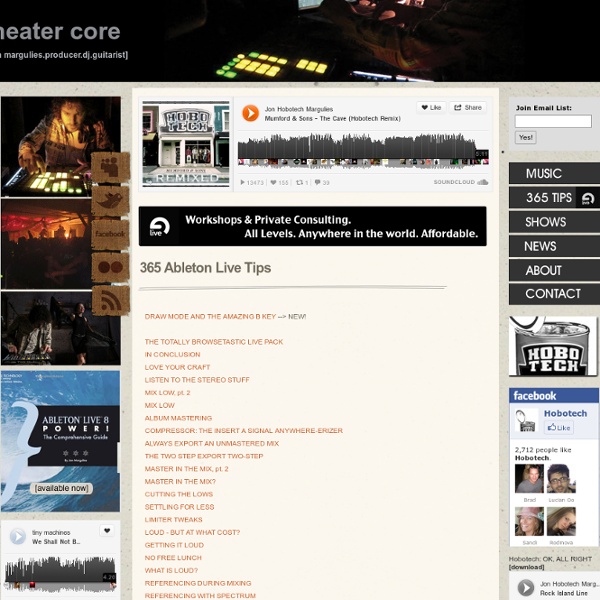
Ableton Production Tutorials - The Best Ableton Live Video Tutorials 10 Of The Best Ableton Live Tutorial Videos May 12, 2010 by Ryan We can all use more information when it comes to making music with Ableton Live, it’s why you’re here! 1. The holy grail of Ableton Live video tutorials. Tom has yet to make the other parts to this series (it’s said there will be 10, making this whole series over 10 hours!). 2. 20 Ableton Live Tips & Tricks In 8 Minutes Quick and to the point. 3. A great tutorial featuring some interesting and creative ways on using Ableton Live’s Sampler. 4. Nick of Nick’s Tutorials takes us through the process of designing sound for film (in this case, clips from the “Clash Of The Titans” trailer). 5. An insightful approach to DJing with Ableton Live. 6. A great video tutorial showcasing the power of programming drums in Ableton Live. 7. Another great video tutorial from Nick over at Nick’s Tutorials. 8. Not a tutorial proper, but nonetheless, this jaw dropping video that shows the power of Ableton Live. 9. 10. Have any videos you’ve made?
10 ways to triple your productivity & make more music 12 ways to triple your productivity & make more music Whether you are gearing up for a new year & reflecting on the accomplishments of last year or your catching yourself in the middle of the calendar year with less productivity than you would like, I want to share some techniques that should really help to step up your game. In all honesty, I’m naturally a pretty lazy guy. At times I sleep too much, fill up my time with nonsense and completely close off to creative endeavors. All that I have accomplished has been in the face of heavy motivational challenges. These tips below are discoveries I have made to battle my own laziness, fatigue & creative anxiety. 1. Take a break first. 2. Face it, it’s all bullshit & if you keep at it, you’re life is going to waste away. If you really want to get WAY more done, cut your social network checking to 2-3 times a day and only after you’ve put in some real creative work. 3. 4. 5. Sometimes I’ll break songwriting down to different tasks. 7. 8. 9. 10.
17 Amazing Ableton Live Tutorials Ableton Live is a DAW that's not only good at producing music, but it's also useful when you're playing live. It's available for both PCs and Macs, so just about anyone can use the software. One of Live's unique features is its session view. This is a non-linear grid for recording and playing your music ideas in any order. The program can deal with MIDI and audio, supports VST instruments, and has great looping features. The program was first released in 2001, and version 8 came out in April of this year. This article was previously published on the AudioJungle blog. Last week’s article covered Live’s history and features. 1. Ableton have their own Youtube channel of useful tutorials. 2. "Ableton Live is about making music. 3. This video show you how Timofey works with Ableton Live to make electro house music. 4. "Berkleemusic instructor Loudon Stearns covers the usage of warp markers, transient detection, and quantizing of audio new in Ableton Live 8." 5. 6. 7. 8. 9. Continue Reading 10.
Ableton Live | SOS Tutorials, Techniques & Workshops Previous 100 Ableton LIVE NOTES workshops Groove Mechanics Ableton Live tips & Techniques Trouble finding your groove? Group Therapy Ableton Live Tips & Techniques Track grouping is one of Live's most powerful tools for managing your tracks in both Session and Arrangement view. Simpler Pleasures Live Tips & Techniques Simple and sophisticated sampling are both on offer with Live's Simpler and Sampler instruments. Max Power There's something for everyone in Max For Live, as we'll see while we explore the best devices MFL has to offer. Making Notes Live 9’s new audio-to-MIDI converter has some off-the-wall uses. Live For Tomorrow We get hands-on with the new and improved features of Live 9. Crafty Comping Live offers all the tools you need for quick and convenient comping: you just need to know where to look. This Year’s Model Try some guitar-amp modelling with Live, a couple of plug-ins and a bit of know-how. Smooth Operator Ableton Live Tips & Technique Nine Lives Deconstructivism Shift Yourself Tool Up
Ableton Live Tutorial: Learning Operator with Faux M.A.N.D.Y. – Booka Shade Sounds You’ve seen the splashy “sound just like –” headlines in various music magazines. But imitation is, after all, an essential form of musical development. Something magical happens as you try to imitate something – you begin to hear it differently. By popular demand, our friend and Live performance guru Gustavo Bravetti has unveiled the secrets behind a sound in his own performances, reminiscent of a tune that’s well-loved in certain circles: How to program a “M.A.N.D.Y vs Booka Shade – Body Language” like sound, on Ableton Live’s Operator.Note that I’m using Live8′s Operator. As Gustavo points out in comments, this is all about using a simple example as a window into learning Operator. I really happen to love the sounds from these artists and the Gustavian twist in this variation. Hope this is useful to your synth programming. Gustavo Bravetti Blog [in Spanish]
Ableton Live’s Analog: A Synthesizer Tutorial April 10, 2010 by Ryan Ableton’s Analog synthesizer (introduced in version 7) is an attempt to recreate the vintage sounds of yesterday. Featuring 2 alias free oscillators, 4 Waveforms (sine, sawtooth, rectangle and white noise), two independent multi band filters, 2 syncable LFOs, and a range of other features, Analog easily stands up next to its hardware counterparts. The Basics Of Synthesis Every analog synthesizer generates its sounds from an oscillator, the most basic type being a sine wave. All Of This Hertz My Head! All sound is made up of vibration. An example of a sine wave. 1 cycle is reached once the wave has reached its lowest point, its highest point, then back to the lowest. A guitar string being plucked will vibrate thousands of (cycles) times per second. Sounds range from about 20Hz to 20,000Hz. Some common sounds you can associate with on the frequency spectrum. Here is what a pure sine wave played by Ableton’s Operator Synth at 440Hz. The raw sine wave generatd by Operator.
2 Min. Ableton Tip #3: Routing for Live Looping | | AfroDJMacAfroDJMac When I started using Ableton Live, one of the first things I wanted to learn how to do was live, on the fly looping. The following video shows one way you can accomplish just that. Because Ableton allows you to route any track to any other track, it is pretty easy to set up. In the video example, I have a midi track with an instrument on it (PS that instrument will be available soon!). You are not limited to simply routing just one instrument to four tracks; you could just as easily set up multiple virtual synths and live instruments in the same manner. If you haven’t seen already, I just released a new Premium Ableton Live Pack, created with samples of the Roland Juno 106. 22 instruments in total, each with their own unique set of macro controls, allowing for some wild sound manipulation. Thanks for your support! PS. Help Spread the Word, Share This Post! Related How to Layer Synths in Ableton Live 9 In "2 minute tip"
Creative Reverb Techniques in Ableton Live - Ableton Live You are probably used to creating your beats, bass and synth sounds, then creating a reverb bus channel, and applying some of that reverb effect to your individual instruments. Sure, this is a nice way to create a room effect that is coherent amongst your instruments and sounds, but what about using some creative techniques with reverb? I am going to show you how to use reverb a little differently to create interesting processing effects with your tracks. I will be using Ableton, but these same principles can be applied in other DAWs as well. Step 1 – Side-chain Reverb An interesting effect is to create that side-chain “pumping effect” with the reverb. Next I have created a MIDI Track (Shift-Command-T), and loaded up the Pad-Bowed-Square preset (Instruments > Instrument Rack > Synth Pad) under the Live Library. Next up I have added the Ableton Compressor. Here is what my synth sounds like: Instead of using the reverb and compressor as insert effects, you can add them to a send. Low Band:
The Master Set of Ableton Live Tutorials |ZeSoundSuite Dot Com First and foremost I'd like to apologize for the stagnation of posts as of late. There was way too much on my plate and I was simultaneously hit with some personal issues I had to figure out. I had to do some major prioritizing with a very important new job as well as new mixing & mastering clients. No... I discovered Nick's Tutorials while randomly geeking out and doing some searching for new things to learn. At Nick's Tutorials there is a wealth of video tutorials on Ableton. Sound Design in Ableton Live: Analog: This 3 hour and 40 minute tutorial video aims to answer all of your sound synthesis questions as well as serve as an in depth guide into Ableton's most powerful instrument; Analog. Sound Design in Ableton Live: Operator: This tutorial covers the world of FM synthesis and Ableton's own Operator FM Synthesizer. Sound Design in Ableton Live: Sampling Tools: Anyone can download a sample library full of hard hitting loops and catchy leads.
30 Tips for Ableton Live Everyone Should Know, with Live Master Thavius Beck [Tips, Videos] Thavius Beck live in Los Angeles playing the legendary Low End Theory party, in 2009. Whadayaknow, Ableton users? Whether you’re an existing user or considering it for the first time, this month online school Dubspot is giving away 30 video lessons on using the software, free, through the end of June only. So, I turned to my friend Thavius Beck (Plug Research Records), LA-based producer and rapper, and master instructor, to make something exclusively for CDM to add a little more free knowledge. If you are playing with Ableton for the first time, you can unlock the 30-day free trial and give it a shot. I’m just glad to read Thavius’ tips. 30 Tips for Ableton Live Thavius Beck 1. 2. 3. 4. 5. 6. 7. 8. 9. 10. 11. 12. 13. 14. 15. 16. 17. 18. 19. 20. 21. 22. 23. 24. 25. 26. 27. 28. 29. 30. BONUS – Enable Info View to find out about any parameter that your mouse is hovering over. For more of this kind of knowledge, check out Dubspot’s full 30-lesson course with Thavius free – while you can.