


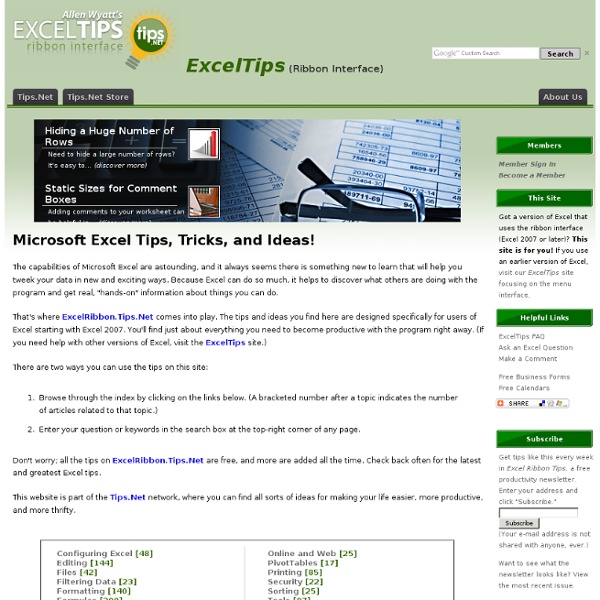
Filled Histograms Using Excel XY-Area Charts I recently showed how to create Histograms Using Excel XY Charts. This technique produces a human-friendly numerical X axis scale, which is easier to read and harder to be deceived by than the bin labels used by column chart histograms. The drawback of that technique is that it produces histogram bars in outline only, without a fill color. In this post I will show how to extend that technique to fill the bars, using the protocol from Fill Below an XY Chart Series with an XY-Area Combination Chart. I started with the data from Histograms Using Excel XY Charts. The calculated values in the middle column are based on the small table to the right. Area Value = Area Scale Min + (Time - Time Min) / (Time Max - Time Min) * (Area Scale Max - Area Scale Min) or something like this, depending on where the tables are in the worksheet: We need to use both XY and Area chart types. So let’s make the chart. Copy the Area and Counts in the second and third columns, including the first and last row.
WordRibbon.Tips.Net Documentary Heaven | Watch Free Documentaries Online Excel Pivot Table Tutorial -- Running Totals With a running total in a pivot table, you can see how amounts accumulate over a period of time, or through a range of products. To create a running total, use the Custom Calculation feature in a pivot table. In this pivot table tutorial, we'll focus on the Running Total custom calculation. Video: Create Running Totals To show running totals, you'll u se the Custom Calculation feature in Excel's pivot tables, as shown in this video tutorial.
Ultimate Guide to Twitter Hashtags What is a Twitter hashtag? A hashtag is a way to unite global Tweets around some particular topic. Basically, these are tags that that help those who seek similar content discover your Tweets. According to the official source: Hashtags are a community-driven convention for adding additional context and metadata to your tweets. Hashtags are getting more and more popular (despite the fact some people are against them wishing their Twitter stream to be metadata-free and “as human a form of communication as possible”). Add more Twitter Followers using twitter location search Anyway, I do use hashtags and find them fun, so I am sharing a few tips and resources below. Where can I find what hashtags people are using? #hashtags.org is the first place to find most recent and hot hashtags. Twemes.com is another useful resource for discovering new hashtags and tracking those you are interested in. Wthashtag.com is a user generated wiki of hashtags. How are hashtags used? Do you use hashtags?
250+ Killer Digital Libraries and Archives Hundreds of libraries and archives exist online, from university-supported sites to accredited online schools to individual efforts. Each one has something to offer to researchers, students, and teachers. This list contains over 250 libraries and archives that focus mainly on localized, regional, and U.S. history, but it also includes larger collections, eText and eBook repositories, and a short list of directories to help you continue your research efforts. The sites listed here are mainly open access, which means that the digital formats are viewable and usable by the general public. Efforts were made to go to the root source for these collections. As a warning, many states listed their collections as “archives” when, in reality, the sources contained secondary sources such as books and transcriptions rather than a digital image of the actual document. Localized Collections The sites listed below focus on a certain state’s towns, cities, counties, or regions within a given state. Idaho
Disrupting Class: How Disruptive ... 14 Cool Photoshop Tutorial Websites to Become a Photoshop Master. Photoshop is an incredible software and for a creative mind it offers unlimited oppurtunities to express itself. However, given our time limitations , we are not always able to spend the time to learn the complex menus of this software. The best option is then to use some of the sites which provide great photoshop tutorials and learn exactly what one wants to .I am listing here 14 cool sites which should not be missed by photoshop lovers. 1.PSDtuts PSDTUTS is a blog/Photoshop site made to house and showcase some of the best Photoshop tutorials around. gives you very detailed illustrations with a large number of pictures.The tutorials are very long , but perhaps because they go in so much of minute details and the graphics are complex.The collection is quite good and I use them often. 2.Photoshop Website An aggregator ,this site has a great collection of photoshop tutorials and hundreds of photoshop brushes to download. 3.PS hero 4.You Suck at Photoshop 5.PSD Learning 6.Photoshop Tutorials
The Whiteboard Blog Download Free Political Documentaries And Watch Many Interesting, Controversial Free Documentary Films On That You Wont Find On The TV! PDFmyURL.com Top 6 Sites that Inspire and Educate If you’re a professional who likes to be intellectually stimulated and you enjoy keeping up with the latest news and breaking trends, the internet provides you with an endless choice of carefully curated sites to visit. Today, we bring you six of them that we believe are leaps and bounds above the rest. These sites will not only educate you on topics ranging from business and technology to art and design, they’ll motivate you to find your own, original ideas and see them through. They’re culturally relevant, they’re idea driven and most of all, they’re deeply inspirational. TED is short for three incredibly important subjects in our modern world; technology, entertainment and design. Tip: Download TED’s free iPad app to browse through 800 videos by date, popularity or keyword. 2. Brain Pickings started from very humble beginnings. Tip: With over 63K Twitter followers, Brainpicker has a strong audience…and for good reason. 4. 5.
Tomorrow's Tech in Today's Schools