


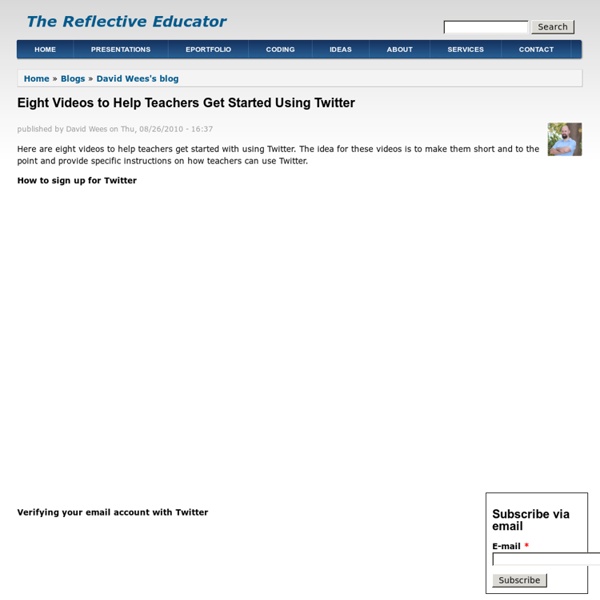
Google+, Facebook, Twitter, and Blogs - When and Why to Use Each After week one I shared my thoughts about “What Google+ Means for Education.” I’m on week two now and the big questions are: Do I really need to join another social network? Answer: Yes.If I join Google+ can I give up Facebook, Twitter, and blogs? TwitterTwitter has some important advantages over the other social media contenders. Mobile useHands down, Twitter is the mobile app winner. Of all the social media platforms, Google+ seems to me, to be the best platform for having a conversation. You can select / target who is seeing your comment.
40 Google Plus Tips for Newbies Ok, so at this point, we are all newbies at Google Plus, right? At least if you got in recently via a Google Plus invite. At this point I’ve spent a decent amount of time with it and have concluded that Google has finally made a positive mark in social networking. It’s still early, but there is a lot of excitement around Google+ by those who have jumped on early, and for good reason. 40 Google Plus Tips for Newbies Last Updated August 18th, 2011: Replaced tip #22 (old) with a fresh resource on changes on Google plus. July 20, 2011: Added a video in the advanced tips section informing readers how to share a link on Google Plus as their currently isn’t an easy way for website owners to offer that option for readers. *A word about updates to this post. [/unordered_list] [/toggle] Friends First thing you’ll likely want to do is add some friends right? Tip #1: Adding Friends from Suggestions. Tip #2: Adding Friends from Yahoo Mail. Tip #3: Adding Friends from Hotmail. Tip #4: Blocking Friends.
3 tips for teachers new to Twitter SmartBlogs A colleague who knows that Twitter is my favorite social space stuck her head in my room the other day with a complaint. “Bill, Twitter’s not working for me. No one ever replies to any of my questions. Sounds familiar, doesn’t it? Anyone who has taken the digital leap into the Twitterstream has felt lost and unloved at some point in their early work to use the short messaging service as a learning tool. To convince similarly frustrated peers to give Twitter another chance, I always offer three bits of advice: 1. Educators have embraced hashtags — unique identifiers that start with the # sign — as a way to efficiently share information with each other. Following the hash-tagged resources that are filtered and sorted by other teachers will make the early time that you spend in Twitter worthwhile — and if the early time that you spend in Twitter is worthwhile, you’ll be more likely to continue tinkering with the service. 2. I probably should have known better, right? 3.
3 Tools for Exploiting the Wifi During Presentations Coming as I do from a background in language teaching that emphasises that the teacher should shut up and get the students to do the talking, I often feel uncomfortable doing conference presentations, many of which still follow the format of; speaker gets up in front of audience with presentation - does presentation - audience listen (try to stay awake) and desperately try to think of a few questions at the end to prove they were awake and listening. One of the gifted- Jamie Keddie. There are of course a few gifted speakers who can hold the audience’s attention for a full hour and keep most of them listening and awake. If like me you’re not one of those, then here are a few tools that, thanks to the increasing availability of wireless connectivity at conference centres these days, might help to turn your passive listeners into a bunch of multitasking audience collaborators. Set up a backchannelOne of my favourite tools to use during presentations is Today’sMeet .
PLN: Your Personal Learning Network Made Easy | Once a Teacher.... What is a PLN? If I had to define what a ‘Personal Learning Network’ is, I would keep it simple and broad: n. – the entire collection of people with whom you engage and exchange information, usually online. Personal Learning Networks, or PLNs, have been around forever. PLNs have immense value! So, why bother thinking about your PLN? Here are some ways that educators are using their PLNs: - Professional development – learn from content-area specialists - Locate resources for your classroom, such as free websites and software - Get lesson plan ideas from master teachers - Learn about new technology and how to integrate it into your teaching - Find collaborative solutions - Find interesting links to education news Students can also reap the benefits of tapping into their PLNs. When you have a large group of people combing through vast amounts of information and collectively identifying the most useful, entertaining, or valuable parts, it only makes sense to tap into this collective knowledge!
Why I try to follow every teacher I can on Twitter cc licensed ( BY ) flickr photo shared by stevegarfield Tony Baldasaro wrote a blog post yesterday that is getting a lot of attention regarding why he “unfollowed 5000 people on Twitter” and how he is going back to starting over. There is a lot of powerful thoughts in his post on how we actually connect with each other in this space: As I pressed unfollow 5,000 times, I realized that I didn’t know most of the folks that I was unfollowing. Now I don’t want to say Tony is wrong, and from my several meetings with him I can tell you he is an awesome guy, but I do want to offer a different perspective. Several years ago when I first started Twitter, I thought, like many do, that it was probably the dumbest thing ever. A year later, I was coaxed into trying it again and people blindly followed me knowing how I easily gave up on it in the first place. I even watch today as my brother asks people from his network to help him get others connected:
Peer Learning Handbook | Peeragogy.org What Does Google+ Mean for Education I became a Google+ user this week and I like it. From what I can tell it lets you do pretty much everything Facebook lets you do with some bonuses including being able to edit your status updates and comments and that you can select who the feed goes to via the circle(s) in which you share your updates. The circles I'm using are colleagues, co-workers, GTA, friends, family, volleyball. The status updates still don't have a feature which I really want: nesting of comments. Is that really so hard??? It does let you tag people in your status which I find useful. Another cool feature is hanging out. What if students were empowered to lead hang out discussions and if necessary the teacher could move from discussion to discussion. Top 3 things I like. 1-You can edit your posts 2-You can hit return without the comment posting itself 3-You can still tag people Top 3 things I love 1-You can select who sees your message. 4) Visit Larry Ferlazzo's round up of Google+ resources here.
10 Ways Teachers Can Use Twitter for Professional Development This is our third consecutive post on Twitter. Now that you have a roadmap on how to use Twitter in your classroom and after you have identified with the different educational hashtags you need to follow as a teacher, let us share with you some ideas on how to leverage the power of this social platform for professional development purposes. Talking about using social networking to grow professionally brings to mind LinkedIn. This is an undeniably powerful network that is more professionally focused ( you can read more about the educational uses of LinkedIn HERE ) but Twitter has also its own attraction that we can not ignore. It a huge base of users and is probably much known among teachers and educators than LinkedIn. 1- Create a strong profile page The first thing to do is to let people know about you and your interests. 2- Keep your profile professional One of the mistakes some teachers do is that they create one account and share everything in it.
The 6 Ways Teachers Want To Change Schools The results of the recently released MetLife Survey of the American Teacher weren’t surprising to many teachers, as it chronicled a steep decline in teacher job satisfaction. In fact, teachers’ job satisfaction is at its lowest level since 1987. Of the 1,000 teachers polled, only 39 percent claimed they were “very satisfied” with their profession. It is clear from the survey that American teachers are concerned with the state of their profession but more troubling to us, they are not being given a voice in school reform or educational initiatives–decisions usually made by people far removed from local school districts. So, what do teachers want? We set out to conduct our own poll of educators and we asked only a single simple question: How would you improve the educational experience of your students? Smaller Class Sizes A desire for smaller class sizes dominated the responses we received. Unfortunately, we know that in many school districts class sizes continue to get larger. More Books