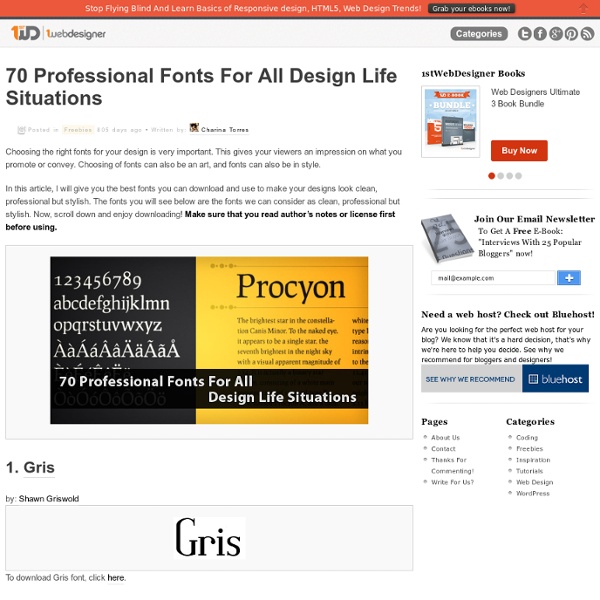70 Professional Fonts For All Design Life Situations
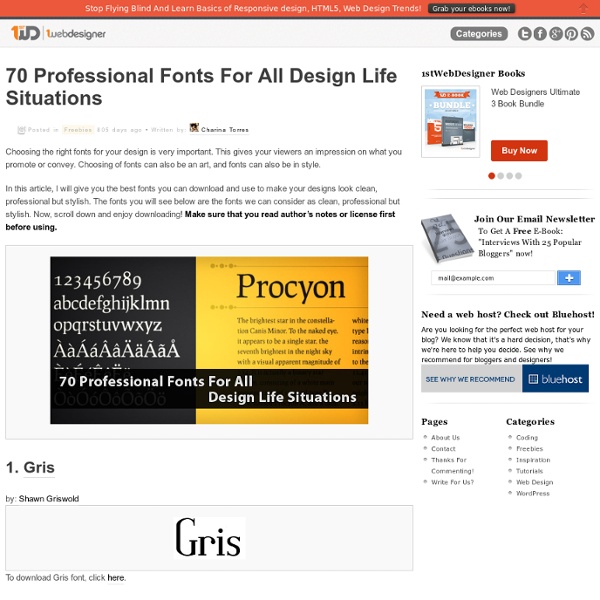
Royalty Free Icons & Clipart Stock Images
Photoshop | Pixel Curse | Visual inspiration for creative professional
30 Christmas Holiday PSD & AI Flyer Templates The success of any event, being it a show, a sale, a party or a simple get-together, often depends on how well you can promote it. These flyers are diverse and eye-catching examples of promotional materials created for events that take place during the holiday season. 45 CV Resume Templates That Will Get You Hired You could make your resume in Microsoft word. 24 Really Cool Photoshop Actions To Enhance Photography Photoshop actions are the best — they save time and make you more productive during post-processing. 110 Free PSD Web Design Elements Looking for some nice and high-quality web design elements? 80 Helpful Photoshop & Illustrator Icon Design Tutorials In this article we have gathered 80 Best Photoshop & Illustrator Icon Design Tutorials that will teach you the techniques you will need for designing your own icons using mainly Photoshop & Illustrator. 80 Random Best Photoshop Brushes 100 Adobe Photoshop Wallpaper Tutorials
Photoshop tutorial on how to create a sleek textured web layout portfolio | Graphstock
Hello my friends. In this tutorial i will show you how to create another web layout for a design agency where you can showcase your portfolio, or you can use this layout to create a wp theme. Using an effective web design in combination with Crest SEO services, will allow your website increase it’s search results and traffic flow. Step 1 – Download the Graphstock framework Please download the following PSD file: Download. Open this document in Photoshop. Step 2 – Download the following resources. Download this set of vector icons: Download 81 vector icons Step 3 – Create a pattern Open the pattern you just downloaded from above in Photoshop, and go to Edit > Define Pattern. Step 4 – Use lights to enhance your layout Create a new layer and with brush tool ( use a big round brush ) draw a big white dot in the middle of the layout. Then change the blending mode for this layer to overlay. Step 5 – Create a horizontal navigation menu Select Rounded Rectangle Tool, and set the Radius to 8 pixels.
Related:
Related: