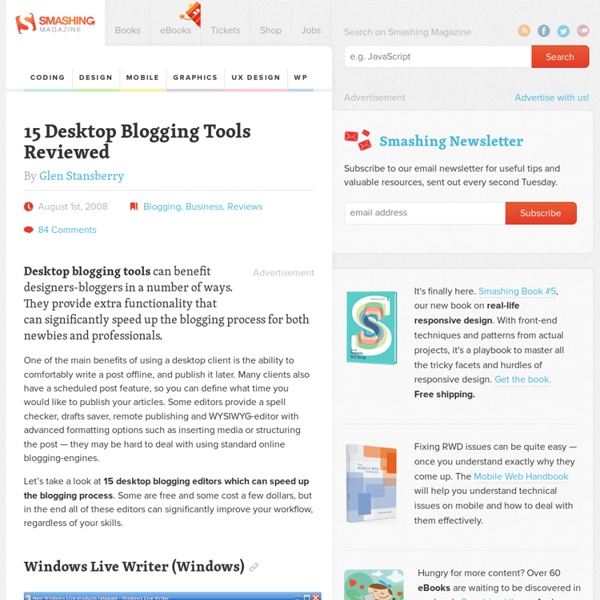Foodblogging – Do’s and Don’ts
March 7th, 2007 If you are -skimming across this post- now thinking “wow where is that coming from”? Well, deliciousdays.com just turned TWO (Yay!) and we thought about sharing some of our thoughts around blogging. With two years of food blogging experience on our backs today, we felt it was time for a little reflection, a compilation of the most important do’s and don’ts of foodblogging. Create value – Reader come back! Blog outfit – Dress code! Usability: Another big issue, a 7 pixel font looks great on a 640×480 screen, but the de-facto standard has already passed 800×600 screen resolutions. Technology & tools – Make ‘em work for you! Getting your own domain: Your domain. Your blogging platform of choice: Are you a blogger.com, TypePad, WordPress or perhaps Textpattern kinda guy or gal? The geek factor: Some funky features are surely nice to have but do little for usability, while others are expected to be found on your blog. Blog identity – Blog ID, please! Posts – Daily business!
NooTriX | HowTo Robotics
SimpleWeb, simplifions l'internet
50 Free Resources That Will Improve Your Writing Skills
Advertisement Today, too many websites are still inaccessible. In our new book Inclusive Design Patterns, we explore how to craft flexible front-end design patterns and make future-proof and accessible interfaces without extra effort. Effective writing skills are to a writer what petrol is to a car. Of course, effective writing requires a good command of the language in which you write or want to write. Further Reading on SmashingMag: Link We collected over 50 useful and practical tools and resources that will help you to improve your writing skills. 1. Use English Punctuation Correctly6 A quick and useful crash course in English punctuation. HyperGrammar7 An extensive electronic grammar course at the University of Ottawa’s Writing Centre. Grammar Girl8 Mignon Fogarty’s quick and dirty tips for better writing. Paradigm Online Writing Assistant13 This site contains some useful articles that explain common grammar mistakes, basic punctuation, basic sentence concepts etc. 2. Dr. 3. 4. 5. 6.
How to Make Money From Your Blog
StevePavlina.com was launched on Oct 1st, 2004. By April 2005 it was averaging $4.12/day in income. Now it brings in over $200/day $1000/day (updated as of 10/29/06). This article is seriously long (over 7300 words), but you’re sure to get your money’s worth (hehehe). Do you actually want to monetize your blog? Some people have strong personal feelings with respect to making money from their blogs. If you have mixed feelings about monetizing your blog, then sort out those feelings first. If you do decide to generate income from your blog, then don’t be shy about it. You can reasonably expect that when you begin commercializing a free site, some people will complain, depending on how you do it. Can you make a decent income online? Yes, absolutely. Can most people do it? No, they can’t. If that last paragraph doesn’t flood my inbox with flames, I don’t know what will. This kind of 99-1 ratio isn’t unique to blogging though. Web savvy What do I mean by web savvy? Thriving on change Expenses
Dey Alexander Consulting: web writing, training, usability, accessibility services (Melbourne, Australia)
New Version of MarsEdit And I Just Installed It | Blog For Profit
As you may or may not know, MarsEdit is my favorite blog post editor out there. It is a Mac only program, sorry PC users. And they just released a new update that is just amazing. In fact, I am using it now to type this post and I am using their new feature, Rich Text Editor too. Here is a list right from their site on what is new in MarsEdit 3.0: All New Rich Text Editor: No HTML Required! I have always felt that MarsEdit was the best blog editor out there. You can check it out at this link.
Blog For Profit | Using a Blog and Social Media To Promote Your Business
Offline Blog Post Editing on Mac OSX - Part 5: MarsEdit | NooTriX
MarsEdit developed by red sweater is a commercial software which license costs $40 approx. We’ll be reviewing here MarsEdit version 3.4.2 which can be tested freely for 30-days. It runs on Mac OS X 10.7 (Lion) and 10.6 (Snow Leopard). Owners of Mac OS X 10.5 (Leopard) or earlier need to get an older version of Mars Edit. On install, MarsEdit does not ask the blog system. Picture 1: Main Window Lists Posts and Pages for Every Registered Blog One difference with competitors we reviewed so far is that after install, MarsEdit downloads not only recent posts but also pages. Picture 2: Formatting is Accessible Only Through a Drop Down List The post editor looks rather poor (Picture 2). Setting post options are straight forward. Picture 3: Defining an External Editor An editor preference allows to select an external editor (Picture 3). Among features we like is the ability to customize the text font. Regarding the integration with the system and other apps, MarsEdit is perfect.
KludgyMom – San Diego Mom Blogger & Tech Blogger