


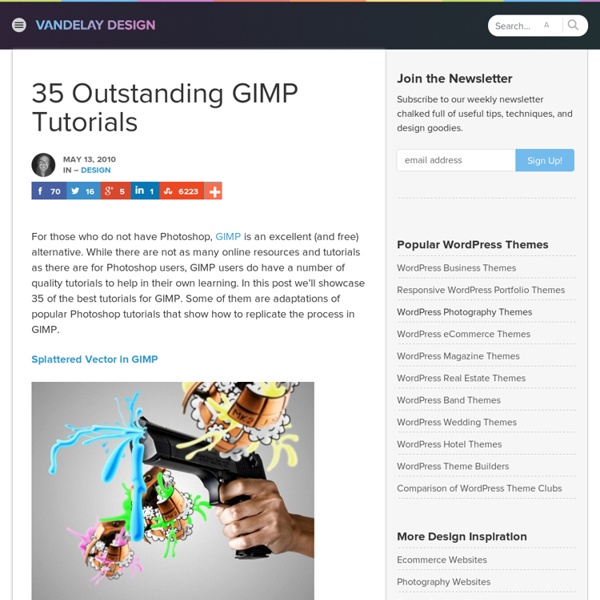
Gimp Tutorials - Gimp.PixTuts.com 60+ Best GIMP Tutorials of 2010 The Gimp is a fantastic and free piece of software that can run on all major operating systems and can do nearly any graphic related task! I have been using GIMP for over two years now and really appreciated the many tutorials I had at hand for when I was starting out. Since the early days I have produced my own tutorials in an effort to give back to the open source community and so the purpose of this post is to share and acknowledge the hard work that people have put in into making these great tutorials of 2010! Best GIMP Tutorials of 2010 Photo Manipulations The Catch – going beyond the frame of photographs Reaching out from the frame Attack of the Clones – Cloning Attack of the Clones! Wedding Photo Enhancement Wedding Photo Enhancement Just to Big – Panoramic like photo Just Too Big! Enhancing the colors of your photos Enhancing the colors of your photos Glow FX extreme Glow FX Extreme The creepy zombie hand of death The creepy zombie hand of death! How to turn a photo into a Sketch drawing
Gimp tutorials for Photo Editing of images, pictures, photos Tutorials in this section of Gimps.de may help photographing woman to use the Photo Software Gimp in order to improve, retouch, fix or correct pictures, portraits and images of people, cats, dogs or horses. « back Remove, retouch red eyes with Gimp. Pictures and images with red eyes of people or shining eyes of animals often look scary, demoniacal and unattractive. This tutorial reveals how to retouch, remove or correct red eyes with Gimp in a picture, image or photo. Improve, retouch and correct eyes with Gimp. The eyes are the most important part of the face. Change the natural eye color This tutorial explains how to change the natural eye color with Gimp in an image, photo or picture without to order a free soft colored contact lens by mail or to buy a cheap plastic surgery online. Smooth skin care with Gimp This tutorial explains how to remove, correct, retouch or fix any blemish, wart, acne scar, allergy and itchy red rash in an image, picture or photo portrait with Gimp.
50 Design Tutorials for Mastering Gimp The ultimate compilation of gimp design tutorials to take a novice and turn them into an expert, the perfect guide for anyone looking to learn or even master the ins and outs of Gimp. Some Designers may see the title of the post and may be curious to learn more about what exactly Gimp, it’s simple a free alternative to Photoshop which has similar features and functions to photoshop. I’ve always said i wanted to learn gimp but for one reason or another i just have never had the time, patients and been committed to learning it. I hope you enjoy this post, feel free to share your favourite tutorials from the article and tuts which we may have missed out. Download Gimp for free over at: 2. 3. 4. 5. 6. 7. 8. 9. 10. 12. 13. 14. 15. 16. 17. 18. 19. 20. 21. 22. 23. 24. 25. 26. 27. 28. 29. 30. 31. 32. 33. 34. 35. 36. 37. 38. 39. 40. 41. 42. 43. 44. 45. 46. 47. 48. 49.
GIMP Tutorials - Gimp Tips and Tricks 20 Awesome Photo Manipulation Tutorials For GIMP There’s nothing better than free open source software that can do a lot of the same things and sometimes more than your professional overpriced software can do. I don’t know, it just feels good and that’s why I love GIMP. The tutorials below are some great examples of GIMP in use and several are Photoshop tutorials converted for GIMP use. Well, minus the $700 you had to pay to do it with Photoshop. You’ll learn how to transform a stock image – into a fireball and explosion scene. Article Link Advertisement This tutorial was converted from Giackop’s tutorial at psdtuts.com. Article Link This tutorial will describe how to make a colorful photo manipulation using a parrot picture, two flower stock photos and two texture background. Article Link This tutorial has been converted from the original Photoshop tutorial into Gimp. Article Link In this GIMP tutorial we will transform this stock bulb photo into a switched on 2watt? Article Link Convert a photograph to a pencil sketch. Article Link
Free Gimp tutorial PDFs Issue 128 of Linux Format magazine carries the last instalment of our Gimp tutorial series. It's been going on-and-off for years now, with the latest batch running from June 2008 until now. Although we're sad to see the Gimp tutorial go away for the time being, we'd like to thank its author - the incredibly prolific Michael J. Hammel - for all the awesome work he's done over the years, and we're happy to announce that we're releasing high-res PDFs of Michael's 18 most recent GIMP tutorials for everyone to enjoy. LXF readers have, we hope, learned a lot following in Michael's footsteps over the years, and it's great to be able to share these tutorials with an even wider audience. In these tutorials, you'll learn how to create all sorts of fun, weird and wonderful effects with Gimp, and the step-by-step guide should make it easy for users of all levels to follow. Read on for download instructions and more information about what's inside... What's inside Here's a full list of the tutorials:
Gimp-tutorials.net - Gimp , tutorials , brushes , downloads, forum.