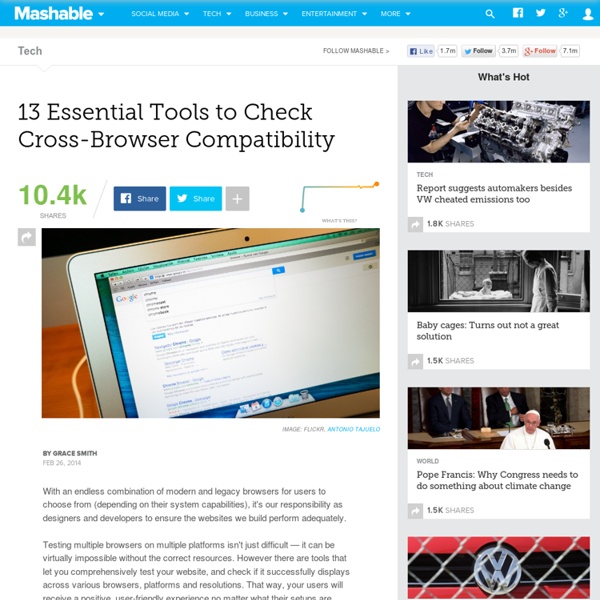Is Responsive Design the Right Choice for Enterprise E-Commerce Retailers?
Many enterprise website owners are currently evaluating responsive web design as a way to consolidate their multi-screen web strategy. For these businesses, going responsive makes a lot of sense. By reducing the complexity of the site into a single code base, companies can lower the total cost of ownership of web initiatives and future-proof the site for new devices. However, many e-commerce companies are still skeptical of responsive design as a solution to the multi-screen problem. They are concerned with how responsive design will affect the customer experience and overall website metrics.
About Sitemaps - Webmaster Tools Help
What is a sitemap? A sitemap is a file where you can list the web pages of your site to tell Google and other search engines about the organization of your site content. Search engine web crawlers like Googlebot read this file to more intelligently crawl your site. Also, your sitemap can provide valuable metadata associated with the pages you list in that sitemap: Metadata is information about a webpage, such as when the page was last updated, how often the page is changed, and the importance of the page relative to other URLs in the site.
How to create your own scalable icon set
Creating your own icon font is far from witchcraft. There are a variety of services and applications allowing you to easily create a personal set of icons and to wrap them up into a scalable icon font in no time at all. All you need as a basis are scalable vector images. To create these images, any kind of vector drawing tool that provides SVG export, such as Illustrator or Sketch, will suffice. Alternatively, you can create your icon set directly, using a font editor such as Glyphs, FontStruct or the quite bulky but free FontForge. Learn how to use icon fonts in mobile apps
How Nesting 3D Transformed Elements Works
Ana Tudor is one of those people whose CodePen profiles you check out and go "holy shit." She's that good. She creates incredible visual effects with CSS, on of my favorites being this infinitely unpacked prism. Below she shares her expertise detailing how to create beautiful, nested 3D transforms! CSS 3D transforms do not work at all in IE9 and older or in Opera 12 and older (Presto).
InDesign Templates
Until InDesign CS4, Adobe shipped a number of templates with InDesign. However, when CS5 shipped, those templates mysteriously disappeared. After a year of legal wrangling with Adobe, we have obtained permission to distribute those templates here, at InDesignSecrets.com. Please note: These templates are saved in the CS4 format, so you can open them in InDesign CS4 and later.We’re distributing the templates “as is” and subject to Adobe’s own licensing agreements (see below).These are templates, which means you may create pretty much any InDesign documents you want based on them. But it also means that they’re just starting points.
All Tuts+ Courses
Reactive programming is a way of coding with asynchronous data streams that makes a lot of problems easier to solve. RxJS is a popular library for reactive...Once in a while, it's important for us as developers to go back to what made us excited about computers in the first place. For Derek Jensen, that is gaming....React is a flexible framework that makes it easy to build single-page web applications. One of its tools is a set of lifecycle methods which you can add to...The PixelSquid plugin for Photoshop is an exciting new technology that provides the benefits of 3D elements without having to understand a 3D program or the...How your app looks is as important as how it works, and animation is an important part of modern user interfaces. Whether by changing the color of an element...jQuery UI is an extension of jQuery that makes it easy to create clean user interface elements for your websites.
17 Tools for Instant Content Ideas
Listen to this short clip, then say aloud the first word that comes to mind: Click here to listen. What word did you think first? Stinky? Yellow? Cheddar?
How SVG Line Animation Works
I bet all of you have seen that little trick where an SVG path is animated to look like it's drawing itself. It's super cool. Jake Archibald pioneered the technique and has a super good interactive blog post on how it works. Brian Suda wrote about it on 24 Ways. Polygon used it to great effect on a custom designed article and wrote about it. Codrops has some neat examples.
Community of Digital Marketing and Ecommerce Professionals
Sample case studies The Red Cross developed an app that changed how it engages with people and communicates preparedness information in a hurricane, allowing it to engage with a new audience, and resulting in 750,000 downloads. Building a bespoke software centre has enabled NASCAR to bring data from traditional and social media together to continually inform its activity with sponsors, fans and media ShoreTel’s investment in content marketing boosted organic traffic by 50.8% and tripled inbound links to the site within six months. US corporate training company, InsideOut has used content marketing to breathe life into its marketing strategy, achieving a 20% higher click through rate in its email programme alone. Digital Excellence: a great place to aim for We can support your journey there.
The 28 best tools for choosing a colour scheme
The web is absolutely chock-full of colour scheme tools that promise to help you reach colour nirvana. Not all tools are created the same, though, and many are no more than basic rip-offs of the more popular or useful offerings. So to make things easier, we've rounded up some of the best tools for choosing colour schemes available today.