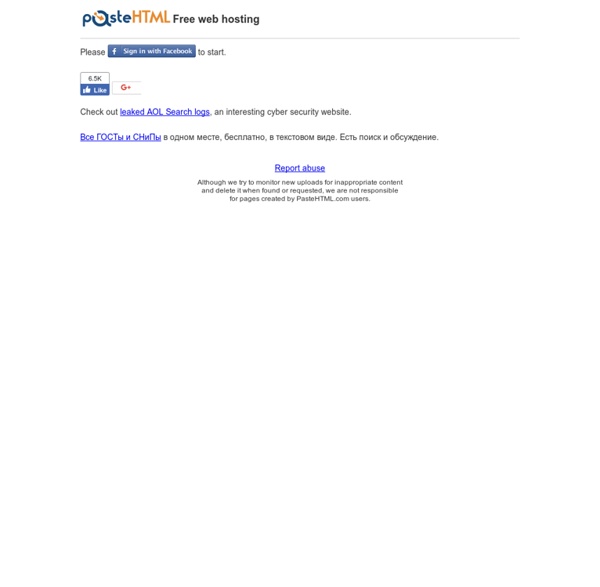Paste HTML: free anonymous HTML hosting
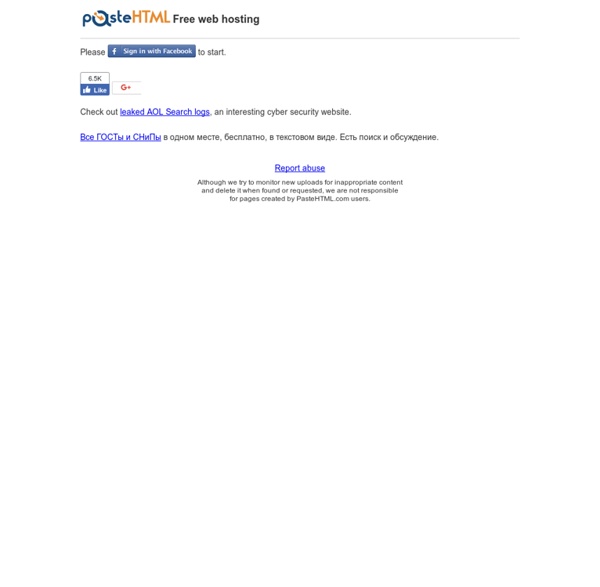
Code Snippets - Snipplr Social Snippet Repository
Screenleap — простой способ расшарить экран компьютера
Те читатели Лайфхакера, которые выступают в роли компьютерных гуру для своих менее искушённых коллег, а значит частенько вынуждены оказывать удалённую помощь и консультации, наверняка знают, как трудно иногда бывает понять по сбивчивым описаниям по телефону, в чём суть проблемы или указать на методы её решения. Каждое простое действие приходится объяснять по несколько раз, пытаясь угадать, в каком именно диалоговом окне запутался пользователь. Существует множество решений для удаленного доступа, но самым простым из них на сегодня является Screenleap. Screenleap — это онлайновый сервис, позволяющий предоставить доступ к просмотру вашего экрана любому человеку. Отличительной особенностью Screenleap является исключительная простота использования и отсутствие необходимости устанавливать какое-либо программное обеспечение. Если вы хотите продемонстрировать кому-либо свой экран, то вам необходимо нажать большую зеленую кнопку Share your screen now! Screenleap Google+
paste.lisp.org pastebin
my code stock.com - wir speichern deinen Code und Ideen
Related:
Related: