


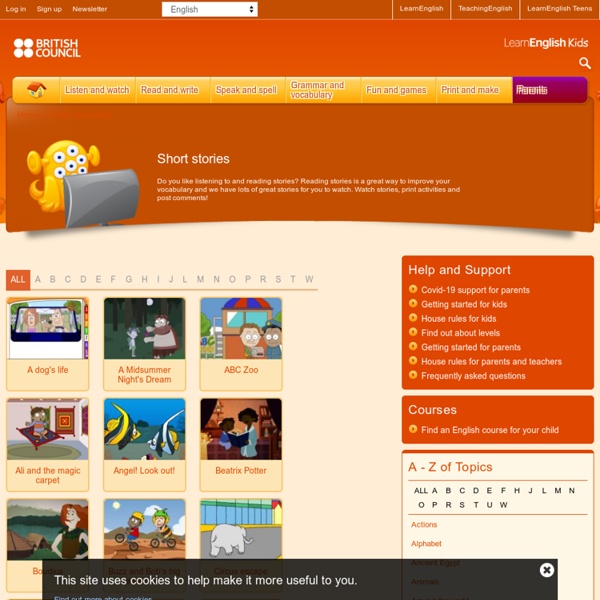
Larry Ferlazzo - The Learning Network Blog We invite any English-language-learner student 13 years or older to post comments in response to the writing prompts in this post. First, read this paragraph from the 2014 Op-Ed essay “No Time to Think” and then answer the questions: Read more… Photo Note: We invite any English-language-learner student 13 years or older to post comments in response to the writing prompts in this post. First, look at the slideshow “Hopes for Diversity at a Brooklyn School” and use it to figure out what the words “diverse” and “diversity” mean. Read more… Video First, watch the video “Measuring Happiness” (above), which tells about how the South Asian country of Bhutan promotes happiness. Read more… First, read the following paragraphs from a New York Times article. Read more… First, watch and listen to the audio slideshow “Bilingual Education: Learning in Mandarin” which is about a class that is taught in English and Mandarin. Read more… Read more… Read more… Read more… Slide Show The Joy of Reading in the City
Duolingo For Schools Opened Today – Here’s How It Works As I posted earlier this week (see Duolingo Takes Next Step To Conquer Language Learning World & Lets Teachers Create Virtual Classrooms), the super-popular Duolingo language-learning app unveiled its free Duolingo For Schools feature today. It looks impressive. It’s very easy to register as a teacher and create a class — in fact, it just took a few seconds. The only minor annoyance is that it appears you have to create a new username as a teacher — in other words, if you presently are registered on Duolingo, they won’t let you use that same username. It’s not that big of a deal, but it is just one more username to have to remember After registering, you’re given a link to send to students or, as I have done, post in our class blog. It will show the name of their teacher and class. Once that’s done, the student can go to work and his/her word completed will show-up on the teacher’s dashboard, which looks like this: All in all, it looks pretty darn easy. Related January 10, 2015
Larry Ferlazzo - Online tools These include The Best Web Tools For English Language Learners (In Other Words, The Ones My Students Regularly Use) and The Best Beginner, Intermediate & Advanced English Language Learner Sites. Now, though, I think it's time to narrow them down to my choices for the "best of the best" or, in other words, an "All-Time Best" list. Here are my choices, and I hope readers will let me know if they agree, disagree, and/or think I've missed some (one key requirement is that they are all free to use). Some of the sites I list could go in multiple categories, but I have placed them in the "domains" I believe they help the most: Obviously, The British Council has tons of great resources. I'm obviously biased, but I think the weekly student interactives I create for The New York Times are very useful to English Language Learners. The Reading and Everyday Life activities from GCF LearnFree are excellent. ESL-Bits has good exercised for Intermediate English Language Learners. Mrs.
Web 2.0 Tools For Beginning English Language Learners – “Dustbin” This post is the fifth in a lengthy series where I will be sharing the Web 2.0 tools that I’m using with my Beginning English Language Learners, along with explaining how we’re using and sharing student examples of each one. Previous posts in this series have been: Web 2.0 Tools For Beginning English Language Learners – “Phrase.It” Web 2.0 Tools For Beginning English Language Learners – “Padlet” Web 2.0 Tools For Beginning English Language Learners – “Szoter” Web 2.0 Tools For Beginning English Language Learners – “Clyp.it” Today’s post is highlighting Russel Tarr’s online game called Dustbin. Students can very easily create a game — without registering — that requires players to categorize words. We’ve been studying the theme “Home” and students created a poster where they categorized words relating to different rooms in a typical home. Here’s an example one student created in less than fifteen minutes after she had made her paper poster: Click here for larger version Related February 8, 2015
The Best Ways To Create Online Slideshows Boy, there sure are a lot of web applications that let you make free slideshows. Because of this glut, I thought it would be helpful to my students, readers of this blog, and me to do a quick review of many of them, and identify my picks for the best ones. So, here’s another “The Best…” list. In order to make it on this list (there is one exception), a site had to… * be free. * be simple. * allow you to grab images off the Web, and not just from your computer. * not have content inappropriate for classroom use readily available, at least not during the multiple times I visited the site. * allow for the creation of captions and other writing. I’ve come up with nine web tools that I think are worthy of being on this list. You can also find tools that let you create video-like slideshows at The Best Ways For Students To Create Online Videos (Using Someone Else’s Content). Present Me lets you upload PowerPoint presentations and easily provide audio/video narration. I also like Screencast-o-matic.
Arcade Game: Gamification with a revision test generator! To continue with the game, you need to answer a few questions...! Question yada Arcade Game Generator! Manic Miner - a classic platform game turned into an educational quiz Turn your test into an arcade game! Share the link with students Embed it on your website NEW BOOK: Buy Now! You're using an adblocker. ClassTools.net is FREE but relies on advertising to survive. Please support us by EITHER whitelisting ClassTools.net OR taking out a ClassTools.net premium subscription to remove adverts. Thank you!
Interchange Teacher Resources - Worksheets Introduction The Teacher's Resource Worksheets can be used for review, reinforcement, and extension of the language and skills taught in the Student's Book. The worksheets are available both as ready-to-use PDFs and as customizable Word files, which you can adapt for the specific needs of your classes. The Extra Worksheets provide varied ways to practice the language or skills introduced in specific exercises in the Student's Book. Intro Level To download the specific PDF, Word file or MP3 for each type of worksheet, click on a unit number below. Photos and Illustrations Credits Level 1 Photos and Illustrations Credits Level 2 Photos and Illustrations Credits Level 3 Photos and Illustrations Credits