


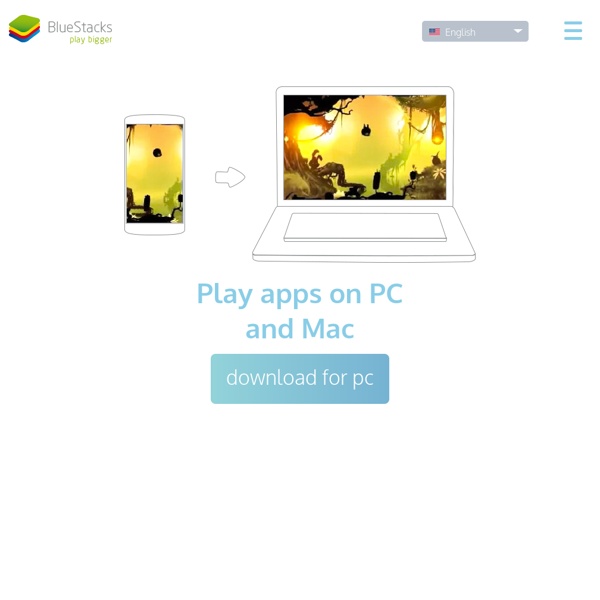
Automate backup transfers for Dropbox, FTP, SFTP, Amazon, MySQL, and lots more | Backup Box Comparing the Timer Classes in the .NET Framework Class Library Timers Comparing the Timer Classes in the .NET Framework Class Library Alex Calvo This article assumes you're familiar with C# Timers often play an important role in both client applications and server-based components (including Windows services). Timer objects in Microsoft® Windows® allow you to control when actions take place. As you would expect, the Microsoft .NET Framework arms you with the tools you need to tackle each of these scenarios. The Visual Studio .NET toolbox has a timer control on both the Windows Forms tab and the Components tab (see Figure 1). Figure 1 Timer Controls The timer control that is located on the Components tab can be safely used in any class. Figure 2 Sample Application Let's first examine the System.Windows.Forms.Timer and System.Timers.Timer classes. System.Windows.Forms.Timer If you're looking for a metronome, you've come to the wrong place. How this timer class behaves becomes evident when running the sample application. System.Timers.Timer Conclusion
Frederic St-Arnaud - Matte Painting | Concept Art | Illustration AirDroid Conozca algunas claves para detectar dólares falsos más rápidamente en Noticias24 Foto: Reuters / Archivo (Caracas, 22 de diciembre. Noticias24) Las temporadas vacacionales siempre dan pie para que cualquier persona pueda ser sujeto de fraude. La Asociación de la Banca Especializada brinda información para detectar la legitimidad de los dólares como son las microletras, la banda de seguridad y la fluorescencia del billete. Se reproducen a continuación las técnicas. Con información de Correo del Orinoco Linux Hater's Blog Facebook Cheat Sheet - Shortcuts [Infographic] Want to navigate Facebook like a pro without having to touch your mouse or trackpad? We’ve put together this handy infographic that will have you navigating Facebook like a pro! One great feature that we love is the simple ‘L’ shortcut on a photo, which ‘likes’ the post; although you’ve got have the image open in lightbox mode. All the shortcuts work different in browsers so make sure you follow the small steps below: Windows Firefox: Shift + Alt + #Chrome: Alt + # Mac Firefox : Control + #Chrome: Control + Option + #Safari: Control + Option + # Copy and paste the code below into your web page to embed this infographic.
Home byeink · Publish, Sell & Manage your eBooks
émulateur android sur windows by sirchamallow Apr 3