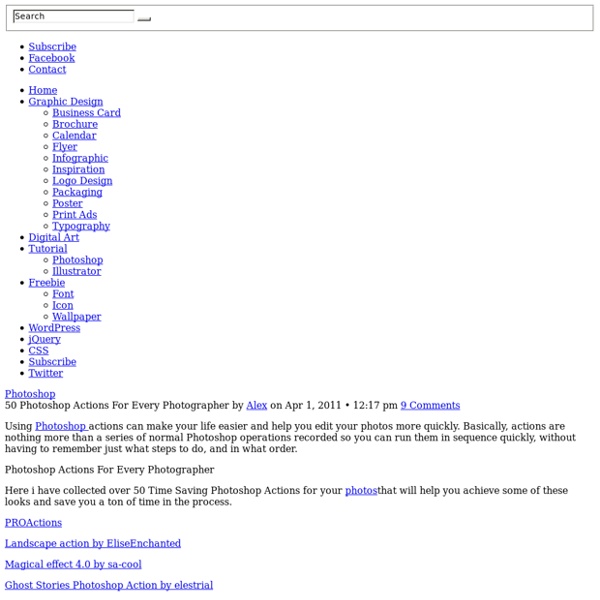50 Photoshop Actions For Every Photographer
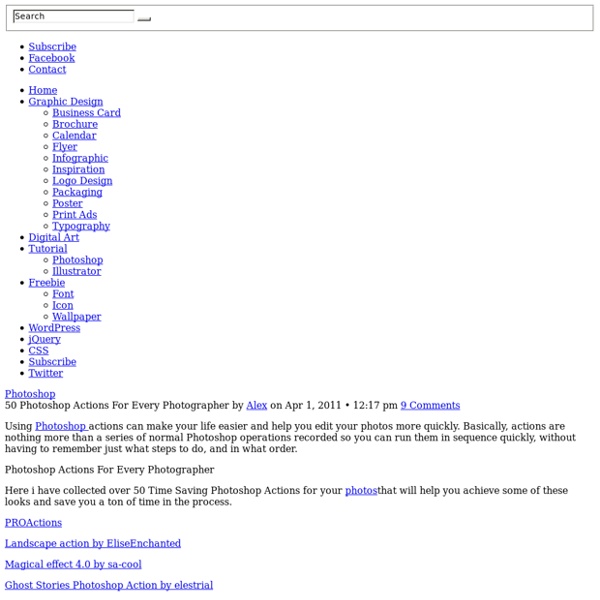
Astuces et Conseils pour la photomanipulation avec Photoshop
Smashing Magazine nous a dernièrement gâté d’un article sur les techniques de photomanipulation avec Photoshop. Suite à la demande exprimée sur la page Facebook de Design Spartan je me suis chargé de traduire le principal en donnant mes impressions. Voici ces conseils et astuces repris dans notre belle langue afin de parfaire votre technique et maîtriser diverses situations. Chaque professionnel et même chaque amateur possède ses propres techniques et ses habitudes sur Photoshop. Quelque fois, des articles comme celui-ci tombent du ciel et viennent rafraîchir notre vision de Photoshop, de ses outils et des différentes possibilités offertes pour aborder une situation. Voici donc les astuces et conseils sur la retouche photo abordées ici : Augmenter la lumière de façon naturelle Voici une technique très efficace pour contrôler l’intensité lumineuse d’une photographie et l’augmenter à volonté sur un calque séparé. Les niveaux Cela fonctionne aussi pour trouver un gris neutre. Coucher de soleil
Astuces et Conseils pour la photomanipulation avec Photoshop – la suite !
Voici une deuxième fournée de techniques pour maîtriser la retouche photo qu’on ne vous apprendra pas tous les jours ! Cet article est la suite de l’article Astuces et conseils pour la photomanipulation avec Photoshop. Smashing Magazine a publié il y a peu deux articles sur les techniques de photomanipulation avec Photoshop. Suite à la demande exprimée sur la page Facebook de Design Spartan je me suis chargé de traduire le principal en donnant mes impressions. Chaque professionnel et même chaque amateur possède ses propres techniques et ses habitudes sur Photoshop. Voici donc les astuces et conseils sur la retouche photo abordées ici : L’effet « split-toning » N’ayant osé faire une traduction bancale de ce terme, j’ai préféré le laisser en anglais. Comment obtenir cet effet ? Commencez par créer 2 courbes de transferts de dégradés en allant dans Calques > Créez un calque de réglage > Courbes de transfert de dégradé… A partir de là réalisez deux dégradés de la couleur que vous voulez.
Remove Backgrounds Automatically with a Free Photoshop Action
There are hundreds of ways to isolate an object or remove a background in Photoshop, and this is one of the absolute easiest. See how a quick download and some simple techniques can help you cut out images with ease. Photoshop actions, as we’ve covered before, are recordable programs users can create and save without even any knowledge of programming. The bottom line is they can do some incredible things in seconds, and automatically removing backgrounds is now one of them. Download the Photoshop Action “Transparent Channels” Visit the author’s website, and grab the action from the “Downloads” page. Note: Keep in mind, the downloads page is SFW, but other pages may be NSFW. Transparent Channels Photoshop Action | Mirror Install the Transparent Channels Action in Photoshop If you missed it, HTG has covered how any action can be installed in Photoshop with a simple How-To. Removing Light Backgrounds with Transparent Channels Not every image is created equal to be cut out with this technique.
How To Create Great Typographic Wallpaper In Photoshop
This tutorial will teach you how to create a really interesting and unique typographic wallpaper in few easy steps. Even a beginner will be able to recreate this effect, and add their own style and thought in it; I am sure you will enjoy and learn a lot from this tutorial! You will learn how to create good looking background, add lightning effects and work with fonts, sizes, colors to make the necessary places stand out! Let’s get started! Step 1 – Creating background First, open a blank document with size 1920×1200 pixels. Set layer opacity to 50%. Step 2 – Lightning Create a new layer and name it Lighting. Draw the gradient as shown below. Set layer to Overlay and opacity to 55%. Step 3 – Adding Brushes Download Adys grunge brushes, create new layer and brush around a little bit. Step 4 – Creating Main Text Download BEBAS font, create a new layer and type your text. Step 5 – Add Background Text – Important Step Lower your text opacity to around 15%. Step 6 – Creating effect
How To Make a Cool Cinemagraph Image in Photoshop
No doubt you’ll have heard of the term Cinemagraph since it exploded onto the Internets. Originally coined by Photographers Kevin Burg and Jamie Beck, a cinemagraph is a clever revival of the classic animated GIF. It combines features of video and photography to create a the illusion of a still image but with cool motion effects. Let’s take a look at how to create your own animated GIF cinemagraph by playing around with Photoshop’s animation tools. Some of the best cinemagraph examples can be found on the creators’ own website. As the popularity of the cinemagraph grew we began to see mobile apps such as Cinemagram emerge, which allows the easy creation of amateur cinemagraphs using the device’s built in camera. Cinemagraphs require some kind of motion, so while the final image looks much more similar to a photograph than a video, we need to begin with actual video footage. Use a tripod. Alternatively you could always play around with existing stock video footage. Download this file
Related:
Related: