


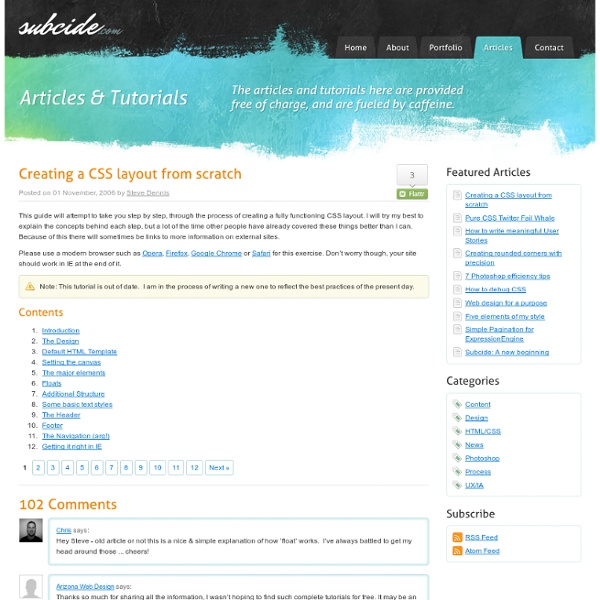
http://www.subcide.com/articles/creating-a-css-layout-from-scratch/
Visual formatting model 9.1 Introduction to the visual formatting model This chapter and the next describe the visual formatting model: how user agents process the document tree for visual media. In the visual formatting model, each element in the document tree generates zero or more boxes according to the box model. CSS Swag: Multi-Column Lists One of the minor holy grails of XHTML and CSS is to produce a single, semantically logical ordered list that wraps into vertical columns. The ideal situation, in my view, would be a single XHTML list whose wrapping is controlled entirely by CSS. Further, the wrapped list should tolerate text resizing (easily accomplished by styling everything in ems). CSS and the browsers that support it don’t yet provide us with “vertical wrap,” so we have to augment basic list markup with additional attributes and styling rules to achieve the effect. I’ll take you there—or as close as we can get using today’s browsers—but along the way let’s look at a variety of ways to accomplish a similar effect. We’ll be shooting for something that looks a bit like this:
HTML5 Semantics: you too can be a bedwetting antfucker by Bruce Lawson · Fronteers Video Slides See slides on SlideShare How to debug CSS - Subcide This is not a tutorial. This will not tell you how to fix the problems you encounter. This is a list of guidelines that will help you identify what the problem is, so that you can take the steps you need to fix it. This guide has to be relitively vague, as its not about one specific problem, its about every problem you’re ever likely to encounter. Fixing these problems quickly, so that you don’t waste your time, and your client’s money, will come with gaining experience and knowledge, and hopefully this guide will get you started in the right direction.
Barely Fitz and CSS Positioning in Ten Steps 1. position:static The default positioning for all elements is position:static, which means the element is not positioned and occurs where it normally would in the document. Normally you wouldn't specify this unless you needed to override a positioning that had been previously set. 2. position:relative CSS Play Below is a list of CSS demonstrations that range from the simplest for beginners, to the most complex for advanced users. If you do not find what you are looking for then please contact me with your requirements and I will let you know if it is possible using just CSS. Avatar ParadeSimple image display using :hover.
Create Beautiful CSS3 Typography It has been suggested that beautiful and usable websites are created on a foundation of beautiful and usable typography. I’ve even read an article that suggests that the web is actually comprised of 95% typography. I’m not convinced that there is any empirical evidence for this figure, but I think that the point is a good one. Site Clinic: Content Is Key To Attracting Customers Today we begin the first installment of a weekly site clinic column, where small businesses are invited to submit their websites for review. Can't beat a little free advice, right? I'll be looking at the design, copy, usability, SEO, marketing, and any technical issues that may prevent websites from drawing loyal, active visitors and meeting goals. Each week, I'll give the top five issues the website owner/manager can address to significantly improve performance.
layers, absolute and relative positioning and floating elements Path // → → CSS LAYOUT One of the major benefits of using CSS is that you’re no longer forced to lay your sites out in tables. The layout possibilities of CSS give you complete control over the positions and dimensions of all page elements. HOW TO: Get Started with Less Framework The Web Development Series is supported by Rackspace, the better way to do hosting. Learn more about Rackspace's hosting solutions here. For the past few years, CSS grid systems have become increasingly popular with web designers. Thanks to efforts like Nathan Smith's 960.gs, designing with a grid is less complicated, and better looking sites can be crafted with ease. One of my favorite CSS grid systems of late is Less Framework. Now in its fourth revision, Less Framework takes the power of a CSS grid system and adds in support for CSS media queries to support multiple design and typography layouts.
CSS3 Tutorials to Brighten Up Your Day Jan 25 2011 As we all know, a lot of complicated CSS code snippets had to be used back then when you simply wanted to achieve a rounded corner, and even had to use JavaScript for simple animations. But since the coming out of CSS3, life has become a lot easier. The Best Damn Web Marketing Checklist, Period! Marketing a website isn't particularly difficult. It's usually just a matter of knowing what to do, how to do it and having the skills and time to get it done. With that said, marketing a website isn't particularly easy either. There are so many factors and variables in play that at any given time that the job can be quite overwhelming. Obviously I can't address the issue of whether or not you have the skills or time, but I can help you out with the "what to do" piece of the puzzle. I've always been a lover of checklists, especially when it comes to getting things done.