


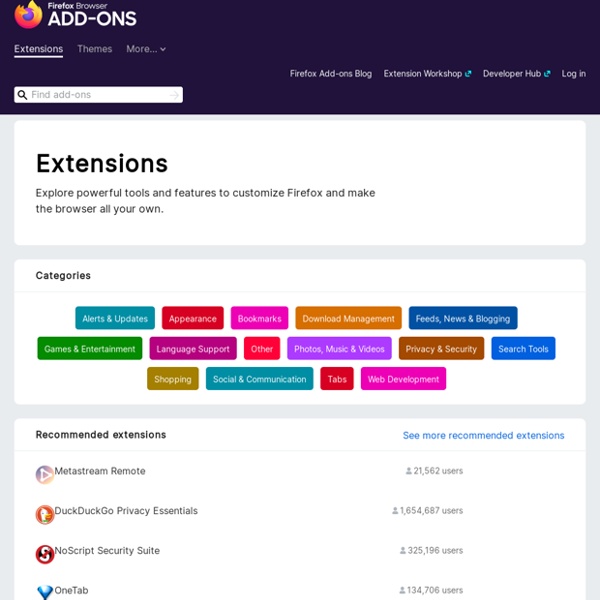
Roomy Bookmarks Toolbar mozdev.org - mozile: index Latest Giveaways | Share and be informed on latest free software offers Lightbeam pour Firefox Pistage et confidentialité Le pistage n'est pas mauvais en soi. Beaucoup de services reposent sur les données de l'utilisateur pour fournir du contenu pertinent et améliorer son expérience en ligne. Mais le pistage peut s'opérer à l'insu de l'utilisateur. Pour certains c'est inadmissible. Ce devrait être à vous de décider quand, comment et si vous voulez que vos données de navigation soient partagées. Explorer la base de données Dans la base de données de Lightbeam, vous pourrez parcourir les données issues des connexions de premier niveau et de tierces parties.
Spinfox - Spinning Firefox logo throbber r UPDATE December 20, 2006: Updated maxversion for Firefox 2.0.0.x. Nothing else changed, yet. UPDATE December 6, 2006: Thanks to the ever so awesome Euan Ritchie and his herd of domesticated Puppeteers, Spinfox is now an XPI installable Extension. Currently this is 0.7 because I have some additional stuff to enhance. Spinfox 0.7.1 XPI. I never liked the plain throbber in Firefox. Depricated (and sometimes doesn't even work) Open your profile directory, and then open the chrome directory inside. C:\Windows\Application Data\Mozilla\Firefox\Profiles\[random].default\chrome On Windows 2000/XP it's usually something like this: C:\Documents and Settings\[Windows User Name]\Application Data\Mozilla\Firefox\Profiles\[random].default\chrome In that directory, edit or create a file called userChrome.css and add the lines contained in add-to-userChrome.css. static16.gifstatic20.gifstatic24.gifthrobber16.gifthrobber20.gifthrobber24.gif All done.
THE GIVEAWAY BLOG!! OneTab Aardvark Firefox Extension To install Aardvark, just bookmark the following link, by dragging it to the bookmarks toolbar: Then, to activate Aardvark on a web page, click the bookmark. Not seeing the bookmarks toolbar in Chrome? Click here for help. Using Aardvark Once you have installed Aardvark as a bookmarklet (it takes about ten seconds!) As you glide the mouse over the page, you will see a red rectangle framing each element under the cursor. The Keystrokes You can then press certain keys on the keyboard (as indicated below) to do various things, such as delete the selected element from the page, isolate the element, or move the selection rectangle outward to the containing element. Things You Can Do With Aardvark Clean up unwanted banners and surrounding "fluff," especially prior to printing a page See how the page is created, block by block View the source code of one or more elements About the old Aardvark Firefox extension: For now anyway, the Firefox extension is retired.
Lightbeam for Firefox The Extensions Mirror