


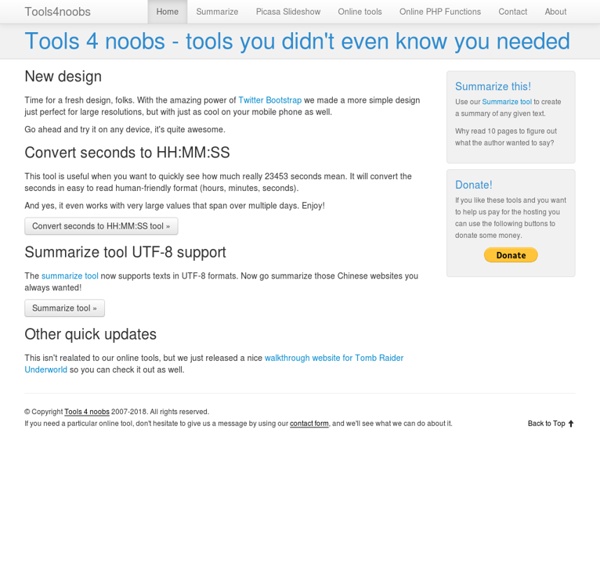
Save Our Inboxes! Adopt the Email Charter! How I Use Notebooks Despite the fact that I do use several apps in my productivity workflow, I have a tendency to use paper a lot as well. As a matter of fact, paper is often my first method of capture for a variety of reasons, such as: It doesn’t require recharging, so it never runs low on juice.There are far fewer limitations to paper; whereas apps on a device do.I can have multiple notebooks available to me (one on my nightstand, one in my jacket, one in my travel case, etc.), which isn’t the case for my devices. But I don’t use them as a means to keep a to-do list. Here is what I use notebooks for: Capturing ideas for posts and projectsDoing quick brain dumpsOutliningMind mapping Ultimately, however, I use notebooks to connect myself with the things that are most important to me on a daily basis. Again, the colours create a firmer connection for me. I’ll use a junior legal pad or a larger notebook on my desk, which is what I’ll use for outlining, brain dumps, or mind mapping. I’m a notebook fan.
FairUse4WM - freeware DRM removal Windows software. Strip copy-protection from .WMV, .ASF, .WMA (Windows Media Player 9, 10, 11) Freeware DRM removal Windows software. Strip copy-protection from .WMV, .ASF, .WMA (Windows Media Player 9, 10, 11) Editor's note: WM Recorder is recommended for downloading Windows Media video files. Can't transfer legally purchased music and videos to your iPod, Sony PSP because of the DRM protection of Windows Media files? FairUse4WM can't crack DRM license. FairUse4WM is a GUI version of drmdbg (DRM removal tool). drmdbg doesn't convert your original Windows Media audio and video files, it just removes DRM header of the media file, so you get lossless conversion of DRM protected media files. FairUse4WM supports Windows Media Player 9, 10, 11 Basic requirements: Only works on individualized DRM fileWorks with both individualized content and some DRMv1 filesDoes not work with Win98 or similar The program's functioning can be verified by stripping DRM protection from Demo files from ezdrm.com, as well as those from other Microsoft Solution partners. Download 2007-04-29 fix by milOtis : P.S.
Tinderbox « Welcome to Sherwood Time to get back to writing about Tinderbox. I’ve been trying to find the ideal set up for managing a day book. Being a constant fiddler, I’ve danced from application to application, but I’ve now determined that Tinderbox will serve this purpose well. [If you haven't already read my previous entries about Tinderbox, it would be helpful if you did.] A day book is where I intend to collect miscellaneous chunks of information that are related primarily by their type and date. In Tinderbox I can create prototypes that prompt me for specific bits of data that relate directly to the type of information I am collecting. Image 1: The book note prototype I created for my Tinderbox "Day Book." You can see from the screen-capture of the book note prototype that I am set to capture the data I want to record about the books I’m reading (or intend to read). Another advantage of Tinderbox is its versatility for organizing and presenting this information. Doesn’t look very complicated, does it?
Html Comment Box - HTML Comment Box / Guestbook Know of an iOS app that supports "Send to OmniFocus"? Post here! Read It Later Pro now supports Send to OmniFocus (StOF). If you're familiar with Instapaper, it's essentially the same thing, it allows you to bookmark and read material offline. I have both, and since the latest release, have been blown away by how much better RIL is against Instapaper but, as always, YMMV! Like Instapaper, RIL maintains a very simple interface but also hides an extensive range of features behind actions such as swiping left to right in list view or doing a two-finger tap when reading an article. It also allows you to switch between pure text and graphic modes, which helps when trying to download things such as bulletin board threads etc. for later reading, which often come a cropper in Instapaper. I've asked Nate (the developer) to see if it would be possible in a future release to have the StOF function send two links to the note field in OF, a live link to the source and another one to the stored offline material held locally within the App.
phpFlickr -