


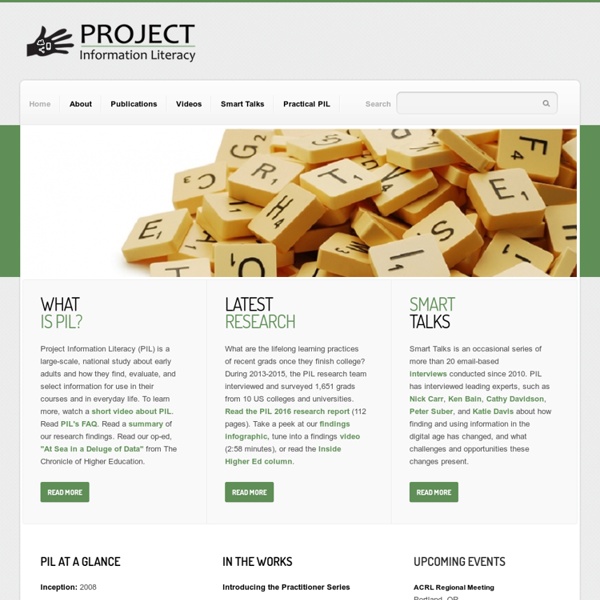
Portfolio - Hive Kansas City The Hive KC Portfolio shows the range of projects we’ve funded with innovation funds from the Gigabit Fund and the Hive Drive Fund, along with a pipeline of active proposals we are actively engaging for support with local funders of the Hive KC Digital Drive Fund. These grantees are some of Hive KC’s most active and committed contributors. Their projects reflect exemplar collaborations within our community, showcasing connected learning and next generation Ed Tech experiences and digital literacy programs and pilots. Hive KC supports a competitive grant making process aimed at providing a platform for Hive practitioners to explore the innovative solutions and imaginative next-generation approaches to learning that lie at the heart of Hive’s goals to create impact and learning outcomes in Kansas City and beyond. Gigabit Fund projects Hive Drive projects KC Women in Technology’s Tech sHeroes
Assignment Library How Google Impacts The Way Students Think How Google Impacts The Way Students Think by Terry Heick It’s always revealing to watch learners research. When trying to understand complex questions often as part of multi-step projects, they often simply “Google it.” Why do people migrate? Where does inspiration come from? How do different cultures view humanity differently? Literally Google it. And you see knowledge as searchable, even though that’s not how it works. 1. Google is powerful, the result of a complicated algorithm that attempts to index human thought that has been digitally manifest. The result? 2. When students are looking for an “answer,” good fortune sees them arrive at whatever they think they’re looking for, where they can (hopefully) evaluate the quality and relevance of the information, cite their source, and be on their merry way. But with the cold logistics of software, having come what they were looking for, learners are left with the back-button, a link on the page they’re on, or a fresh browser tab. 3.
Information Literacy Access and Evaluate Information Access information efficiently (time) and effectively (sources)Evaluate information critically and competentlyUse and Manage InformationUse information accurately and creatively for the issue or problem at handManage the flow of information from a wide variety of sourcesApply a fundamental understanding of the ethical/legal issues surrounding the access and use of information Additional resources: 1. ALA | Information Literacy AASL provides leadership for the development of dynamic, student-centered school library media programs. 2. 21st Century Literacies Curriculum The 21st Century Literacies Curriculum presents the process and essential skills for embedding information literacy strategies across all areas of the curriculum.
Home - Information Literacy in the Core Workshop for Faculty - LibGuides at Loyola Marymount University Designing Information Literacy Assignments Tuesday, August 11 at 9:00am to 12:30pm, Center for Teaching Excellence (CTE) Based on a variety of examples of sequencing, scaffolding, and integrating information literacy assignments into different classes (First-Year Seminars to upper-level flagged classes), participants will have the opportunity to develop their own information literacy assignments for their classes in line with core requirements and receive feedback and suggestions from colleagues and librarians. Please direct all questions and RSVP to teachers@lmu.edu. This workshop is a Core Course Development Workshop sponsored by the CTE - for more details, click here.
7 resources for much-needed information literacy skills Fake information is everywhere online. After all, everyone has a Facebook friend who elicits eye rolls when he or she shares a sensational news article that is fake or from a heavily-biased site promoting an agenda. But can today’s students tell the difference between what is legitimate and what is false? The answer might surprise you. As today’s students grow up in a digital world, they must learn information literacy skills if they are to effectively evaluate information sources and become truly informed. Why is it critical? A BuzzFeed analysis found that in the last three months of the U.S. presidential campaign, the most-viewed fake election news stories on Facebook elicited more reader engagement than legitimate top stories from sources such as the Washington Post, the New York Times, and NBC News. Facebook was heavily criticized for what many deemed an inadequate attempt to remove fake news stories and false information from the site.
Recipes | RAIL: Recipes for Advancing Information Literacy Designing large-format posters by Baynard Bailey According to the Cognitive Theory of Multimedia Learning (Mayer et al.), learning is an active process of filtering, selecting, organizing, and integrating different channels of information (text, images, audio, etc.) based upon prior knowledge. In this light, the process of creating a poster as a vehicle to convey learned concepts and research findings can become an good pedagogical practice. Students use graphic design principles to design large-format posters with the goal of presenting their core ideas to their peers and the academic community as a cohesive narrative. Feedback from the poster presentation is then incorporated into the final version of their term papers. Using Motion Charts by Cristian Opazo Producing Videos and Motion Graphics by Brandon Duran Video has become a staple in today’s media-saturated world. The concept mapping technique was developed by Prof. Creating Audio Commentary of a Media Clip by Steve Taylor by Jen Jarson
Google Applied Digital Skills Review for Teachers The Google Applied Digital Skills curriculum is great for teachers updating an old-school computer skills class. With an emphasis on creativity, collaboration, and personal interests, this ISTE-aligned curriculum really focuses on modern technology skills. In recent years, digital citizenship and coding skills have gotten a lot of airplay, and for good reason, but often at the expense of some other critical tech skills. Google Applied Digital Skills strives to address college- and career-ready skills, plus life skills like planning a vacation, hosting an event, and making a budget. The pace may be a little fast for some learners, though students can repeat modules, or teachers can develop extension activities.
Practical PIL Beginning Your Research at Colgate University Colgate University (NY) A what-matters-most site for undergraduates needing to conduct scholarly research at Colgate University. The site provides just enough guidance for getting started and defining and narrowing down a topic--the research step PIL has found stumps students most often. RAIL: Recipes for Advancing Information Literacy College of Wooster (OH), Muhlenburg College (PA), SUNY Geneseo (NY), Vassar College (NY) A collaborative, holistic, and interactive site that uses the “cookbook” metaphor to present novel information literacy practices, such as using open-source research tools, creating concept maps, and using motion charts. Always improving, always new, the site’s recipes provide the ingredients needed and link to related “recipes” plus input from the user community. Temple Top 10 Tools of the Trade: A Library Starter Kit for Harvard Freshmen
Teaching Global Digital Citizenship? Use These 10 Essential Questions Teaching Global Digital Citizenship is all about asking the right questions. Today kids are building the foundations of a digital culture. They are contributors, creators, communicators, and designers. They author, produce and provide digital information all the time. We can ask them challenging questions and get insightful answers! A Global Digital Citizen practices leadership, ethics, global awareness, and personal responsibility. Here are 10 essential questions for teaching Global Digital Citizenship. Search and Share Ethically How can students source and use content for multimedia projects safely and ethically? There are many ways to find open-source content. Students—and all of us, in fact—need to be careful about checking the background of what is on Google. It’s a good practice to cite sources and link to original works. Be Social Media Savvy What can students do to keep themselves safe in their social media environments? Follow Your Footprint It includes two kinds of information:
Literati "97% of [library] directors agreed that helping undergrads 'develop research, critical analysis, and information literacy skills' is very important at their library."1 Students lack the skills to frame their research questions, search effectively, and organize and communicate their findings. Literati by Credo is a library teaching tool and online research platform that provides top quality reference sources paired with point-of-need instruction. Why Literati by Credo? Find out more
This is Why Media Literacy Matters in a Transforming World Media literacy has become a more important consideration in our children’s futures than ever. It behooves educators to be familiar with media’s role in our changing world. Media is here to stay as a main component of how society shares information across a vast population quickly. While some teachers fear it, others are realizing the potential to reach more students through things that our digital natives are familiar with. When importance is given to finding and harnessing ways that students learn best, the modern teacher benefits as much as students. At the same time we must be addressing citizenship within the digital community. Twitter, Facebook, and various news sites keep us up to date in real time. Media literacy helps us take vast amounts of data and compile them into immediately understood presentations. With these points to keep in mind, let’s examine how Media Fluency can make sense of the waterfall of images, videos, and text in the digital world. Listen Leverage