


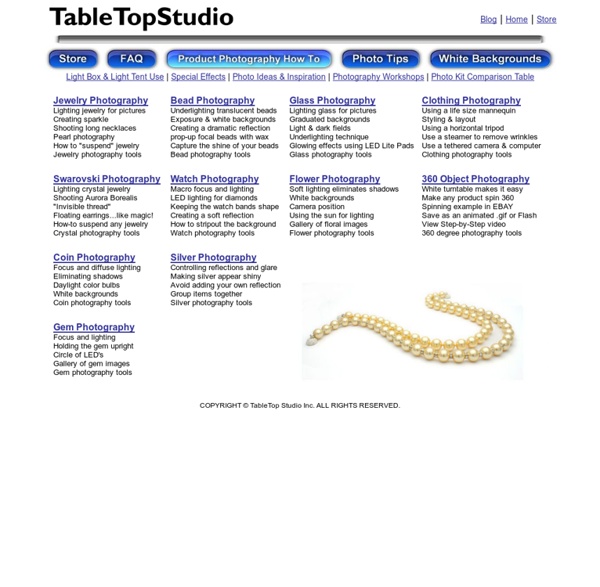
15 Photoshop Tutorials for Designing Advertisements The design of an advertisement can have a huge impact on the level of success of the ad campaign. Being able to design attractive and effective advertisements will lead to better results for you and your clients. In this post we’ll showcase 15 tutorials that will lead you through the process of designing an ad in Photoshop. Looking for hosting? D300 does 8fps without vertical grip [Page 1]: Nikon D300 - D100 Forum Confirmed, it works! Wow, the sound of 8fps is something else! They're only needed if you want to shoot with the same exposure for each shot. The 8fps hack doesn't require them. Here is my full list of settings required for the hack. S drive mode (not CH mode!) The last point can be achieved by several means: AF-S modeManual focus lensAF-C with AF-ON only (setting A5 to OFF), without pressing the AF-ON button (This is the mode I use all the time anyway -- try it if you haven't already.) Optional settings: M mode with E5 to Flash Only. Actually, it does seem to work with AF-C and AF-ON, but it totally stalls if it has to refocus. This leads to my theory that with the EN-EL3 battery, the underlying D300 hardware can EITHER: Shoot at 8fpsAutofocus continuously But not both. So this hack does not completely uncripple the camera. Here's my theory: Can you imagine how the manual would read, otherwise? "6fps, or 8fps with battery pack." With "artificial" limitation removed:
Nikon CLS Practical Guide Stolen Camera Finder - find your photos, find your camera photography, 360° images and software Photo Clock by curved-light Photo Clock shows the current time using photographs of signs and newspaper. Each number is chosen from a library of images to create the time. More details here or on iTunes. Photo Words for the iPhone With the Photo Words app you can create words and messages made from photographs of letters from signs and newspapers. Photographer's Screwdriver 1.0 Photographer’s Screwdriver 1.0 is a Java mobile phone program to calculate the depth of field and other values. Coming soon... More software is coming soon.
Virtual Lighting Studio The ambient light represents the light coming from the studio environment. You can turn it on or off and change its color and intensity. If you're lost and need some help, click here. But you probably know that... Click on any help text to hide this. This is a schematic view of the studio. These are all the available models for lighting. These slots are used to capture your light setups. You can save a picture of your capture on your device by using the "Save As..." command of your browser on the capture thumbnails. This button is used to share or bookmark your current settings. This is the main view which displays your lit subject as seen through your camera. The garbage is used to clear your captured light setups. Here you can turn on or off your lights. The solo button enables you to temporarily visualize the effect of a single light in your setup. A gel can be added on a light to change the light color. This displays the intensity of the light.
Create an Illustrated Look From a Photograph In this tutorial, I will show you how the create a stylized illustrated look from a photograph. The best part is that it requires no artistic ability! You can do this to any photo and pretty much any subject, but I think it works best with people. Before/After You can see a Before/After below (just roll over the image once it's all loaded in). Step One: Create a new Solid Color Adjustment layer and fill it with White. Step Two: We are going to use the Pen Tool (P) to trace all of the basic structural elements of the image. With the Pen Tool selected, simply click anywhere you would like to start then continue to click and drag to trace the part you are working on with the path. A common misconception is that a path needs to be a loop. Step Three: Turn on your white layer and your blank layer. With the blank layer still selected, hit D to make black your foreground color then right/control - click on the path and choose Stroke Path. Step Four: Hit B for the Brush Tool. Step Five: Step Six:
New Nikon D300? - START HERE! [Page 1]: Nikon D300 - D100 Forum I thought I'd start this thread since I just bought a new D300 and I've read a lot about the camera recently. I see a lot of people with questions asking for help and I thought I would compile some useful links in this thread for beginners as well as other folks Hopefully, with the help of the kind folks here, we can make this a very informative thread. First, there's the owners manual, which you can download here for easy reading on your PC/Mac Here's a thread from Nikonians with a very helpful spreadsheet about all of the settings. Here's a discussion at NikonCafe with some very useful tips & tricks for settings and such. Here are a few excerpts from Elite's D300 made easy DVD Active D-Lighting Here are some links to a few articles and threads that are helpful. Stay positive and shoot for the stars! Brad.
Krolop & Gerst Photography Learn Photo Editing: Tutorials for Designers and Photographers Photoshop provides designers and photographers with the opportunity to professionally edit photos for the best results. While there are almost endless possibilities for photo editing with Photoshop, there can be a lot to learn. Here we will present links to various tutorials on a wide range of topics related to photo editing. If you’re looking to learn more about a specific type of editing or technique, or if you are just getting started with photo editing, this post should serve as an excellent resource for you. The tutorials listed below are separated into categories to make it easier to find what you’re looking for. Eyes: Want to change eye color or make eyes “pop” a little more? Changing Eye Color in Adobe Photoshop CC or CS6 Changing Eye Color in Photoshop Elements Skin: One of the most common tasks in retouching photos is working with skin. How to Retouch and Airbrush Skin in Photoshop Skin Retouching Techniques Hair: There may be times when you need to make a change to hair color. Nose:
My Photography This Web site has several parts Part 1: Is there something wrong with my camera? Part 2: My camera is OK. Is there something wrong with my technique? My camera needs adjusting. How does the focus system work? Some History: The buggy whip manufacturers were not willing to admit that there was a decreasing market for their product when the horseless carriage became popular. Camera manufacturers have decided that the benefits of a multi sensor autofocus system with active LCD indicators cannot be combined with prisms whose surface is not flat with the plane of focus. Focus devices have been modularized to the point that manufactures may use a particular module for several years in more than one camera. Focus sensors like high contrast and lots of sharp edges better than flat, smooth surfaces. How the mirrors influence focus Pictured below is a drawing showing the light paths uses in manual and auto focus. The large VF mirror reflects only part of the light to the eye. . Getting ready
Flash Photography Techniques flash photography techniques ~ intro page ~ natural looking flash As photographers we’re always looking for perfect light. And yet, the quality of available light isn’t always ideal. It is rarely perfect. But I feel that in using flash wisely, I’m able to enhance or over-ride the available light. With careful use of flash, I am more in control of light, and hence the way my photos will look – than if I had just accepted the existing ambient light. Instead of waiting for perfect light, I use what I have … and add flash to make the best of the situation. The next series of articles is a primer for anyone who is struggling with flash photography, or worse yet, intimidated by it. We’ll be aiming for those “aha!” However, there are a few things we need to get out of the way first : These pages were originally written to help other photographers who struggle with on-camera flash. let’s get started – the first step: making flash not look like flash video tutorials to help you with flash photography