


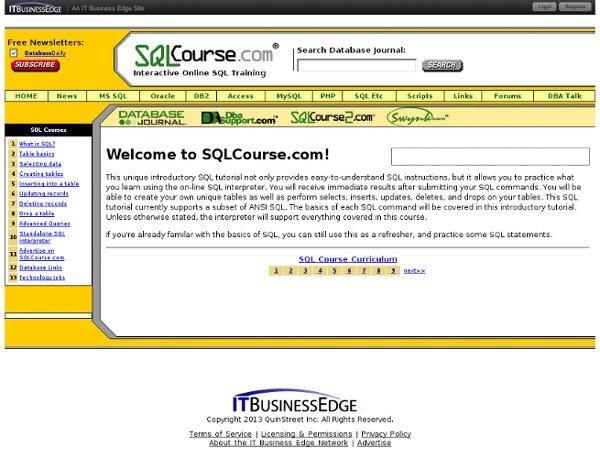
.NET Tutorial: Learn .NET and C# interactively | MottiShaked.com - Pentadactyl Welcome to my .NET Tutorial! This is an interactive .NET tutorial. To access it, please install Microsoft Silverlight. This .NET Tutorial is 100% free. Not just some modules or sections of it, but the entire tutorial. I hope you'll enjoy it! This .NET Tutorial is delivered through an interactive delivery platform, which I developed specifically for this purpose. This .NET Tutorial could (to some extent) be viewed as a C# Tutorial, though it is more focused on the .NET framework than on the C# language. This .NET Tutorial will help you learn .NET by taking a deep dive into the most essential aspects of the .NET Framework. Module 1 - Tutorial IntroductionSummary: Module 1 is an introduction to this free interactive .NET Tutorial. Module 2 - Introduction to .NETSummary: "Introduction to .NET" is module 2 of the .NET Tutorial. Module 4 - Introduction to TypesSummary: "Introduction to Types" is module 4 of the .NET Tutorial.
SQL Tutorial SQL is a database computer language designed for the retrieval and management of data in relational database. SQL stands for Structured Query Language. This tutorial will give you quick start with SQL. This reference has been prepared for the beginners to help them understand the basic to advanced concepts related to SQL languages. Before you start doing practice with various types of examples given in this reference, I'm making an assumption that you are already aware about what is database, especially RDBMS and what is a computer programming language. If you are willing to compile and execute SQL programs with SQLite DBMS but you do not have a setup for the same, then do not worry. 1 - SQL Quick Reference Guide A quick SQL reference guide for SQL Programmers. SQL Quick Reference Guide 2 - SQL Built-In Useful Functions A comprehensive list of important SQL Functions. SQL Built-In Useful Functions 3 - SQL Useful Resources A collection of SQL Sites, Books and Articles is given at this page.
Codecademy Labs PHP/MySQL Tutorial Introduction For many people, the main reson for learning a scripting language like PHP is because of the interaction with databases it can offer. In this tutorial I will show you how to use PHP and the MySQL database to store information on the web and include it into your website. Before you read this tutorial you should have at least a basic knowledge of how to use PHP. If you do not yet know PHP, I suggest that you read our PHP tutorial before continuing. Why Would I Want A Database? It is actually surprising how useful a database can be when used with a website. Banner Rotation. You only really need three things to run PHP scripts which access MySQL databases. PHP also needs to be installed on the server. Finally, you will also require MySQL. If you cannot install (or your web host won't allow) PHP and MySQL you can still use another web host. Testing For PHP and MySQL There is a simple test for both PHP and MySQL. Now upload this to your webspace and go to i t in your browser. Part 2
PHP Security Guide PHP Editor Review - Articles Sql Phpmyadmin Learning SQL Using phpMyAdmin Structured Query Language is a non-procedural language used to define, manipulate and retrieve data. It was developed by IBM (System/R project) in 1974-1979. The American National Standards Institute (ANSI) published in 1986 the first official standard of the language (later revised in 1989, 1992 and 1999), and since then, the industry has widely adopted SQL as the relational database language. Virtually every database system nowadays is interfaced through SQL. The specific data architecture addressed by SQL is called the relational architecture. In this article, we will use MySQL, a popular open-source implementation of SQL that is deployed by most Web host providers. To be able to do the exercises in this guide, you will need an access to a MySQL server. This guide will show you the SQL syntax, sometimes by asking you to enter statements, and sometimes by letting you see how phpMyAdmin generates SQL statements based on your actions using the interface. Joins
Build a CMS in an Afternoon with PHP and MySQL You're now ready to build the Article PHP class. This is the only class in our CMS, and it handles the nitty-gritty of storing articles in the database, as well as retrieving articles from the database. Once we've built this class, it will be really easy for our other CMS scripts to create, update, retrieve and delete articles. Inside your cms folder, create a classes folder. This file is quite long, but it's fairly simple stuff when you break it down. Everything after these lines of code — up until the closing brace at the end of the file — contains the code that makes up the Article class. After starting our class definition, we declare the properties of the class: $id, $publicationDate, and so on. Technically, this type of class — which contains properties that map directly to the corresponding database fields, as well as methods for storing and retrieving records from the database — follows an object-oriented design pattern known as active record. Next we create the class methods . . hi
The Basics of C Programming" The previous discussion becomes a little clearer if you understand how memory addresses work in a computer's hardware. If you have not read it already, now would be a good time to read How Bits and Bytes Work to fully understand bits, bytes and words. All computers have memory, also known as RAM (random access memory). float f; This statement says, "Declare a location named f that can hold one floating point value." While you think of the variable f, the computer thinks of a specific address in memory (for example, 248,440). f = 3.14; The compiler might translate that into, "Load the value 3.14 into memory location 248,440." There are, by the way, several interesting side effects to the way your computer treats memory. int i, s[4], t[4], u=0; for (i=0; i<=4; i++) { s[i] = i; t[i] =i; } printf("s:t\n"); for (i=0; i<=4; i++) printf("%d:%d\n", s[i], t[i]); printf("u = %d\n", u); The output that you see from the program will probably look like this: s:t 1:5 2:2 3:3 4:4 5:5 u = 5 s[1000000] = 5;