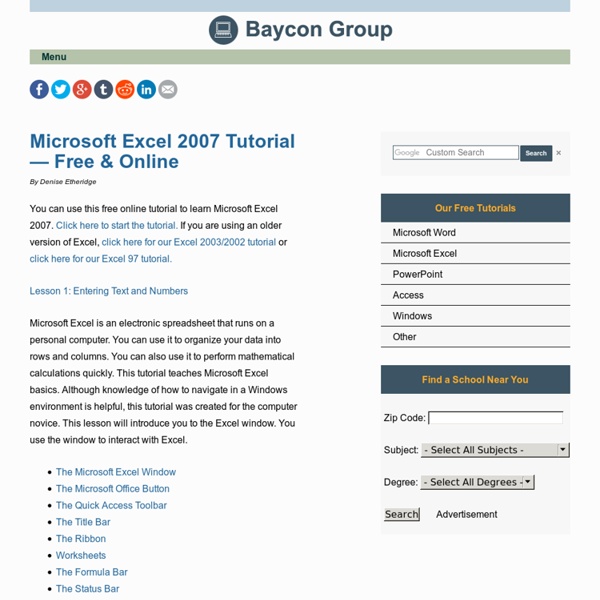Microsoft Excel 2007 Tutorial—Free & Online
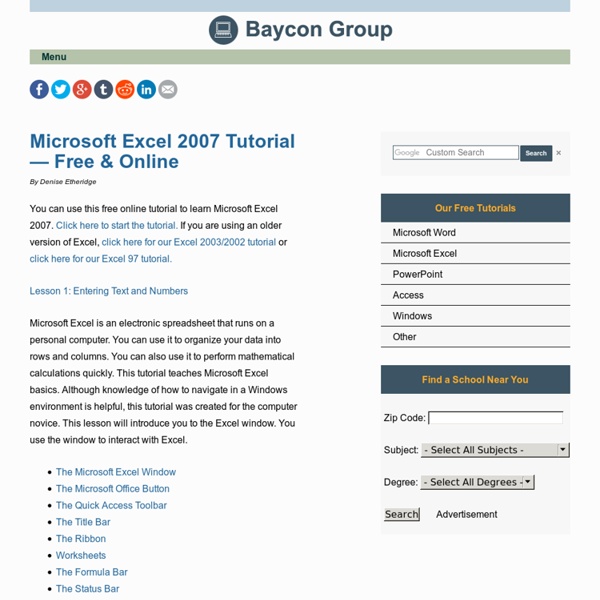
Professional Resume Design for Non-Designers
Writing a good resume can get you the job…or at least will put you on top of the pile. But professional resume design is a skill not everyone has. No worries though, there is help out there. Here is how to create a resume format that will make your skills stand out. Design is important next to content. Here is a quick outline of the resume created in Word7. I have outlined 7 Steps that are important to a resume. Step 1 Your contact information needs to be there, visible at first glance. Step 2 Your resume should rarely be more than one page. Step 3 The first paragraph should include a brief description of your current qualifications. Step 4 Let’s add the Work Experience or Employment History. Step 5 Next step is to add the education. Step 6 The last step is to add your skills. Step 7 I like to add the contact information again at the bottom, smaller but noticeable. Now you have a resume that should stand out among the rest. ContrastRepetitionAlignmentProximity
Related:
Related: