


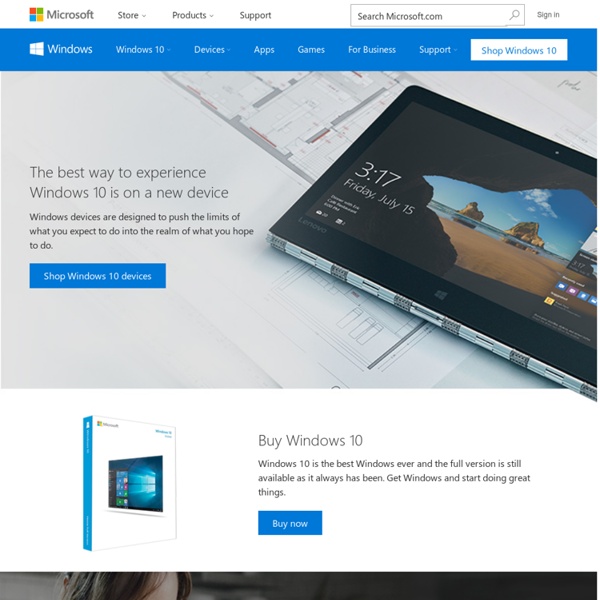
Samsung Gear S hands-on So here we are with Samsung's sixth — yes, a full half-dozen — smartwatch in a little more than the space of a year. To wit: The Samsung Galaxy Gear, Gear 2, Gear 2 Neo, Gear Fit, Gear Live and, now, the Gear S. That's a whole lot of Gear. This Gear, however, is unlike the other Gear(s). Well, OK. It's a whole lot like the other ones. The two things that make the Gear S stand out? Let's take a closer look in our hands-on with the Gear S. Join the discussion in the Samsung Gear S forums The Samsung Gear S video hands-on The Samsung Gear S walkthrough Here's the tl;dr version: It's a Samsung Tizen-based smartwatch, with a really cool curved display. A familiar Gear experience, just with more curves. For the most part, the Gear S is a pretty familiar experience. Samsung's Tizen-based OS hasn't changed a whole lot. That display is too much. And, really, it's the display that's the main attraction here. It's also completely possible that the display is just a little too big. But, damn, it's cool.
Como mejorar rendimiento windows con Msconfig Sony Xperia Z3 Compact vs its mini rivals: size comparison showdown 1. f35hunter (Posts: 44; Member since: 12 Dec 2013) It is the giant of the mini's 2. alextdarling (Posts: 15; Member since: 21 Sep 2013) I know the iPhone 5S isn't a registered mini device, but wouldn't it make it more interesting just to include it? (Im a heavy android user.) 4. ArtSim98 (Posts: 2596; Member since: 21 Dec 2012) Funny how you had to put that certain sentence to the end to save yourself from the hate xD 6. jeeta444 (Posts: 82; Member since: 24 Mar 2014) And also include the crappy alpha., 8. alextdarling (Posts: 15; Member since: 21 Sep 2013) And just like that its added. 3. 5. anleoflippy (Posts: 261; Member since: 03 Jan 2013) And the Z3C takes the cake. 7. 9. 10. 11. jove39 (Posts: 1266; Member since: 18 Oct 2011) Sony is doing good thing by not stripping SOC in Z3 compact. 12. 13.
Eliminar cartel progreso de configuracion en office | EpelByte Muchas veces nos topamos que por algún motivo comienza a aparecer este molesto cartel cada vez que iniciamos el Office, un word, excel o ppt y nos tiene un buen rato configurando, la primera vez solemos armarnos de paciencia y lo aguardamos, pero luego nos damos cuenta que sucede siempre… SIEMPRE!. Aquí les traigo una solución mas simple que reinstalar la aplicación. Para ambos casos, ir a inicio –> ejecutar y copiar las lineas de comando, una por vez, luego aceptar. Office 2007 reg add HKCU\Software\Microsoft\Office\12.0\Word\Options /v NoReReg /t REG_DWORD /d 1 reg add HKCU\Software\Microsoft\Office\12.0\Excel\Options /v NoReReg /t REG_DWORD /d 1 reg add HKCU\Software\Microsoft\Office\12.0\PowerPoint\Options /v NoReReg /t REG_DWORD /d 1 reg add HKCU\Software\Microsoft\Office\12.0\Outlook\Options /v NoReReg /t REG_DWORD /d 1 Office 2010 reg add HKCU\Software\Microsoft\Office\14.0\Word\Options /v NoReReg /t REG_DWORD /d 1 Enjoy! Posts relacionados: No Related Posts
How To Get Rid Of That Annoying 'Ok Google' On Your Android Wear Watchface Some of you Android Wear users out there may have taken notice of something that has become quite a few people’s pet peeve. We are talking about the ‘Ok Google’ that pops-up on top of the watchface of your Android Wear device. This pops-up to let users know that they are able to say “Ok Google” into their Android Wear device to trigger Google Now, the problem with this is that figuring that out is a one time thing. People do not need to be constantly reminded that they are able to say “Ok Google” by a pop-up on their Android Wear device. In order to get rid of the ‘Ok Google’ pop-up on your Android Wear device all you need to do is simply say “Ok Google” a few times and it should disappear. See, wasn’t that super easy?
Conocé como conectar la computadora a internet con el celular Los teléfonos móviles disponen de una cuota de acceso a Internet mediante la red celular 3G o 4G, según el modelo del equipo. Esta conexión se utiliza para acceder desde el smartphone a las redes sociales, navegar por la Web, chatear y chequear el buzón de la cuenta de correo electrónico, entre muchas otras actividades. La conexión móvil de Internet también puede compartir, vía Wi-Fi, a otros dispositivos como tabletas, computadoras e incluso a otros teléfonos móviles. Como recomendación, hay que recordar que en el abono mensual o en el plan prepago elegido suele haber un límite en la cantidad de megabytes o gigabytes que se pueden descargar. Por otra parte, es una función que suele exigir un mayor consumo de energía, y por este motivo la autonomía del smartphone suele ser menor. En los teléfonos iPhone de Apple la opción Compartir Internet se puede habilitar desde Ajustes > Datos móviles, y luego hay que activar la opción Compartir Internet.
Google Chromecast 4K Is All Set To Launch Chromecast offers a great way to browse top-class content. Moreover, people will get an easy access to the keyboard, which is integrated within the screen only. The applications that run in Chromecast are fast and highly responsive. Google Chromecast has successfully blended a highly-simplified interface with the big TV screen. There is just one small problem that Chromecast needs to address and that is related to the resolution. Google has announced that coming October 4th, they are going to bring a new Chromecast into the market, which will be equipped with 4K resolution, i.e., 3,840 X 2,160 UHD resolution. So, when this Google Chromecast download is going to release? 4K Chromecast release date Google hasn’t had released any formal statement on this, neither there has been any announcement by the company. It is not the first time that we are hearing about Google’s 4K resolution device, but the rumours seem to be louder this time around, and this is what making people crazy.
Fedezd fel a könnyű és átalakítható Lenovo Yoga 510-et Korábban már foglalkoztunk a Yoga 900-as családdal, most pedig egy sokkal földhözragadtabb sorozat, a Yoga 510 lesz a középpontban. A Lenovo ezzel a termékcsaláddal szerette volna mindenki számára elérhetővé tenni az átalakítható gépeket, ez azonban szerencsére egyáltalán nem azt jelenti, hogy le kéne mondanunk a megbízható hardverről, az igényes kialakításról vagy az extra funkciókról. Érintésérzékeny kijelző A hatodik generációs Intel processzor mellé akár 8GB RAM-ot és 1TB-os merevlemezt is választhatunk, így sem az adatok tárolásával, sem a programok futtatásával nem lesz problémánk. A több különböző méretben is elérhető Full HD IPS kijelző természetesen érintésérzékeny, így azt 360-fokban áthajtva táblagépként is használhatjuk a notebookot. Gyors feltöltés A strapabíró műanyag ház alig több mint 2cm vastag, a Yoga 510-es gépek súlya pedig nem haladja meg a két kilót, így kézben tartva is kényelmes a használata.
bk The Future Is In Our Hands - Xpatloop.com - Expat Life In Budapest, Hungary - Technology By Notebookspecialista: Early September saw one of the most prominent electronics fairs, IFA 2016, with a wide array of mind-blowing gadgets from leading manufacturers. Here's our pick of the trailblazers. Christmas came early for those infatuated with laptops, tablets, smartphones, wearables, TVs, and other smart household appliances: producers unveiled dozens of cutting edge devices at this early September event in Berlin. Almost all major brands made an appearance and, even though some newcomers had received extensive word of mouth, there were some jaw-dropping revelations. Acer Predator 21 X Gamer notebooks already tend to cause a rift among consumers, with some ready to pay an arm and a leg for these machines, while others consider them a major extravagance. Acer Predator 21 X is the first notebook with a curved screen, fitted with a 2560x1680 resolution IPS panel. Lenovo Yoga Book ASUS ZenBook 3 Logitech M330 Silent Plus Source: Notebookspecialista.hu