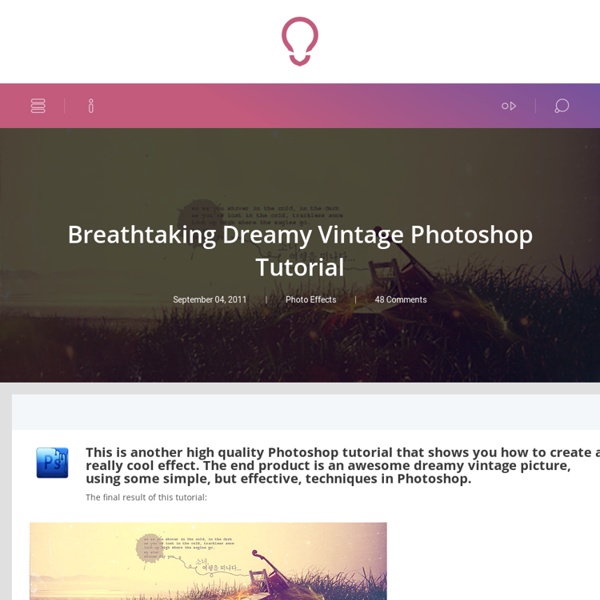Created Equal... Photographer Mark Laita | InspireFirst - StumbleUpon
In America, the chasm between rich and poor is growing, the clash between conservatives and liberals is strengthening, and even good and evil seem more polarized than ever before. At the heart of this collection of portraits is my desire to remind us that we were all equal, until our environment, circumstances or fate molded and weathered us into whom we have become. Los Angeles- and New York-based photographer Mark Laita completed Created Equal over the course of eight years; his poignant words reflect the striking polarizations found in his photographs. Presented as diptychs, the images explore social, economic and gender difference and similarity within the United States, emulating and updating the portraiture of Edward Curtis, August Sander and Richard Avedon. Bodybuilder / Amish Farmer, 2006 / 2004 Young Boxer / Retired Boxer, 2002 / 2002 Beauty Salon Customer / Man with Curlers, 2005 / 2004 Lingerie Model / Woman in Girdle, 2006 / 2007 Catholic Nuns / Prostitutes, 2002 / 2002 Comments
How to Remove Glare from Glass in Photoshop Video – 5min.com
HOW TO...Remove GlarewithPhotoshop Elementsessential-photoshop-elements.com Rick Peterson: Hey, this is Rick essential-photoshop-elements.com. In this video, we are going to remove the strong glare from the outside of the crystal on this watch. The first thing, I want to do is duplicate my background layer. And now I'm just going to click on the area I want to select and that selected a lot of the area, but I want to add to my selection to get more, so I'm going to hold down the Shift key and watch my cursor you can see there is a little plus sign that appears. Okay, get those it's a little rough around the edges, but that's okay we can smooth that out. Maybe about there I'm going to go up to my histogram, if I grab my Midtone slider and drag it over to the right, my selection will get darker still. If you click on the Dodge Tool it will reveal the other nested tools under there and there you will find the Burn Tool and we'll just see how that works.
Inspiration
Patterns and textures in web design: awesome examples and resources The visual approach, while designing a new site, often starts from the background design. A cool pattern or a subtle texture are details that can make the difference. Today we showcase web sites with an awesome use of patterns and textures, along with a list of resources that you can use to achieve the same results. Let’s start! How the use of textures can improve your web design Web design is an art that needs creativity, technical knowledge and a great passion. 20+ Stunning Examples of 3D Rendered Characters I’m really fascinated by 3d digital world. Design inspiration: Baroque in Modern Graphic Design In modern graphic design inspiration often derives from artistic movements from the past. 30 Inspirational Portrait Images by Best Graphic Designers Portrait image is a frequently explored graphic design subject. 30 Examples of How to Bring Typography to the Next Level 20 inspirational sites for graphic designers
Create a realistic folded paper text in Photoshop - StumbleUpon
Today we will learn how to realize a folded paper text effect from scratch in Photoshop. We will firstly create the background using a couple of patterns, then we will work on the type treatment with the help of the pen tool, layer masks and other useful techniques related to dodge,burn and the transform tool. This tutorial is very simple to follow, so I suggest to everyone to give a try. Preview: Click to enlarge Become a Premium Member and get unlimited access to source files and premium resources for only 7$/month. Step 1 Create a new document in Photoshop. *note for Mac users: ctrl=cmd, alt=option Step 2 Fill the background with a dark green (#41514c). Step 3 To create the textured effect of the background, I’ve used 2 of our soft grunge patterns created by Piervincenzo. Select the pattern2_380_hard and press ok to fill the background. Finally set the layer to overlay with opacity 50%. Step 4 Create another layer, this time fill it with pattern_9_380_hard. Step 5 Step 6 Step 7 Step 8 Step 9 Step 10
40+ Vintage and Retro Photoshop Actions
499 shares 10 Places to Get Photoshop Actions Delivering high quality images is something every designer should worry about, especially with images being such an important part of a design. To help you with this task, we’ve rounded up ten places where you can get some really useful Photoshop actions to enhance your images. Read More 1523 shares 20 Excellent Examples of Photo Manipulation Photo manipulations are fun to create and fun to look at.
220+ Beautiful High Resolution Wood Texture Collection
Wood texture finds its application to diverse types of web designs. This popularity of wood texture is rooted in the fact that since time immemorial, wood has been a primary construction material. It was only when man acquired the technology to mass produce concrete and steel that the use of wood dwindled. Wood therefore as used in web designs, adds flavor of antiquity as opposed to modernity. That is why in architecture and interior design of courtrooms, museums, churches and even private homes, wood especially the hard ones, are used intensively to evoke the feeling of timelessness, unchanging devotion, and passion. We cannot see these attributes in steel and other metals. For these reasons, wood texture is precisely suited to be used in websites wanting to have a more personal touch to their audience. Because finding a good wood texture is not easy, we decided to share with you 220+ beautiful high resolution wood textures that you can use in your work. Advertisement Sonny M.