


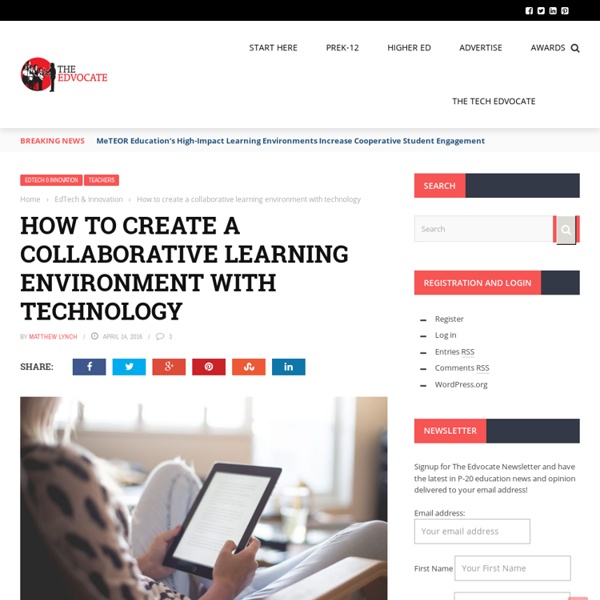
12 Easy Ways to Use Technology in the Classroom, Even for Technophobic Teachers Everyone wants teachers to use technology in the classroom. But you're busy -- meeting standards, prepping students for tests -- and maybe you’re not too fond of computers, anyway. Never fear – there are easy ways to bring your classroom up-to-date, technologically. Do you have a iPad in your classroom for your use? How about iPads for students to use? Could you get a classroom iPad? What kind of Internet access is available at your school? What do you have to do to get Ipads for your students? Also try to find a technology “mentor” on campus – the computer teacher or just another teacher who uses technology more than you do. Perfect Ed Tech Activities for Beginners Do a PowerPoint “Game Show Review” Many tech-savvy teachers have used Microsoft PowerPoint to create review games based on famous game shows, including “Jeopardy! Have students complete a written classroom activity as if it was online. Ever have your students write a diary from the perspective of a character or famous person?
BYOD I’m a father of two girls (7 & 10) and like many fathers in developed world in 2015, school holiday time has become “constant screen time” for my kids. Unless I painstakingly structure every minute of their day, given the choice, they pick screen time before considering other activities. They are kids after all and it may have been 1987 and it may have been an Atari ST, but I was just the same. The 70s gave us screen time, the 80s brought it home, the 90s expanded the choice and the 21st century has now given many young people the power to download further screen time options when they feel like it. What’s good for kids? If most parents are allowing it, is it ok to deny your own kids (as a parent or teacher) the access other’s enjoy? So, what do we parents and teachers do with a generation who have increasingly higher expectations for how much screen time is considered normal? Idea 1: Make rules & reasons clear Idea 2: Make them earn this precious resource English : Sentopiary Like this:
Education Technology Tools for Teachers Massive Open Online Courses make it possible for students of all ages to access high-quality coursework at no cost. Colleges and universities across the country publish video lectures, podcasts, reading lists, practice exams and more for anyone who wants to learn about a particular subject and/or experience what it’s like to take a college class. Over the last decade, organizations such as Coursera and Khan Academy have taken MOOCs one step further by creating or aggregating thousands of free courses in areas ranging from early American history and civics to trigonometry and multivariable calculus. Khan Academy is a non-profit educational website created by educator Salman Khan in 2006. Using Khan Academy in the classroom can strengthen lesson plans. The site keeps track of each user’s process and provides learning statistics and at-a-glance information to let teachers know if goals are being met. Participants watch short video-lectures before completing and weekly assignments.
Best Websites for Teaching & Learning Use the table below to sort sites by name, category, or recognition year. Choose the desired sort by clicking the tab at the bottom of the table. 8 Strategies for Using Technology in the 21st Century Classroom We’ve all seen the black and white images of the one-room schoolhouse. Students sit in perfect rows that face a teacher who’s writing on a chalkboard. Up until the last decade, our classrooms haven’t drastically differed from those 100-year-old images. We are so fortunate to be living and teaching in a time of rapid educational change. Instead of personal student chalkboards, a number of students now have access to electronic tablets. Although these changes are exciting, using technology in the classroom can seem overwhelming when you have multiple objectives to achieve each day and 30 – 35 students to engage simultaneously. 1. Just as any well-managed classroom, set up is essential. Establish, display, teach and repeat your classroom rules and procedures when using devices. Lastly, have a system for student logins. 2. Now that you have the devices in the hands of each of your students, they’re ready to engage in this type of learning. 3. 4. 5. 6. 7. 8. You may also like to read
How to Use Cell Phones as Learning Tools Does your staff need Educational Technology training? The K-12 Teachers Alliance can help you plan your in-service professional development at no additional cost. Regardless of your school’s cell phone policy, the reality in most schools is that students have phones in their pockets, purses, or hoodies. Why not get these tools out in plain sight and use them for good and not evil? Here are some easy to use strategies to use cell phones in the classrooms. Proven teaching strategies to boost your students' happiness. A few suggestions.on classroom activities that involve performance for... We point out some knowledgeable educators who quickly can become your trusted... Here are a few suggestions on how to motivate students intrinsically. Reasons why a class may be less likely to pipe up and interact during a lesson... Why Use Cell Phones as Learning Tools Cell phones are different from a computer lab filled with computers or a cart of netbooks because the cell phone is personal technology.
The Use of Technology - In Education and Teaching Process - Use of Technology The effective Use of Technology in Education has changed the face of education and it has created more educational opportunities. Both teachers and students have benefited from various educational technologies, teachers have learned how to integrate technology in their classrooms and students are getting more interested in learning with technology. The use of technology in education has removed educational boundaries, both students and teachers can collaborate in real time using advanced educational technologies. Technology has helped in the growth of mobile learning and long distance learning. Recent advancements in educational technologies have yielded positive results in our education sector. Technology should not replace teachers. :- Use Technology In Schools – What Parents Need To Know :- Why Is It Important To Use Technology In The Classroom :- Barriers To The Effective Use of Technology In Education (a) ADVANTAGES OF TECHNOLOGY IN EDUCATION: 1. 2. 3. 4. 5. 6. 7. 8. 9. 10. 1. 2. 3.
Cellphones in the Classroom: Distraction or Tool? The final version of the National Education Technology Plan (NETP) was released last week, setting forth the Obama Administration's plan for improving access to and integration of technologies for teaching and learning. Among the recommendations the Department of Education makes in the NETP is a call for support for "efforts to ensure that all students and educators have 24/7 access to the Internet via devices, including mobile devices, and that states, districts, and schools adopt technologies and policies to enable leveraging the technology that students already have." The push for "24/7 access to the Internet" falls under another the auspices of yet another endeavor, the National Broadband Plan. This series on Education Technology is underwritten by Dell. Cellphones: Teens' Primary Communication and Computing Device, Banned from Most Schools More than 75% of those between the ages of 12-17 own cellphones. Why We Should Allow Cellphones in the Classroom Photo by minasi
Five Ways Teachers Can Use Technology to Help Students Thomas Edison once said, “Books will soon be obsolete in the public schools…our school system will be completely changed inside of ten years.” Amazingly enough, however, one of our nation’s most important inventors was proven quite wrong. The American education system has a remarkable resistance to innovation and the classroom experience has changed very little in the 100 years since Edison’s prediction. Advances in information technology have revolutionized how people communicate and learn in nearly every aspect of modern life except for education. Technology has failed to transform our schools because the education governance system insulates them from the disruptions that technology creates in other organizations. To overcome these obstacles, we must persuade teachers that technology will empower them and help their students learn. Schools must use technology that empowers teachers. Teachers should treat the adoption of technology as part of lesson planning.
Technology in the classroom: Is it a good thing? As a former chair of student council at her daughter’s Toronto public school, Stacie Smith helped raise more than $40,000. Most of that money went into increasing technology in the classroom, including buying a set of iPads for the kindergarten class, laptops for the grade-six class and SMART boards for the teachers who wanted them. Three years later, Smith regrets that decision big time. Read more: Your child’s first email account> While most public school boards across the country are working fervently to outfit their classrooms with everything from laptops to iPads, there’s a whole other contingent of educators who believe we shouldn’t be so fast to embrace technology in the classroom, especially in the early years. “Obviously we use technology in our everyday lives; I’m not opposed to it,” says Michael Zwaagstra, a research fellow at Winnipeg’s Frontier Centre for Public Policy and co-author of What’s Wrong With Our Schools and How We Can Fix Them.
7 smart ways to use technology in classrooms istock Elementary school teacher Kayla Delzer’s students tweet, post on Instagram and watch YouTube in class. Here’s why she thinks all kids should do the same. Many schools and teachers have an uneasy relationship with technology: they decry its power to distract young people but see it as a necessary evil to be tolerated, or at least strictly limited. It’s way too late to try to keep tech out of classrooms — or children’s lives. Tech tip #1: Something boring on paper is still boring on a tablet or a laptop. “Using technology simply for the sake of using it is wasteful,” Delzer says. One way that Delzer’s students learn math is by playing an augmented-reality geometry board game called Cyberchase Shape Quest. Tech tip #2: How tech teaches is as important as what is taught. Delzer avoids any software that relies on drills and repetition to educate. Tech tip #3: Let students sometimes be the teachers. Tech tip #4: Find technology that lets kids learn from themselves and each other.
10 of the Most Engaging Uses of Instructional Technology (with Dozens of Resources and Tools) Are you looking for ways to integration technology in your lesson plans and courses that provide for an engaging experience for you and your students? Fans of instructional technology know that it can be fun and inviting, and engaged students are far more likely to be learning. I believe that if you can get students involved and motivated effectively enough, you can improve their learning habits over the long term. With that in mind, here are 10 highly engaging uses of technology in the classroom, along with dozens of tools and resources for implementation. Most of these involve free web based tools, so that's an added bonus! Interactive Collaboration The 2014 Gates Foundation report, Teachers Know Best: What Educators Want from Digital Instructional Tools, indicates that teachers want tools “supporting student collaboration and providing interactive experiences”. Gathering Feedback Embedding Questions in Videos Today’s students consume video like drinking water. Active Learning