


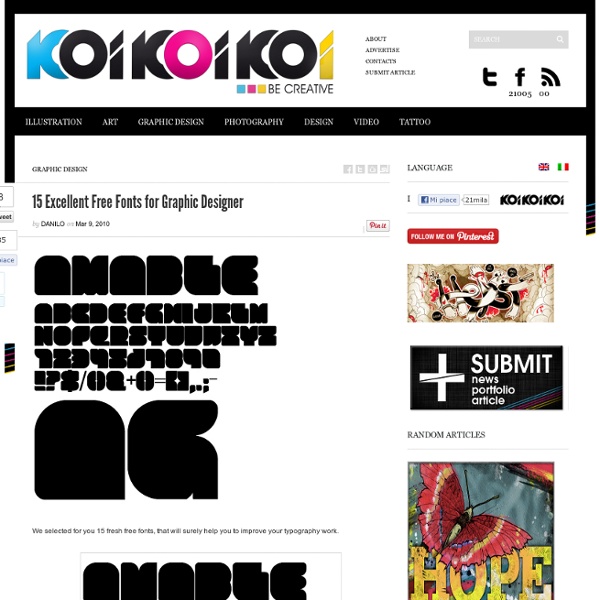
How to make a professional logo design, web logo design, internet branding The Golden Arches. The Swoosh. The Shell. You remember them all like you remember the lyrics to Ice-Ice Baby. You’d think this would be simple and easy to make/design a logo, but it ain’t. FUN & SERIOUS or COOL & SOPHISTICATED… Depending on how you approach it, your logo design will create a mood. There’s a serious danger heading off into one extreme over another when designing logos. That being said: Research is key. First, you should ask your client a bazillion questions. Second, find out their taste. BRANDING vs. That logo you designed is great, but – so what?! In this case, Resume Bear wanted to not only have it on their website, letterhead, and business cards. It also tells us: The Logo Must Be Legible. SEPARATION of BEAR and RESUME… Resume Bear started out with a big, brown, passive bear holding a piece of paper in its mouth as if it just caught a trout. An easy question to ask yourself, as a designer, is What’s The Focus? And I sketched all that again. Answer: The Origami Bear.
ACNPLWGL | CSS Winner ACTIVATION NODEPLUS Lab ACNPLWGL stands for ACTIVATION NODEPLUS Lab, a digital creative work that combines Canvas/WebGL experiments into a real-time graphic playground. A Guide to Preparing Files for Print With this guide, we are going to examine ways to prepare files for print, covering applications in the Adobe Creative Suite. The examples used are for InDesign, but can apply to Photoshop and Illustrator. This is a basic guide aimed to help people just starting out in the print design business or are looking to learn more about preparing files better to send to press. Understand the Basics With most print jobs, you should have specifications to adhere to. CYMK vs RGB A lot of the colors you create in RGB mode are not achievable using standard four-color process printing. Some exceptions are tradeshow signs or large format prints, but the best way to know for sure is to check with the printer. Four over Four (or 4/4) If you’re printing a flyer, you might be printing 4/4, which essentially means you are printing four color on the front and four color on the back. For postcards, you might print 4/1: four color on the front and 1 spot color on the back. Print Layout Rich Black vs Black (100 K)
5 Tools For Creating Your Own Infographics Five years ago, almost nobody knew what the heck an infographic was. (I sure didn’t, and I was a graphic design major in college at the time.) Now that the infographic craze has saturated us with new visual knowledge (and marketing gimmicks), something interesting has happened: The creation of infographics has become democratized. No longer is the act of creating a visual data story confined to professional designers using professional tools like Adobe Illustrator or Photoshop. Now anyone with a data set can build an infographic. (See also 5 Business & Design Tools Every Tech Freelancer Should Learn.) Trust me when I say that with these tools, you don’t have to be a designer to create a high-quality, effective infographic. With that in mind, I’ve cobbled together a list of five services/methods that even non-designers can use to create or commission great infographics. Infogr.am: All The Bells And Whistles Infogr.am is free, and free is good. Piktochart: Drag-And-Drop Templates Galore
Build Internet Freebies | Web Design Ledger 599 shares 8 Must Have Free Fonts for your Designs Need some fresh fonts for your new projects? We got your back. Read More 441 shares 9 Free Icon Sets to Diversify your Library Every designer needs to be ready to go wherever their projects take them. 960 shares 10 Best New Free Fonts We’ve been on the prowl for some new free fonts to share with you. 301 shares Spring Up your Designs with Some Free Flower Textures Textures are a good way to add personality, depth and interest to a design. 501 shares 30 Free Vintage Logo Templates Looking for some high quality vintage logos or insignias? 433 shares Exclusive Free Download: Vintage Infographic Elements Infographics are great for displaying information in a way that is easier to digest. 1149 shares 9 Free & Useful Fonts for your Designs Whether it’s PSD’s or icons, we love finding high quality free files and sharing them with our readers. 464 shares 8 Free & Useful Minimal Icon Sets Icons are certainly a very important element of a design. 773 shares
10 sites pour créer une infographie Les infographies permettent de visualiser plus facilement un ensemble de données parfois complexe. Une image est parfois plus parlante qu’un long discours ! Elles permettent de comprendre en un coup d’œil les principaux enseignements d’une étude quantitative par exemple. Certains utilisent également ce type de visualisation pour présenter leurs compétences au sein d’un CV original. De nombreux services existent pour réaliser facilement une infographie : nous en avons sélectionné dix. Réaliser une infographie en ligne Infogr.am Une référence, puisque l’outil a déjà permis de créer plus de 340 000 infographies ! Piktochart Ici aussi, il s’agit d’une référence : plus de 100 000 comptes ont été créés sur le site, vous pouvez donc utiliser le service les yeux fermés ! Easel.ly Il s’agit d’un outil très facile à prendre en main, qui permet de réaliser une infographie facilement. Une infographie représentant l’activité sur les réseaux sociaux What About Me Visual.ly Vizify Get About Me CV Gram Kinzaa
20 Questions To Ask Clients Prior To Designing A Logo Before starting any project it’s essential to get the right preliminary information from your clients. This will help pave the way to a successful project, assist in bringing client’s vision into perspective and build a lasting relationship. Many of the questions below will also help in putting together an accurate quote for your client. Things such as deadlines, usage, etc. should take into account pricing. Since my primary focus in is logo design, below are 20 questions to ask your clients prior to beginning their new logo design. Company-related questions 1- How would you describe your services and/or products? 2- What are the long term goals of your company? 3- Why do you want a new logo? 4- Who are your main competitors? 5- How are you different from your competitors? 6- What’s the age range of your target customer base? Project-related questions 7- Do you have a tag line? 8- Do you have any specific imagery in mind for your logo? 10- Do you have any colors that you do not wish to use?
20+ Tools to Create Your Own Infographics A picture is worth a thousand words – based on this, infographics would carry hundreds of thousands of words, yet if you let a reader choose between a full-length 1000-word article and an infographic that needs a few scroll-downs, they’d probably prefer absorbing information straight from the infographic. What’s not to like? Colored charts and illustrations deliver connections better than tables and figures and as users spend time looking back and forth the full infographic, they stay on the site longer. Plus, readers who like what they see are more likely to share visual guides more than articles. While not everyone can make infographics from scratch, there are tools available on the Web that will help you create your very own infographics. In this article, we’re listing more than 20 such options to help you get your messages across to your readers, visually. Read Also: The Infographic Revolution: Where Do We Go From Here? What About Me? “What About Me?” Vizualize.me Piktochart easel.ly
Graphic Design Inspiration: 50 Amazing Designers You Should Know – Design School There’s a certain feeling that you get when you step into an art gallery or see an exhibition for the first time. Inspiration: it makes your eyes wide and your brain start ticking. Most importantly, it’s a powerful force to drive new ideas. If you’re looking for inspiration for a graphic design project, there’s no better way to motivate yourself than to see good design in action. Between imagining the technology that’s pushing us into the future and challenging the boundaries of visual communication, designers are an integral part of a fast-paced world that’s changing all around us. We wanted to share with you our pick of awesome designers that inspire and excite us to keep our creative juices flowing. We love finding new talent! 01. Hailing from Detroit, Aaron Draplin is a self-taught graphic designer who discovered his talent during a snowboarding stint at the age of 19. 02. 03. Richard Perez creates illustrations that make your imagination smile. 04. 05. 06. 07. 08. 09. 10. 11. 12. 13.
online text editor - WriteURL Convert Files - free online file converter and flash video downloader.Convert videos, audio files, documents and ebooks.Flash video to MP3 BIG - Bjarke Ingels Group