


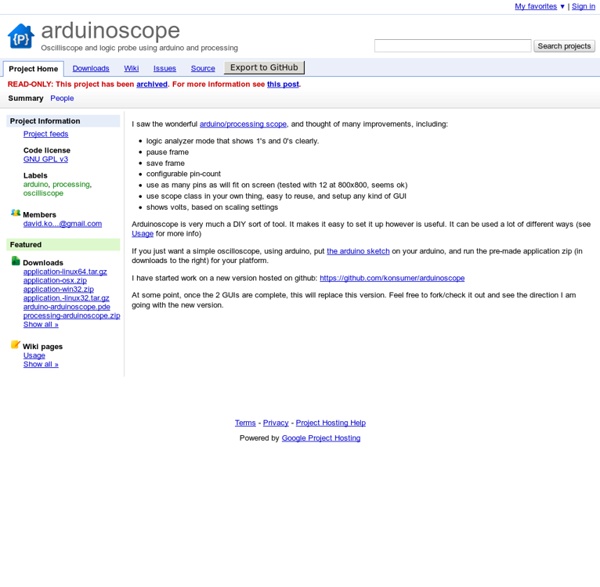
.: oomlout :.: Breadboard Based Arduino Compatible (BBAC) Micro-Controller While work continues full steam ahead at .:oomlout:. HQ last week we reached a point where all of our pre-existing projects were on hold. We were either waiting on packages to arrive or searching for the much more elusive delivery of inspiration. What is it? Its a Breadboard Based Arduino Compatible (BBAC). Why? It may have come about as a tool of procrastination, but now finished it has loads of great uses (here are some we thought up). The simple layout makes understanding (or explaining) how a micro-controller works easy.Comes with loads of wire and a breadboard so you can start experimenting without the need for purchasing additional components.Great for educational settings. Availability: At the moment we're still in the process of setting up our UK operations so sadly we can't sell you a lovely kit, just yet. Future Availability: If you haven't heard yet we're setting up a web shoppe so soon you'll be able to purchase a lovely kit from us. A Few Extra Pictures:
How To Build A Solar Charged RC Lawn Mower | Robert's Website - Projects | Resources | Creative Works Robert Smith has put together a series of videos below that will show you how to create a solar charged remote control electric lawn mower (SCRCELM). The videos below will explain everything you need to know such as what parts to order, how to hook up components, advice, and more. After viewing a video, the video player will automatically take you to the next video in the series. So sit tight, enjoy, and let Robert guide the way. Below is the weight for the primary components apart of the SCRCELM The total weight for the SCRCELM is approximately 210lbs – 250lbs. Parts List Last Updated On: Dec. 20, 2011 Check my Frequently Asked Questions (FAQ) page prior to using the contact page. DISCLAIMER – Controlling an unmanned vehicle as shown above can be potentially lethal. Other places this project has been talked about:
[PoBot] Débuter avec une carte Arduino La famille Arduino est apparue en 2006 sous forme d’une carte programmable avec un port série. Puis de nouvelles versions sont apparues, toujours aussi simples, avec différents formats : petites, grandes, plus puissantes, plus économiques, avec USB, avec Ethernet, compatible Androïd, etc... On peut les utiliser pour récupérer les informations de capteurs, pour contrôler des moteurs, pour communiquer avec un ordinateur, avec un téléphone portable, pour envoyer et lire des messages sur Internet, pour éteindre des appareils électriques, pour piloter un robot mobile, pour servir de cerveau à un humanoïde, ou tout simplement pour apprendre l’électronique, et encore bien d’autres usages. Retrouvez grâce au lexique tous nos articles traitant de la carte Arduino. Arduino, c’est une grande famille et une solution reconnue avec des publications dédiées. Différents modèles, une même passion Présentation Voici ses caractéristiques principales pour le modèle le plus courant : hardware software Premiers pas
L'humanité va-t-elle rentrer dans l'âge du Nickel ? Note : ce texte est une mise à jour de mon article "Vers un nucléaire (vraiment) propre ?" consultable ici La saga du réacteur E-cat (Energy Catalyzer) de l'inventeur Andrea Rossi suit son cours. Vue de face Centrale de 1 MW Andrea Rossi Centrale de 1 MW de l'ingénieur Andrea Rossi Crédit photo Mats Lewan NyTeknik.se "Le réacteur d'Andrea Rossi "E-Cat" libère-t-il plus de chaleur (ou énergie thermique) qu'il ne consomme d'énergie électrique ?". Comme les implications de cette découverte sont potentiellement colossales il est important de comprendre techniquement comment les physiciens, chimistes et techniciens présents sur les lieux s'y sont pris pour effectuer les mesures. Rudiments de thermodynamique... Afin de comprendre le protocole employé par les scientifiques chargés de tester le réacteur, je vous propose une leçon( simplifiée) de thermodynamique et d'électricité. Si on apporte une calorie à un gramme d'eau liquide (en la chauffant) , la température de cette eau croît de 1°C. Prof.
atoms&electrons | TweetWall Also check out the Apple //e Twitter Display for another take on this idea. I’ve partitioned my social networking life into two fairly distinct pieces. Facebook is for friends and family, and Twitter is for my technology hobbies. By its very design, Twitter doles out info in bite-sized nuggets of 140 characters. The Internet of Things is coming, and I’m convinced in the next 10 years the internet will be less about general-purpose computers like we use today and more about dozens of purpose-specific connected devices. The ideal presentation of a tweet is the text of the tweet itself along with the sender’s name and avatar picture. I decided to build an acrylic enclosure. For the LED backlighting I wanted to do a Twitter logo with a diffuser to soften up the lighting. The results were quite good. I designed the acrylic with tabs that would be bent backwards to create a box enclosure. The LED matrices were purchased cheaply on eBay from Sure Electronics. Wicked! Wow! Very nice. Wow!
Modifier une manette de PS3 pour choisir les fonctions des boutons Si vous jouez sur console, ne vous est-il jamais arrivé de pester contre les jeux qui n’utilisent pas les standards de correspondance entre les boutons de contrôle et les actions dans le jeu ? Par exemple, un de vos titres préférés utilisent (je dis n’importe quoi) la touche O pour vous accroupir, vous achetez un nouveau jeu, et il s’avère qu’il faut maintenant utiliser la touche L2 pour demander la même action. Déroutant non ? Si vous avez déjà acquis des réflexes sur d’autres jeux, il y a de grands risques que vous fassiez des erreurs à des moments cruciaux… Et si vous souffrez de handicaps physiques, il y a aussi de grandes chances que les configurations par défaut des manettes ne soient pas du tout adaptées à vos capacités, alors qu’il suffirait de pouvoir les modifier afin de jouer sans problème. Un micro-contrôleur a été logé au sein d’une manette. Ainsi Chuck, le nom de l’inventeur de ce système, est capable de jouer très bien à des jeux PS3 sans souffrir de son handicap : Source
Materiel Mega 2560 Débuter avec Arduino : Introduction |Materiel | Logiciel | Installation | Langage Arduino | Dépannage Nouveau : Découvrez nos kits de machines opensource et notre nouveau site dédié ! La carte Mega est "LA" carte qu'il vous faut si vous manquez de broches E/S et de mémoire avec votre Uno ou Duemilanove Vue d'ensemble La carte Arduino Mega 2560 est une carte à microcontrôleur basée sur un ATmega2560 (fiche technique). Cette carte dispose : de 54 (!) Elle contient tout ce qui est nécessaire pour le fonctionnement du microcontrôleur; Pour pouvoir l'utiliser et se lancer, il suffit simplement de la connecter à un ordinateur à l'aide d'un câble USB (ou de l'alimenter avec un adaptateur secteur ou une pile, mais ceci n'est pas indispensable, l'alimentation étant fournie par le port USB). La carte Arduino Mega 2560 est compatible avec les circuits imprimés prévus pour les cartes Arduino Uno, Duemilanove ou Diecimila. Schéma et typon de référence Fichier EAGLE : arduino-mega2560-reference-design.zip
Thomas Scherrer Z80-Family Official Support Page OBDuino32K - opengauge - Homepage of the OBDuino32K Project - Open Source Fuel Efficiency Instrumentation This instrument will provide real time data of your car's condition and its fuel efficiency. This directly translates to saving money! How? The number one cause of low mileage, and the number one means of increasing your mileage are controled by just your right foot. Time and a little money. Note 1, Interface hardware: The ELM, an extra 33 dollar chip, acts as an interpreter between the OBDuino32K and the car, so that the device can, without additional programming, support ALL 1996 and later cars. ISO9141-2 and ISO14230-4 (KWP2000) protocols are used commonly for imported cars, such as Toyota and Honda. CAN Protocol is still being finalized and has not been integrated into the code base. Note 2, Cable Connection: You will be building a cable that goes from the Car (OBD2 Connection) To your device. What tools and skills will I need to build this? Soldering Iron Wire, Wire strippers Pliers Optionally, a helping hand tool (to help soldering that tiny MC33290 chip)
MyDIYCNC - Home of the DIY Desktop CNC Machine | The Easiest Way to Desktop CNC The Daily Duino » Blog Archiv » Color Selector conception_electronique Le monde de la CAO en électronique est très fortement dominé par des gros logiciels propriétaires et payants (chers!!) tel que Protel, Cadence principalement à cause de l'ultra-spécialisation de ces logiciels. La conception électronique assistée par ordinateur comporte plusieurs phases : dessin schématique du circuit, simulation, placement des composants, routage. Synthèse, Simulation : Alliance : logiciel libre de design de circuit intégré VLSIXilinx ISE Webpack : logiciel pour la synthèse/implémentation de VHDL sur circuit FPGA Xilinx (non-libre mais gratuit) Quartus Web Edition : logiciel pour la synthèse/implémentation de VHDL sur circuit FPGA Altera (non-libre mais gratuit) Remarque : les sites de Xilinx et Altera proposent aussi une version gratuite de l'outil de simulation non-libre Modelsim. Simulation : GHDL : logiciel libre de simulation de code VHDLGtkWave : logiciel libre de visualisation de simulationSimili : logiciel de simulation VHDL (non-libre mais gratuit)
Arduino « The Rantings of a Techno-Mage I bought an Arduino some time ago, but now I just received an ATMega168 from Daniel Jouiffe in Canada. He’s doing a trust scheme where he burns the boot loader onto an ATMega168, and then posts that and a 16MHz crystal to you, where ever you are. Then you pay him back however much you want. I just put into my Arduino NG board, and it works really nice. I’ve just doubled most specifications of my ATMega8. The forum post is here. I’ve also gone and bought a Asustek R1F-K008E Tablet Laptop from here. Another reason to remove Vista is quite simply, the hardware cannot handle it. So I formatted the disk, and tried and install XP Tablet Edition, except my copy of XP Tablet Edition is odd.