


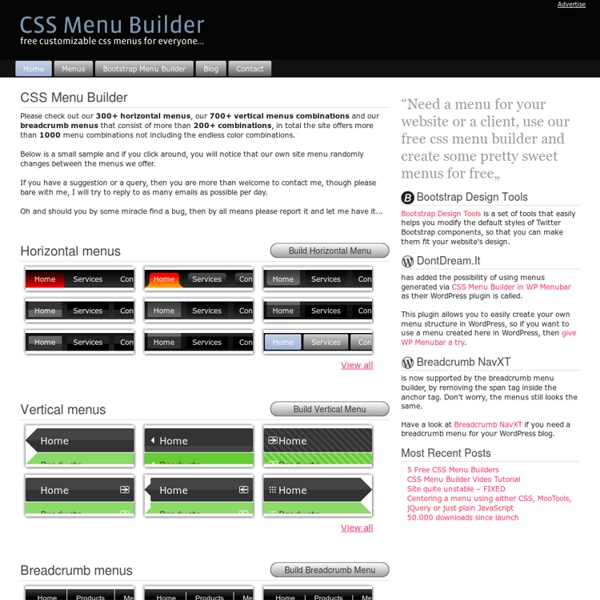
Les 30 sélecteurs CSS à connaître absolument tomsyweb.com Buy this domain The owner of tomsyweb.com is offering it for sale for an asking price of 345 GBP! Related Searches This page provided to the domain owner free by Sedo's Domain Parking. Disclaimer: Domain owner and Sedo maintain no relationship with third party advertisers. 50+ Gorgeous Navigation Menus | Vandelay Website Design Ease of navigation is one of the biggest keys to the usability of a website. If visitors can easily find what they are looking for they will be more likely to stay on the website rather than leaving and going to some other site. Effective navigation can help to increase pageviews, improve the user experience, and even increase revenue and profit. As more and more users are accessing sites via mobile devices, responsive web design has continued to increase in popularity. While a few years ago navigational menus were a primary visual element in almost every web design, many responsive websites are now opting for a navigation menu that is much less dominant visually. In this post we’ll showcase 40 different navigation menus of responsive websites. Looking for hosting?
CSS3 : Créer et personnaliser facilement des boutons en CSS - ressources-webdesign Le BlogDuWebdesign vous propose une jolie découverte qui vous aidera dans la création et l'intégration de vos web design. Désormais vous réaliserez vos boutons CSS3 en un rien de temps ! L'outil "best-CSS3-button-make" va vous permet de créer et personnaliser vos boutons facilement et rapidement en CSS3. L'interface pour paramétrer vos boutons est simple et complète, vous pouvez gérer les couleurs, la taille, la typographie, le contenu du bouton, le border, les ombres, etc. Une fois votre bouton mise en forme comme vous le souhaitez, il suffit de récupérer le code généré en appuyant sur celui-ci. Par contre tout n'est pas modifiable, on a un :hover créé automatiquement. Voici quelques exemples non exhaustifs de ce que l'on peut faire avec : Il est vrai, le dernier exemple n'est pas...un très bon exemple ;) Voici le lien pour essayer cet outil : Merci d'avance à ceux qui partageront l'article et non l'outil directement. ;)
Web-Based Tools for Optimizing, Formatting and Checking CSS Stylesheets can get large real quickly, both in terms of length and file size. To ensure that your web pages render correctly and quickly, here’s a compilation of some of the best free, web-based CSS optimizers/compressors, code formatters, and validation services. Check them out and pick the ones that work best for you. Optimizing and Compression CSS Optimizer CSS Optimizer is a simple online optimizer that processes your current CSS and outputs the compressed version. Clean CSS Clean CSS is based on the popular CSS minifier, CSSTidy. CSS Drive Gallery- CSS Compressor CSS Drive’s CSS compressor has two modes, Regular mode and Advanced mode (which has a few more options that you can set). Online CSS Optimizer Online CSS Optimizer is another simple CSS optimization tool based on the CSS optimizer command-line application for OS X and Linux. CSS Compressor Another popular web-based CSS compression tool is Robson’s open-source CSS Compressor, (check out the CSS Compressor PHP source code).
Understanding CSS Positioning part 1 | KilianValkhof.com Understanding CSS Positioning part 1 Without a doubt, positioning, or the layout, is the hardest part of CSS. Not only because it ever so often varies between browsers, but also because CSS has a lot of ways to position an element, all with various (dis) advantages. This series of articles will thrive to explain the possibilities you have in positioning. It doesn’t only cover positioning, but also properties that define layout such as display and float, and a preview of the new CSS3 layout modules. This part will introduce the positioning and display property. Display:hehwha? Before we start, it is worth noting that there are basically two types of ways to display an element in CSS: block and inline. Display:block; Block can be, quite literally, seen as a block. Display:inline; Display:inline is somewhat the opposite. That leaves display:none, which is really easy for me to explain: it doesn’t display. There is a multitude of other display: properties such as table and inline-block. Flow
CSS: Menu List Design This is a quick CSS tutorial to show you how to create a menu list using either the CSS border style or a background image. The trick is to apply a bottom border to the <li> element, then use the absolute position property to shift the nested elements down to cover the border. It is very flexible — you can easily change the layout by altering the border or background image. View Demo Menu Design 1. Take a look at the HTML code and the diagram. <ul><li><strong>CSS Design</strong><em>250<sup>95</sup></em></li></ul> 2. The key points are: Specify the <li> element to position:relative and apply a bottom border style.Use position:absolute with negative bottom value to shift the <strong> and <em> element below the border.Remember: use relative value (em) to control the padding space. 3. You can easily change the style by editing the CSS border and padding for the <li> element. 4. You can also use a background image. 5.
CSS3 properties accurately explained | css3files.com