


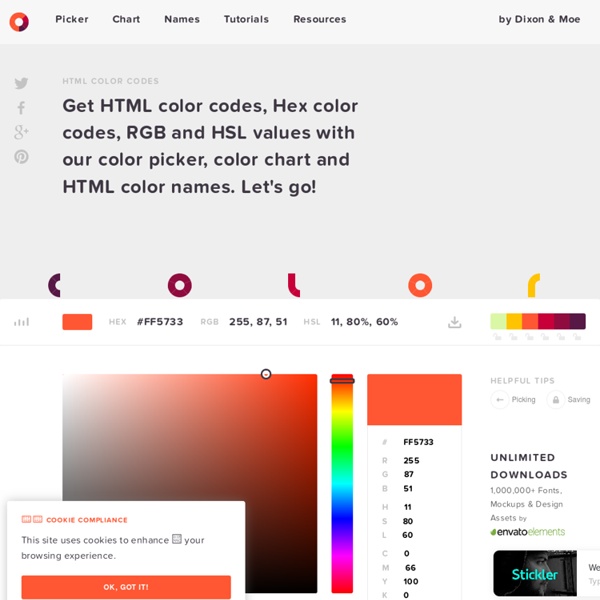
50 Key Graphic Design Terms Explained Simply For Non-Designers Getting thrown into the world of graphic design can sometimes feel like learning a new language. Kerning, tracking, warm colors, cool colors, CMYK, RGB, OMG. There are a lot of technical terms thrown around and it can get confusing at the best of times. But, if you’re finding yourself confused, never fear – we’re here to help. So, whether you’re a new designer yourself, are just a little curious, or are simply trying to decipher your designer’s emails, sit back and relax as we break down some common terms for you. 01. The artistic arrangement of type in a readable and visually appealing way. Do you know all 20 of the typography mistakes every beginner makes? 02. The main part of text in your design or publication – the written website content, the book contents, even this type you’re reading right now, it’s all body copy. 03. Type that is designed with the objective of attracting attention. 04. The visual arrangement of design elements in a way that signifies importance. 05. 06. 07. 08.
The Ultimate List of Online Colour Palette Generators for Web Design — Web Design and Development Blog | Web Design Trends, Tips, and More by Shopify Partners. When working on multiple design projects, it’s sometimes easy to be a victim to habit when it comes to color selection. The overwhelming spectrum of tones, hues, and shades available makes it easier to stick with what we know works, rather than experiment with something new and bold. But color experimentation shouldn’t be something that scares us. Instead, its potential for creative freedom should be something that inspires our daily work and drives us to innovate. Color is one of the most powerful design elements that will appear on your client’s website. To help you in your search for the perfect color combination, we’ve compiled the ultimate list of the best and free-to-use online color palette generators. You might also like: 10 Beautiful Ecommerce Website Color Schemes Adobe’s Color CC Color Wheel Formerly Kuler, Adobe’s Color Wheel is an online colour palette generator that should probably be bookmarked in your web browser. BrandColors Cohesive Colors Color Hexa ColorHunt Colourcode
Responsive Web Design Tools, Techniques, Templates and Frameworks The need for excessive on the go mobile browsing, and an excessive amount of devices now allow for a responsive web design corresponding with the website. Web designers and web developers today have to design websites that are functional across multiple screen resolutions. That means websites should be available for browsing on smartphones, tablets, netbooks, or standard monitors, without losing their screen resolution, according to the user’s screen size. Multiple viewing mediums have certainly made the job a tad more difficult for the modern web designer. A responsive web design will ideally allow the website to be viewed and respond according to the medium that is being used to view it, so for example if a user is browsing the website on a 320px smartphone, or 768px or 1024px tablet, or a 1680px netbook or monitor, it will respond and look the same way. Go through following responsive web design tools, techniques, templates and frameworks and find out all about responsive web design.
A guide to understanding and creating grid systems There is an underlying principle to designing layouts effectively and that is the humble grid. Grids are everywhere and you’ve most likely not noticed them or paid much attention to them, that’s because a grid isn’t there to be the star of the show. The grid is there to guide you in creating the star. One of the simplest grids that you most likely use everyday is a simple piece of lined paper. As with all systems in design, a grid should focus on problem solving first and aesthetics second. Grids are not one size fits all, your grid should be based on the problem it’s there to solve, which is fundamentally organising content. Technical Constraints and Guidelines. This mainly applies to Apps, for example Material Design already has it’s own grid system that uses an 8dp square baseline grid for components, except type and toolbar iconography, which align to a 4dp square baseline grid. Business Constraints Content Constraints Grids aren’t as simple as columns and baselines. Units Columns Regions
PocketGrid Documentation Table of Contents Quick start Here is the minimal markup you need to put in your pages: As you can see, you just have to include the pocketgrid.css (or pocketgrid.min.css) file in the <head> tag of your page and don't forget to set the viewport meta tag to manage media queries correctly on mobile. That's all you need to work with PocketGrid! Basic rules Instead of creating grids with rows and columns, PocketGrid introduces a more flexible concept with blocks and block groups. The basic rules with PocketGrid are: Blocks have a default width of 100% Blocks must be contained in a block-group To display blocks side by side (like columns), just give them a width in percentage (for example 30% and 70% to make 2 columns) Automatic rows: blocks automatically go to a new row if the current row is full, like words in a text! Creating rows and columns: the classical way... Like most CSS grid systems, PocketGrid can create rows (using <div class="block-group">) and columns (using <div class="block">).
Color Hex Color Codes Create Fullscreen HTML5 Page Background Video This article is also available in French and Japanese While we can’t yet set a video for the background or background-image CSS properties – they can only take bitmaps, SVG images, colors and gradients as values – it is possible to fake the appearance of a background video by forcing it behind other HTML elements. The challenge is to have the video fill the browser window, making it as responsive as background images. Considerations and Limitations Before achieving this, there some factors you should consider: Don’t just use this technique because you can: video content must amplify a site’s message, not just be shown because it’s pretty. With these factors in mind, let’s look at techniques for making the video happen, using a piece shot by Alexander Wagner. A Pure CSS Approach Build the HTML5 video as usual: Important: the order of the video files is vital; Chrome currently has a bug in which it will not autoplay a .webm video if it comes after anything else. To make the video fullscreen:
blending-modes-in-css-color-theory-and-practical-application--cms-25201?ref=webdesignernews You might be familiar with “blending modes” if you’re a Photoshop user; they allow you to combine layers in different ways and they’re great fun to play with. Blending modes in CSS, however, aren’t supported universally, but they are certainly on their way. In this tutorial, we will learn how blending modes work and the different ways you can implement blending modes using CSS. If you’ve never encountered blending modes, the way they work may seem a bit elusive. Let’s break it down. Blending modes have been available in design software for years, but the concept of blending modes has actually been in use for much longer, even before computers were invented. The “blending” part of blending modes refers to taking two colors and combining them in some way to make one color. How that blending takes place is the “mode” part of blending modes. Cm = B(Cb, Cs) Here, Cm is the resultant color after blending. All colors are based on a 0-1 scale, which maps directly to an rgb 0-255 value.
Preface: Elementary Introduction to the Wolfram Language I’ve been explaining what’s now the Wolfram Language to people for more than 25 years, and I finally decided it was time to take what I’d learned and write a minimal introduction that people could read on their own. This book is the result of that effort. When we first launchedMathematica—the precursor of the Wolfram Language—in 1988, I published a book that provided both a tutorial introduction and reference guide to the system. My goal in The Mathematica Book was to systematically cover all aspects of the system. In 2009 Wolfram|Alpha arrived, with its natural-language interface specifically built for use without explanation or documentation. I believe that the online documentation for the Wolfram Language—which in printed form would exceed 50,000 pages—does very well at explaining the specifics of how to use all the many capabilities of the system. The Wolfram Language is unique among programming languages, and different in many ways.