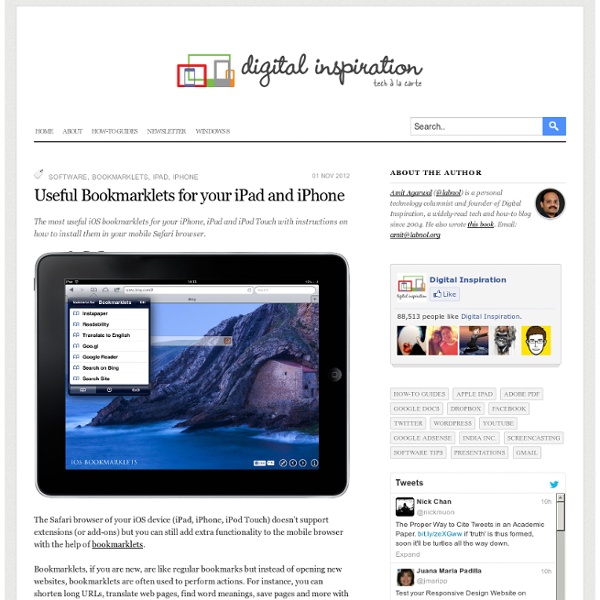Useful Bookmarklets for your iPad, iPhone and iPod Touch Browser
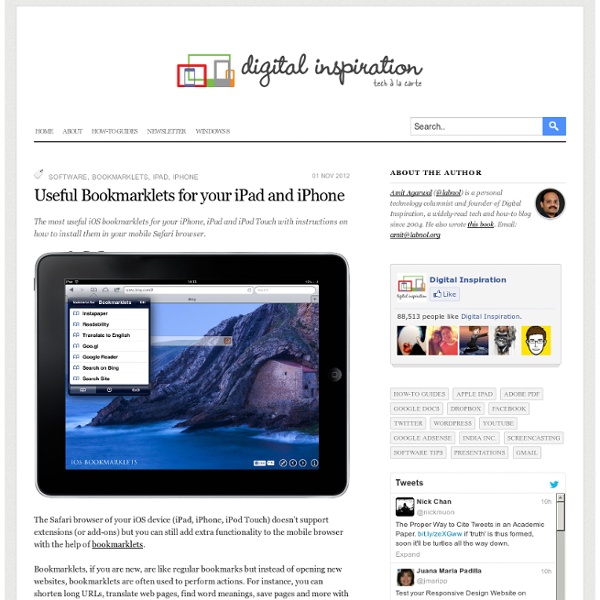
A Few Tricks All The New iOS 7 Users Should Know
At long last, iOS 7 has arrived. That is, it arrived for everyone who didn’t say “Developer? Oh, yeah, I’m totally a developer. Cough” and wiggle into the Beta months ago. iOS 7 is a strange new land, especially on day one. It can be confusing, but we’re here to help. iOS 7 has all sorts of nifty little tricks tucked away in places that are in no way immediately obvious, especially if you haven’t followed Tim Cook’s every word along the way. If you’ve been using iOS 7 for a while, you might know some of these. Swipe Down For Search: Gone are the days of having to swipe or tap your way to iOS’ dedicated search page. You can use Spotlight to quickly search across your device’s apps, emails, and contacts — but curiously, it seems that Apple has removed Spotlight’s ability to search the web. Swipe Up For Toggles: Toggles! To get to the new Control Panel, just swipe up from the bottom of the screen anywhere you might be. (Pro tip: The control panel is available from the lockscreen.
Related:
Related: