


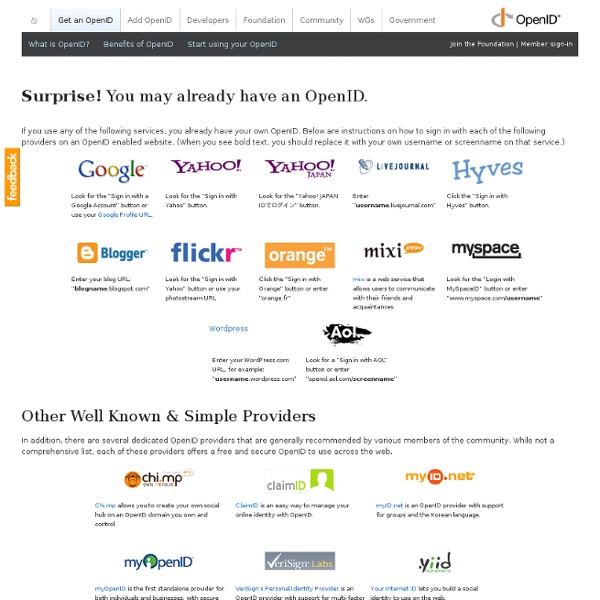
OpenID Explained Saisie pour clavier d'ordinateur Choisissez la position la plus confortable pour vous. Personnellement, c'est la position naturelle qui me convient. Les index sont positionnés sur les lettres F et J. Sur les clés de ces deux lettres, une barre en relief permet de repérer facilement la position des index sans regarder le clavier. Ceci est très important, car pour que l'apprentissage soit efficace, vous devez regarder l'écran, non le clavier. Les exercices Il n'est pas possible d'accéder aux exercices à venir. NOUVEAU. AVIS : les exercices sont ennuyants mais nécessaires. Cookie Un cookie est utilisé afin de retenir le modèle de votre clavier et l'exercice rendu.[ Comment activer ou désactiver les cookies ] Identifiez votre clavier Sélectionnez votre modèle de clavier ci-haut, puis allez aux exercices Après votre première visite aux exercices, vous pourrez ouvrir directement la page des exercices (conservez la page des exercices dans vos favoris).
Single sign-on Single sign-on (SSO) is a property of access control of multiple related, but independent software systems. With this property a user logs in once and gains access to all systems without being prompted to log in again at each of them. Conversely, single sign-off is the property whereby a single action of signing out terminates access to multiple software systems. As different applications and resources support different authentication mechanisms, single sign-on must internally translate and store credentials for the different mechanisms, from the credential used for initial authentication. Benefits[edit] Benefits of using single sign-on include: Reducing password fatigue from different user name and password combinationsReducing time spent re-entering passwords for the same identityReducing IT costs due to lower number of IT help desk calls about passwordsIncreases security of third party accounts because long and complicated passwords can be set without needing to remember them.
What is OpenID? OpenID allows you to use an existing account to sign in to multiple websites, without needing to create new passwords. You may choose to associate information with your OpenID that can be shared with the websites you visit, such as a name or email address. With OpenID, you control how much of that information is shared with the websites you visit. With OpenID, your password is only given to your identity provider, and that provider then confirms your identity to the websites you visit. OpenID is rapidly gaining adoption on the web, with over one billion OpenID enabled user accounts and over 50,000 websites accepting OpenID for logins. Who Owns or Controls OpenID? OpenID was created in the summer of 2005 by an open source community trying to solve a problem that was not easily solved by other existing identity technologies.
Multisite Login Multisite Login allows a user to login to all sites in a multisite configuration, even though the multisites do not share domain names. For example: politicker.com politickernj.com politickerny.com etc. NOTE: if you are using several sites on the same domain (ex. politicker.com, nj.politicker.com, ny.politicker.com, etc.), then you do not need this module. The multisite functionality in Drupal core has the ability to share logins for sites like these without additional modules. This module was designed to be an alternative to the singlesignon module but using a technique that does not block search engines from accessing your websites. You must be: Using a multisite installation.Using a separate database for each site (no table prefixing, though the code could be modified to allow for this, patches welcome). See the README.txt file for more information.
Codes/processes - Simplify Facebook Wall Would you like to have more power over your wall? The following user scripts will help you to tweak your Facebook wall to de-clutter and simplify it! Note: All the three user scripts listed here to declutter Facebook have been tested on FireFox (through Greasemonkey). They should also work on Google Chrome. 1. Simplified Facebook adds a new box to your Facebook wall that enables you to easily filter out certain updates from your wall: Remove likes,Remove new friendships,Remove applications,Remove links,Remove photos,Remove applications. 2. Remove Facebook Right-Column: While the above script lets you filter out irrelevant updates from your stream, this one lets you move focus to your wall updates. 3. Better Facebook is the most advanced script of all reviewed here. 1. Mind that using filters may slow down Facebook while posts are being processed. 2. 3.
How to create multi-page Logins | 1Password 3 User Guide Some websites like banks or business admin portals employ multi-page login systems, usually as a security precaution. The theory is that these systems make it more difficult for a malicious hacker to use scripts and other tools to try and break into someone’s account. It is possible for you to still use 1Password with many of these sites, though you will have to create multiple Logins — one for each page of the site’s login process. The best practice we have found for multi-page login systems is to develop some kind of a naming scheme for each one, like “Bank 1,” “Bank 2,” “Bank 3,” etc. Before we get started, click the 1Password button (a key icon) in your browser’s toolbar, select Settings > Logins, and ensure that the “Ask to save new logins” box is checked. How to create your multi-page Logins Step 1: Save the first Login Many multi-page login sites ask for your username on the first page, and occasionally some kind of secret question as well. Step 3: Rinse, repeat
Protect Your Privacy Opt Out of Facebook’s New Instant Personali Facebook does it again! I see this when I check my page today. Connect with your friends on your favorite websites. Sounds great. Sounds suspicious. So like a good little librarian I click on the link at the bottom Learn More with “Understand Your Privacy” in small type beneath it. Yes I can easily opt out, not opt in, opt out. When I unchecked the box I got this box telling me how sad & lonely my internet experience will be without Instant Personalization. Except wait, what’s that bit at the end? Allowing instant personalization will give you a richer experience as you browse the web. When I click on “Learn More” I go to this page, where I finally find How do I opt-out of instant personalization? Yes you must go to each application and click block. So to recap to completely opt out you need to
Top 15 Most Popular Search Engines Here are the top 15 Best Search Engines based on popularity as derived from our eBizMBA Rank which is a continually updated average of each website's U.S. Traffic Rank from Quantcast and Global Traffic Rank from both Alexa and SimilarWeb."*#*" Denotes an estimate for sites with limited data. 1 | Google1 - eBizMBA Rank | 1,800,000,000 - Estimated Unique Monthly Visitors | 1 - Quantcast Rank | 1 - Alexa Rank | 1 - SimilarWeb Rank | Last Updated: June 1, 2023. 2 | Bing33 - eBizMBA Rank | 500,000,000 - Estimated Unique Monthly Visitors | 8 - Quantcast Rank | 40 - Alexa Rank | 43 - SimilarWeb Rank | Last Updated: June 1, 2023. 3 | Yahoo! 4 | Baidu54 - eBizMBA Rank | 480,000,000 - Estimated Unique Monthly Visitors | *150* - Quantcast Rank | 4 - Alexa Rank | 9 - SimilarWeb Rank | Last Updated: June 1, 2023. 5 | Ask205 - eBizMBA Rank | 300,000,000 - Estimated Unique Monthly Visitors | 329 - Quantcast Rank | 110 - Alexa Rank | 177 - SimilarWeb Rank | Last Updated: June 1, 2023.
Your Mom’s Guide to Those Facebook Changes, and How to Block The Facebook launched some fairly impressive new features and services at its recent f8 conference, but some of them were also more than just a little scary. Since a lot of what the company talked about was introduced in either “developer speak” — involving terms like API and JSON — or involved social networking jargon such as “social graph” and “activity map,” we thought it would be handy to break it down for those who aren’t as well versed in such things (maybe your mom, maybe your brother-in-law — maybe you). What do these changes mean? And what should you do if you don’t like the prospect of automatically sharing your activity with everyone you know on Facebook? Liking without logging in: The biggest change Facebook has launched will let any website you visit display a simple “like” button, for example on a story at CNN.com — although CNN has decided to use the term “recommend” instead. Instant personalization: What should you do? But what if you don’t want to cancel your account?